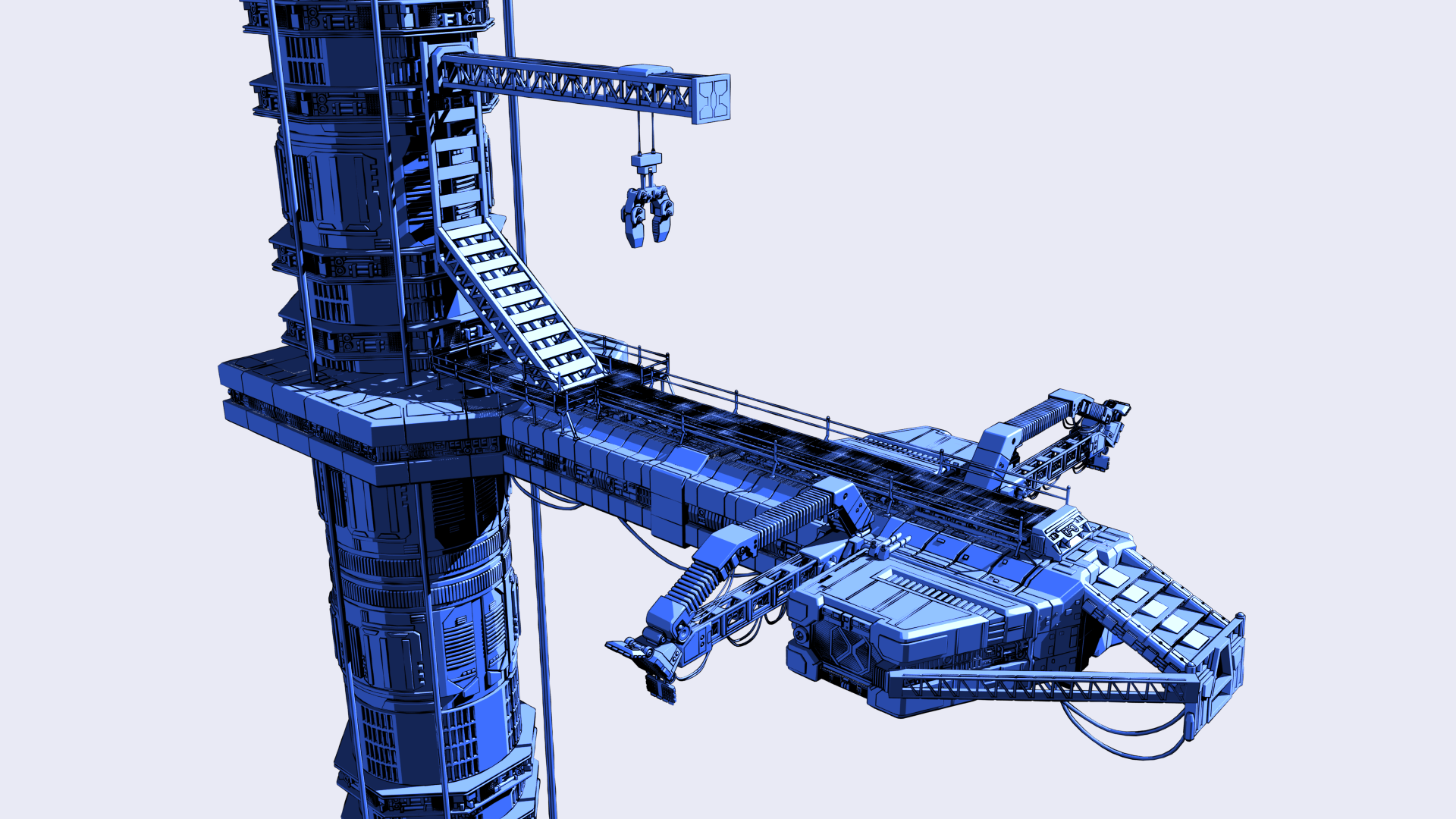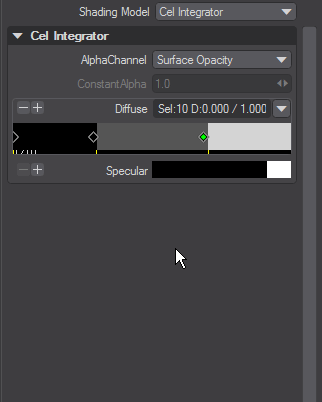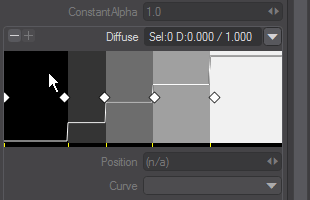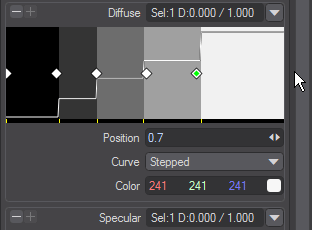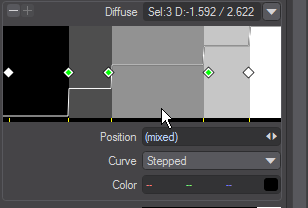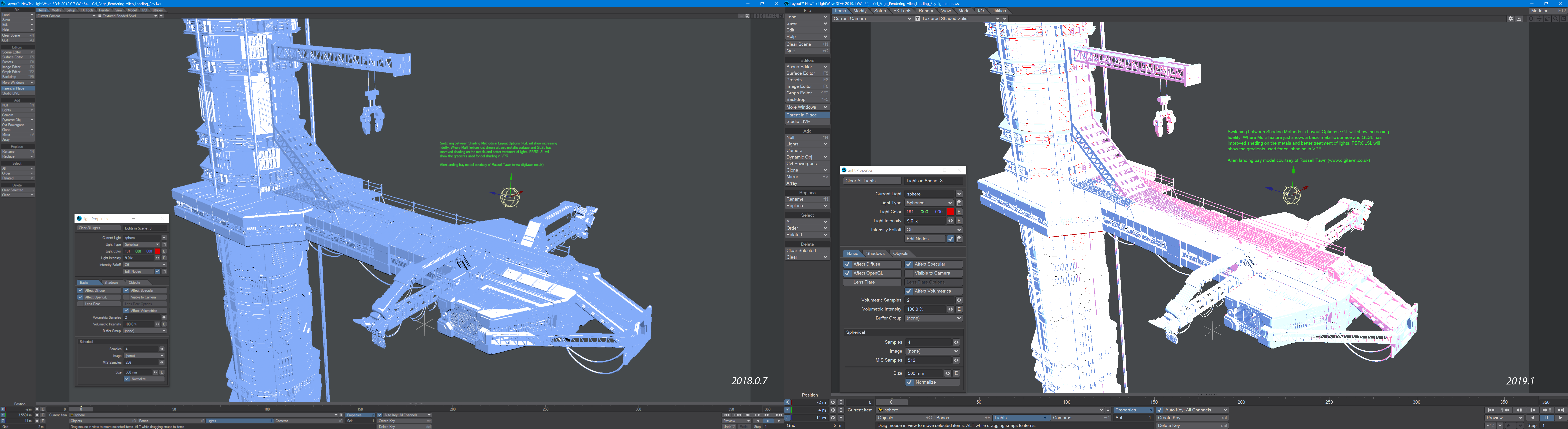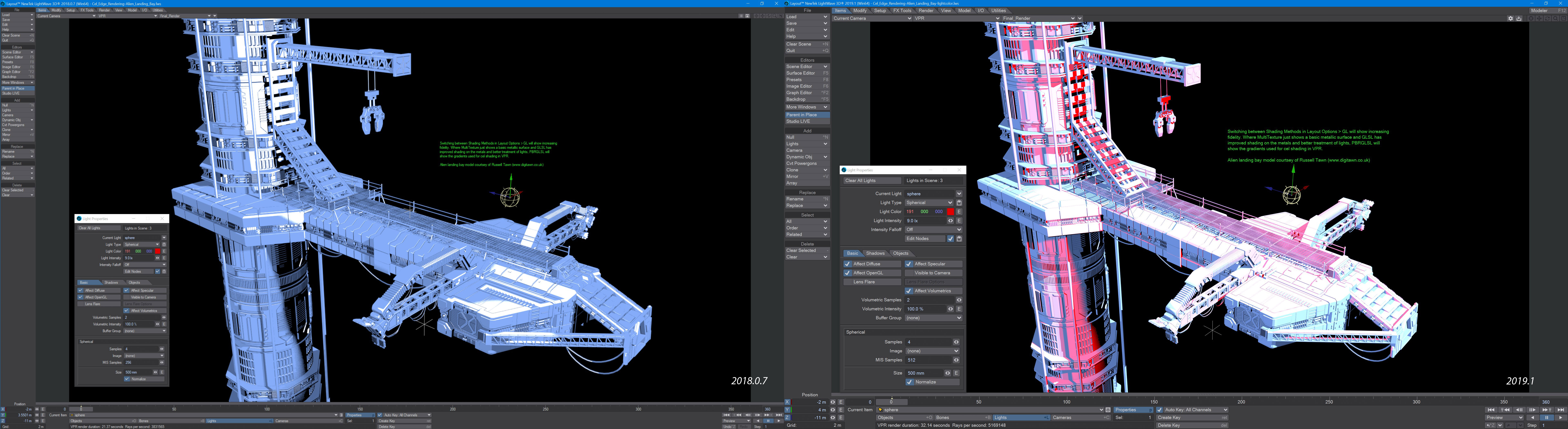Cel
Model courtesy Russell Tawn
Introduction
The Cel Integrator is an advanced way of cel shading that replaces previous shading models like BESM, SuperCel and others.The cel integrator's two gradients complement surface settings for color and specular. The choice is up to the user whether to use the integrator's gradients to overwrite
Zoom levels
The gradients have three different levels of zoom.
- At the smallest level - The gradient can be viewed
- At the intermediate level - keys can be moved, added and removed
- At the biggest level - All the above, plus the Curve style can be chosen
Operation
- Double-click - Adds add new key
- Shift Double-click - Removes key
- LMB Drag - Move key
Once you have created keys, you can select multiple by dragging the LMB over several at which point selected keys become green.
Clicking off keys deselects as shown.
Selecting multiple keys also affects the choices from the dropdown options menu.
Choices are as follows:
- Select All - Selects all keys in the gradient
- Deselect - Deselects all selected keys
- Lock - Locks selected keys so they cannot be moved. Locked keys have a red tick under the gradient instead of the usual yellow
- Unlock - Unlocks selected Locked keys
- Fit - Fits selected keys to the extents of the gradient window
- Fit Reset - Restores the default Fit condition
- Distribute - Spreads selected keys over the width of the gradient window with equal spacing
- Reverse - Reverses the positions of selected keys. If none or one are selected nothing happens
- Flip - Does the same but changing key position.
Reverse and Flip difference
- Erase - Deletes the selected key(s)
- Zoom In - Zooms the gradient window in 25% to a narrower view
- Zoom Out - Zooms the gradient window out 25% to a wider view
- Copy - Copies the entire gradient to a LightWave clipboard
- Paste - Pastes the entire gradient
Keyboard Shortcuts
Common:
- Alt LMB - rolls gradient left and right
With Selection:
- Ctrl LMB - Zooms gradient
- Shift LMB - With vertical movement adjusts selected values
- I/Shift-I - Makes selected keys inactive and active again
- L/Shift-L - Locks and unlocks keys
- Shift-A - deselects all keys
- Cursor Left/Right - Selects previous next key in gradient. If multiple keys were selected before Left/Right only a single key is still selected after
Without Selection:
- A - Select all keys in gradient
- Ctrl+Alt+LMB - Zooms gradient
Cel shading in LightWave 2019.1 now responds to light colors and intensities correctly.