Luxigons
Luxigons are very similar to Powergons, but are specialized just to add lights and set certain light properties. To use, in Modeler select the desired polygons and choose Setup > Layout Tools > Add Luxigon. When the dialog appears, select the type of light you wish to add and set its properties.
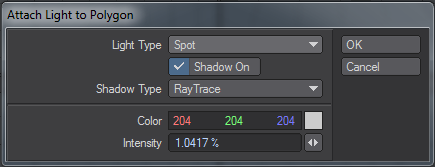
Next, load the object into Layout and choose Items > Lights \> Convert Powergons. After you click, the light type defined will be created, positioned at the center of the appropriate polygons, aligned with the polygon's normal, and parented to the object.
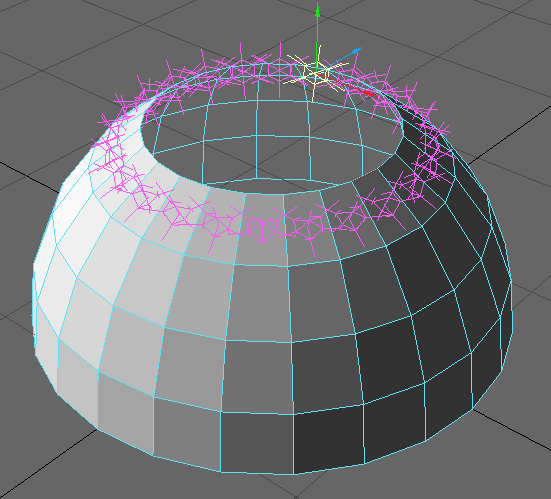
You can clear Luxigons from selected polygons using the Setup > Clear Powergons command.
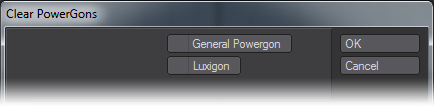
Last modified: 08 February 2025