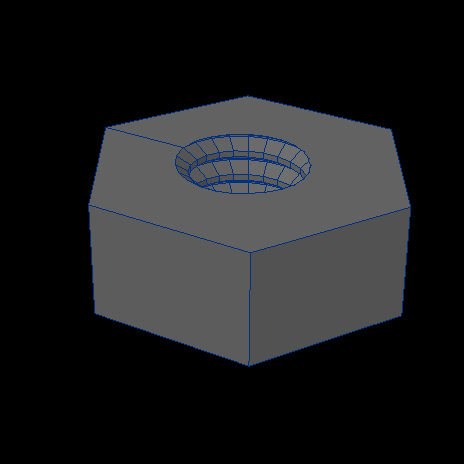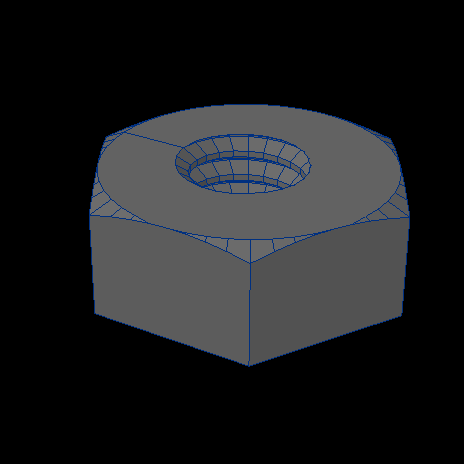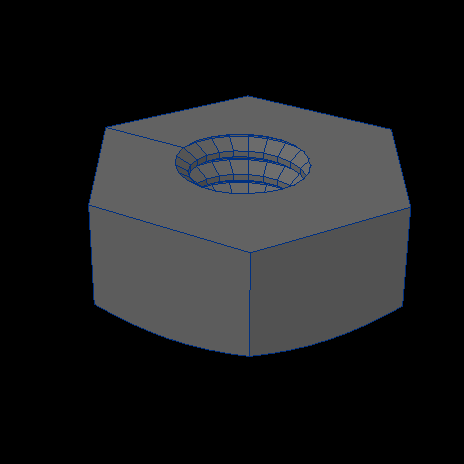QuickBolt Nut
note
This page is a part of continuing efforts to make the LightWave documentation complete. If a link takes you back to the main page, it leads to a page that hasn't yet been created. Let us know if you find one!
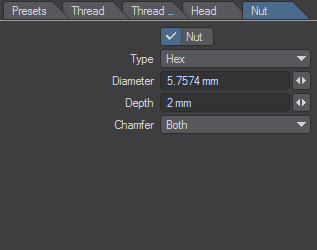
tip
If you just want to generate a nut on its own, first select the thread characteristics (using either the Presets tab or by setting them manually on the Thread tab), then disable the option to generate a thread (uncheck Thread). Make sure you have the Nut checked, and then click on the QuickBolt OK button. A single nut will be generated in the first available Modeler layer.
note
Contributed by Richard Feeney