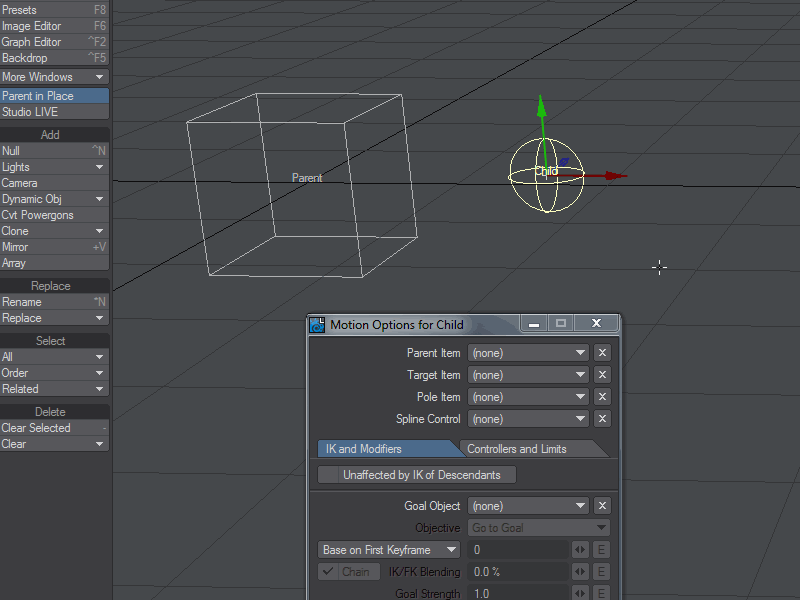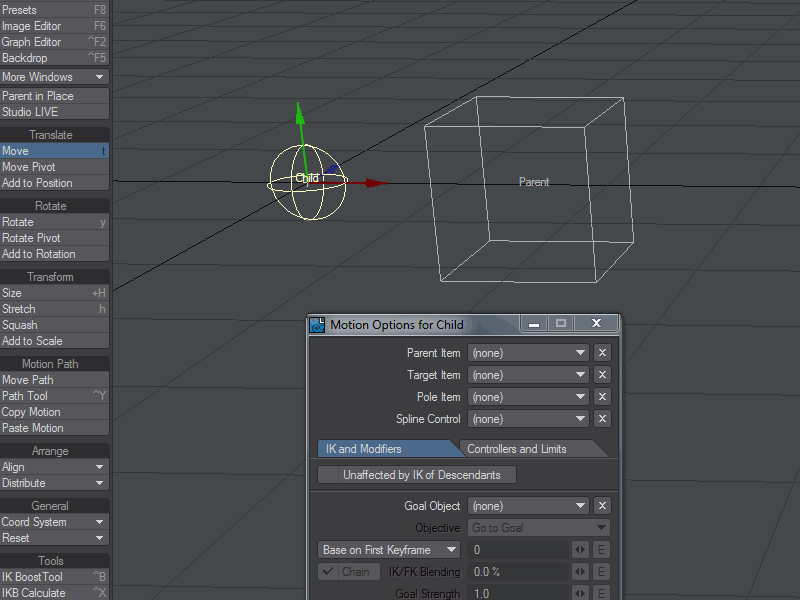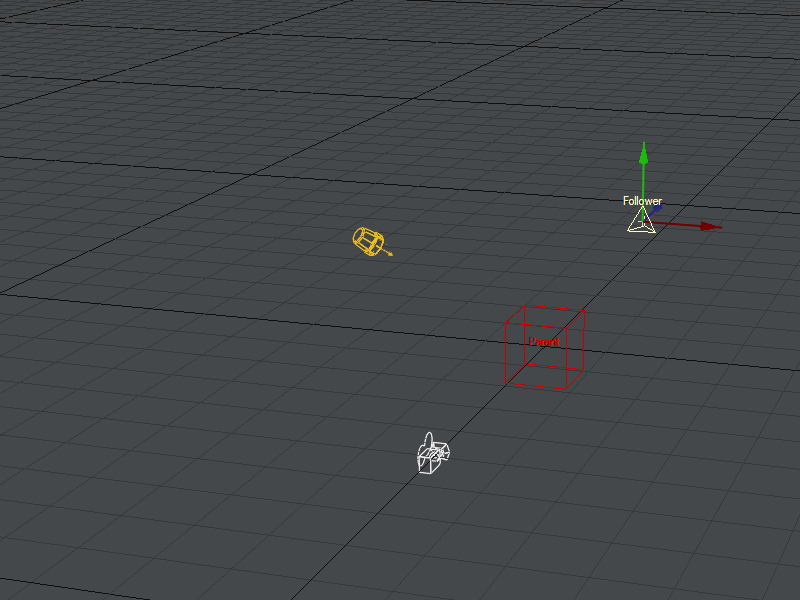Action! - Start Animating
Animation means giving life to something inanimate. When you open LightWave Layout you will be doing exactly that, whether just making a light flicker, rolling a ball or full character animation. At animation's simplest, changing an object's position, rotation and/or scale over time will be enough. As you gain confidence, you will learn about Parenting, Following, Kinematics, Simulation and many other things you can achieve with LightWave.
Some definitions for you:
- Parenting - Linking one item to another. Where the parent moves, rotates or scales; the child will follow. There is a button labeled Parent in Place. If this is engaged, the child item will stay where it is. When switched off and the child has no keyframes of its own, the child will move to the same location as the parent.
- Following - Using the Motion Modifier Follower you can have one item follow another, with a delay and various other user-definable options.
- Kinematics - Forward and Inverse Kinematics are ways to control character motion. There's too much for a simple illustration, visit Rigging.
- Simulation - Likewise for simulation. Bullet Dynamics, Flocking and FX Dynamics are your first ports of call to learn more.