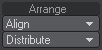Arrange Group
Align and Distribute
Located on the Modify Tab > Arrange Group in Layout, these small but useful tools make aligning and spacing items equally in Layout easier. The Align tools work in much the same way as the Align to Last Point tools in Modeler, but for any Layout Scene items. To use them select the items you wish to align, then select the last item to which you want to align the other items. From the Align menu choose which axis (X/Y/Z) you wish to align against. Once clicked, all the items you selected will be aligned to the last item’s axis you picked.
To distribute, or equally space items, you don’t need to worry about the selection order, simply select the items you wish to equally space between each other, and choose the axis (X/Y/Z, or All Axis) you want to space the items along.
Please Note: Due to the way Generic Scripts operate in Layout, these tools will not contribute to any Undo. Make sure you save your scene if you are unsure whether you want to keep the changes, or you will lose the original positions of the items.