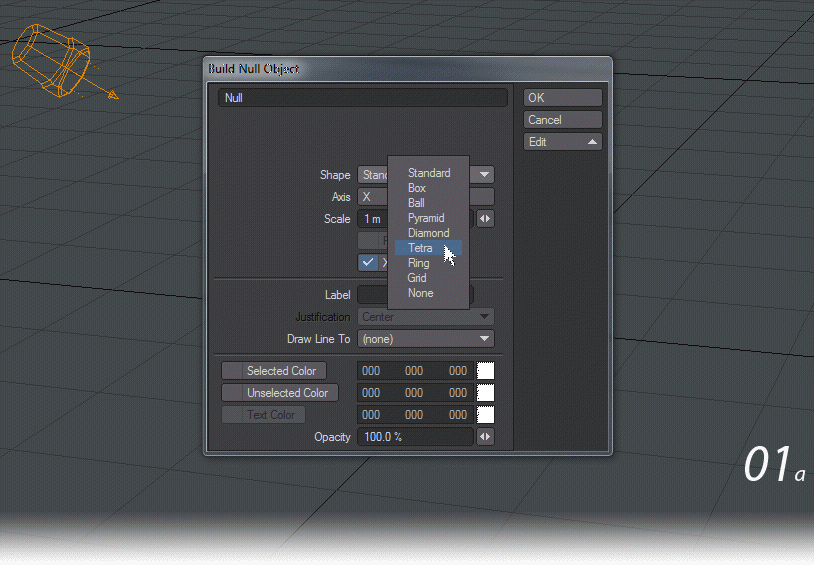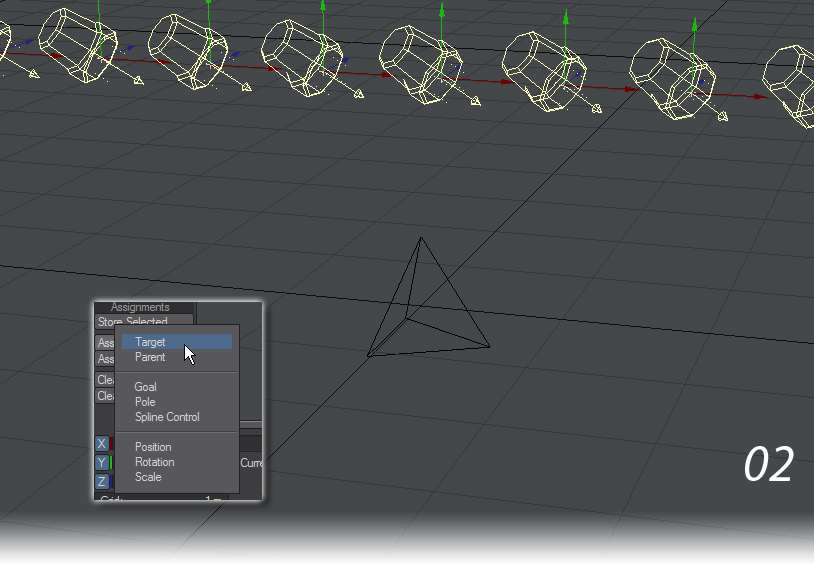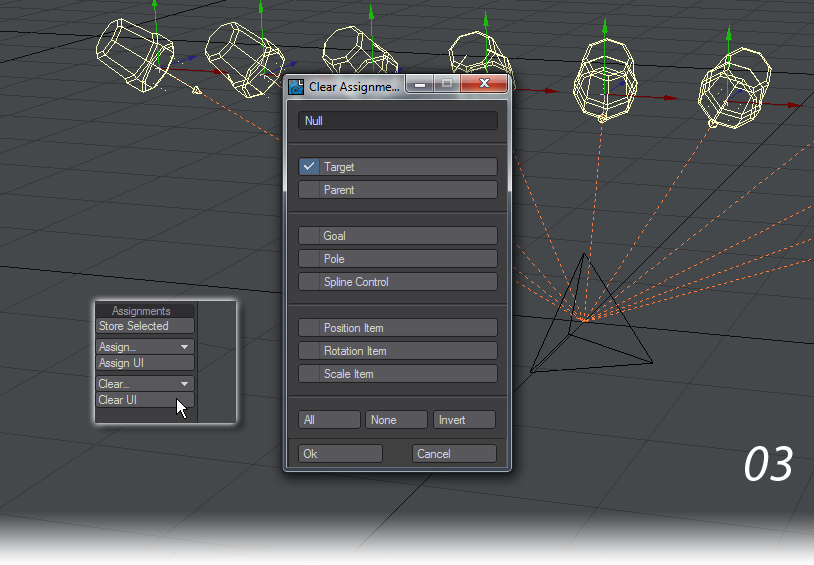Assignments
Assignments allows you to quickly Target, Parent, Goal, Pole, Spline Control, Position, Rotation or Scale a number of items in your scene. It works by first choosing an item to be the recipient of the above actions, and then selecting other items you wish to perform the action. It’s perhaps easiest to demonstrate with a small example.
- Add a null to a new scene. This is going to be our target, parent, etc. In Setup > Assignments hit Store Selected.
- Select the light in our new scene and clone it nine times. Spread out the lights, perhaps using the Distribute tool. Click on the Assign... dropdown and choose an assignment, or you can use the Assign UI . Choose Target as our first example. All your lights should point at the null.
- Using Undo won’t help here if you clicked on something other than Target, but you can clear individual Assigns, or all in one go using the Clear... dropdown or Clear UI .