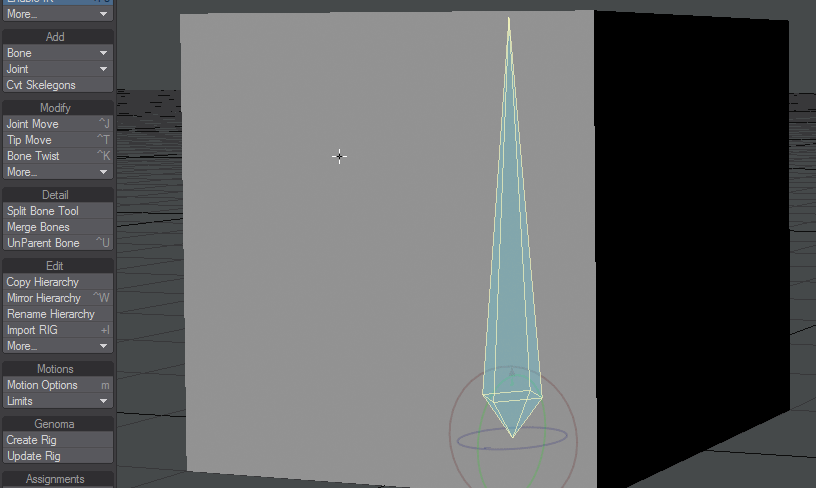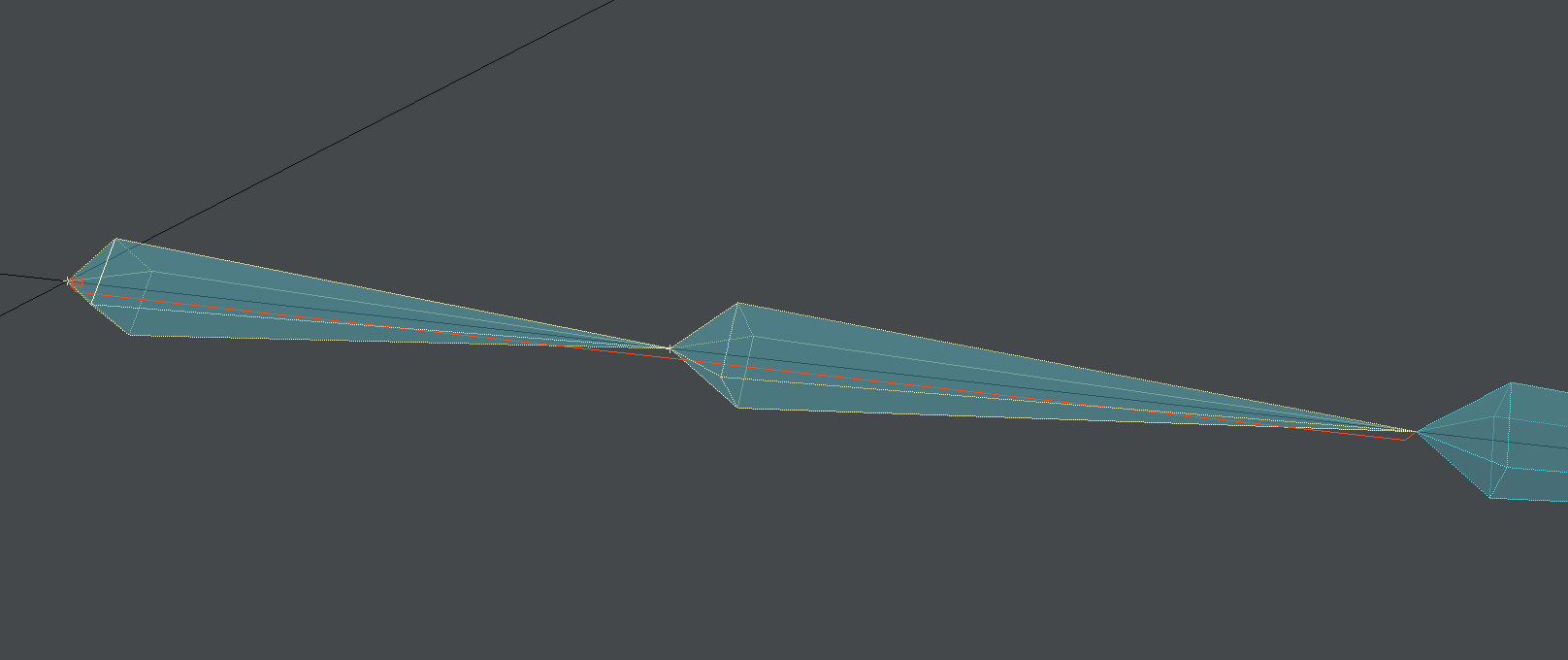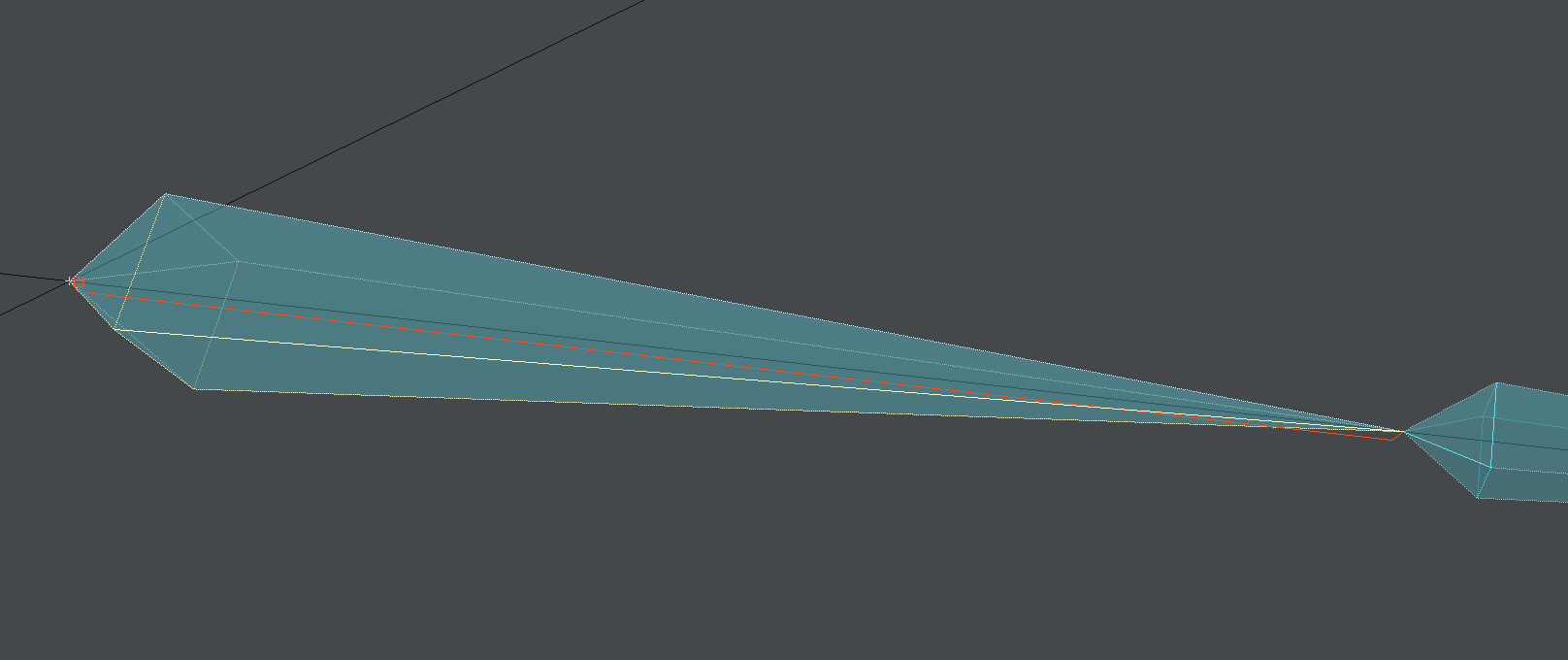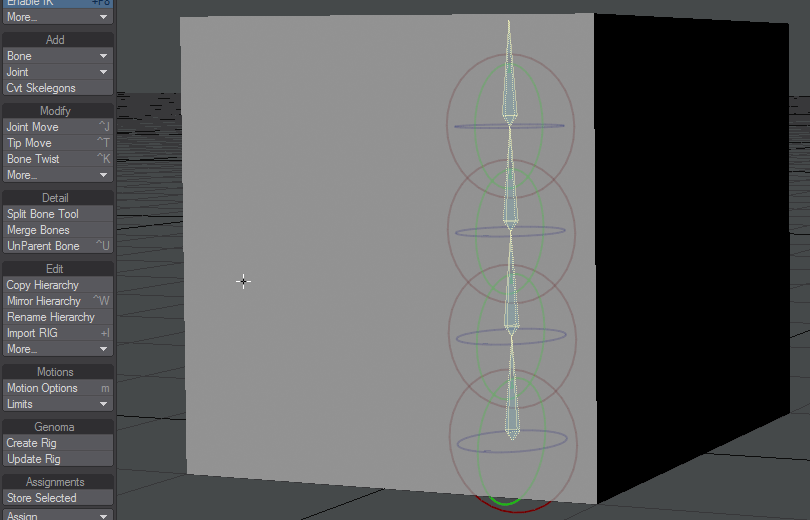Detail Group
Split Bone
Split bone breaks the selected bone(s) using the interactive Split Bone widget. Clicking and dragging the widget will move it along the bone. Simply clicking will create the split.
Merge Bones
Merges two selected bones, if they have a parent/child relationship.
The newly created bone will have its base located where the parent’s base was and its tip located where the child’s tip was.
The newly created bone’s name will be the original name of the parent.
UnParent Bone
(default keyboard shortcut Ctrl U)
(Setup > Detail > UnParent Bone) The selected bone’s relationship with its parent bone (if there is one) is severed, and it is parented to its object. After being “unparented”, the selected bone’s rest position is edited so that it remains in place, not moving, with respect to global coordinates.