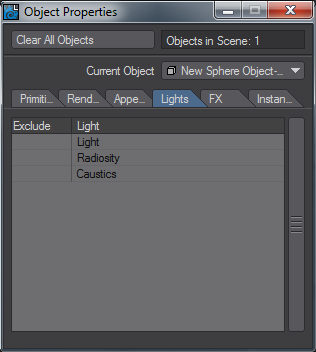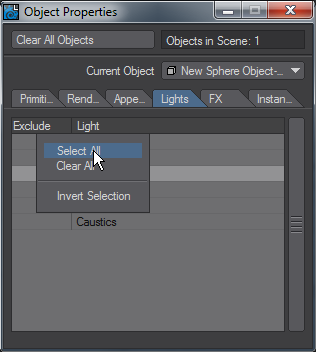Lights Tab
Object Exclusions
You can exclude any set of lights, as well as radiosity and caustics, from the shading of any object. Simply click in the Exclude column to activate the exclusion.
If for some reason you need the excluded lights to continue to cast shadows, deactivate the Shadow Exclusion option. When this global setting is not activated, all lights will cast shadows even if they are excluded. You will need to add the Shadow Exclusion command (Lights command group) to a keyboard shortcut or menu to access it. Note that adding to a menu may be preferable so you can see its current state.
Use the drop down menu by right clicking to Select All, Clear All, and Invert Selection.