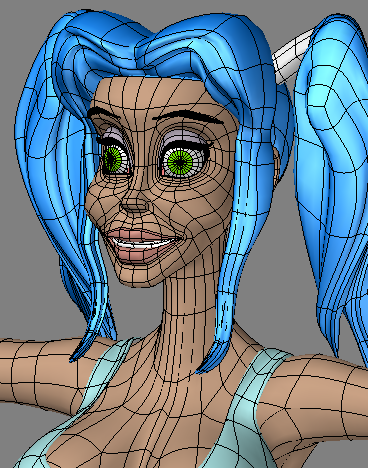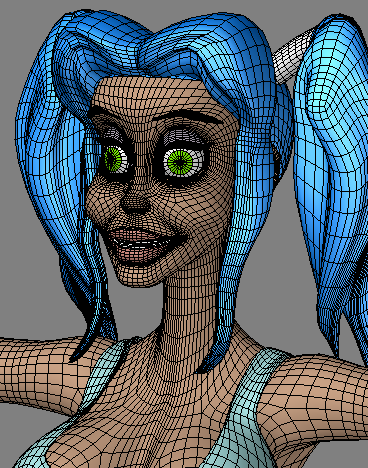Freeze
(default keyboard shortcut Ctrl D)
The Freeze command (Construct > Convert > Freeze) is used to convert curves, SubPatch objects and Meta-primitives into polygons.
To convert a curve into a polygon:
Select the curve(s) and choose Construct > Convert > Freeze. Each independent curve will become a distinct polygon. An open curve will be closed (between its end points) before it is converted to a polygon.
The number of points that Modeler will use to approximate the curve depends on the setting for Curve Division on the General Options panel (Modeler > Options > General Options or keyboard shortcut O).