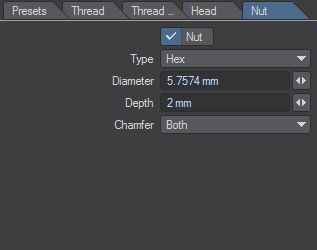QuickBolt Nut
When the Nut option is checked a nut will be generated. Note that the nut will be generated in the next free modeler layer to that of the thread.
Nut parameters are:
- Type - This pop-up selection list allows you to select the shape of the nut. The options are "Hex" and "Square".
- Diameter - The diameter of the nut. This is defined here as the line drawn through the center of the nut that connects two diametrically opposite corners. A value of less than 1.5 times the Thread Major Diameter is illegal and will generate a warning message.
- Depth - The overall depth of the nut. Depth values of zero or greater than the Thread Length are considered illegal and will generate a warning message.
| Chamfer Options | |||
|---|---|---|---|
None | Top | Bottom | Both |
If you just want to generate a nut on its own, first select the thread characteristics (using either the Presets tab or by setting them manually on the Thread tab), then disable the option to generate a thread (uncheck Thread). Make sure you have the Nut checked, and then click on the QuickBolt OK button. A single nut will be generated in the first available Modeler layer.