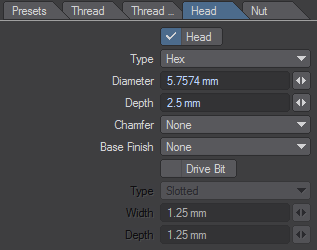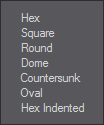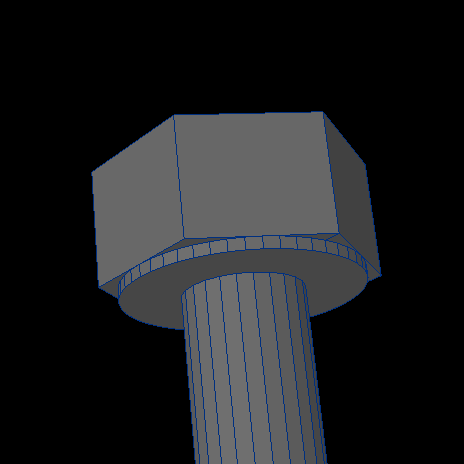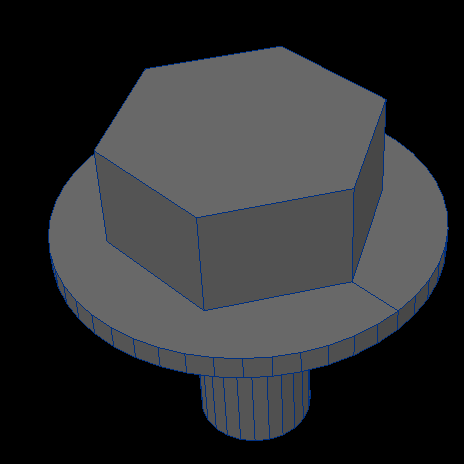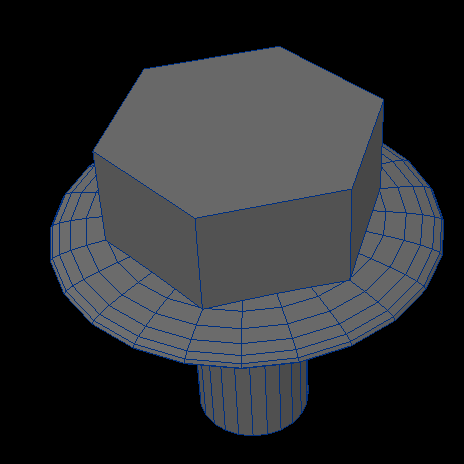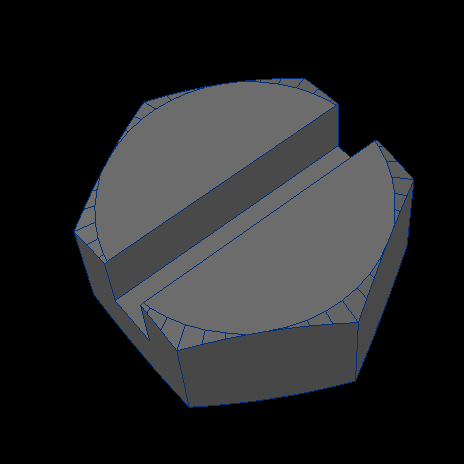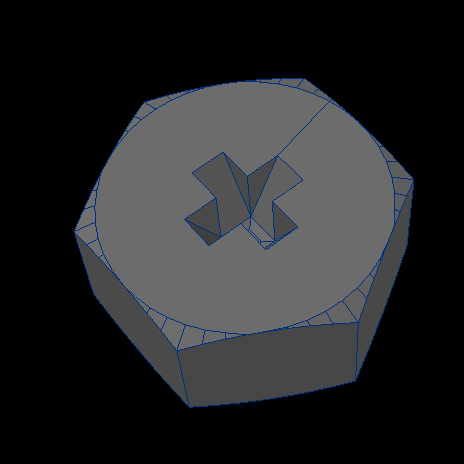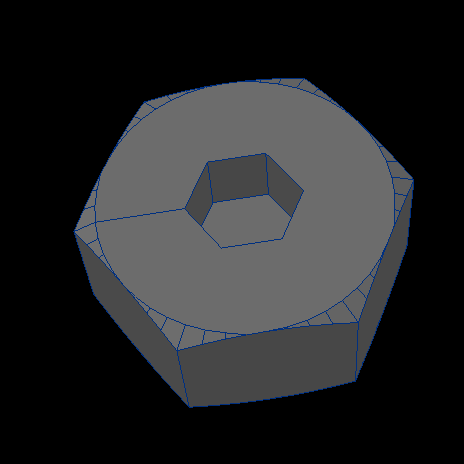QuickBolt Head
The Head tab is where you select and define the head of the bolt or screw.
- The Head can be selected independently and has no dependencies on any other components (i.e. you can opt to just generate a head). In contrast, the Drive-Bit component can only be selected if the Head component has been previously selected.
- Most of the values of this tab will be automatically generated if a thread was selected using the Presets tab, or if the Generate Symmetric Profile button was clicked on in the Thread tab.
Head
If this option is ticked then the head of the bolt or screw will be generated. Note that you may, if you wish, just generate a head on its own - you are not required to have also selected a thread, shank, or nut. This is useful if you just want some bolt heads as components for a model you are creating.
The parameters are:
- Type - This pop-up selection list allows you to select the type of head for the bolt or screw. The options are "Hex", "Square", "Round", "Dome", "Countersunk", "Oval" (i.e. like a Countersunk head, but with an oval upper surface), and "Hex Indented". See Figure 2 below for examples.
- Diameter - The diameter of the head. A value of zero is illegal and will generate a warning message.
- Depth - The overall depth of the head. A value of zero is illegal and will generate a warning message.
- Chamfer - This drop-down list enables to to place a 25 degree chamfer on the top, bottom, or both surfaces of a hexagonal or square shaped head.
- Base Finish - This pop-up selection list allows you to select the type of base which will be applied to the underside of the head. This option is only valid for hexagonal or square shaped heads with no bottom chamfer. The options are "Shoulder" (a high-tensile bolt style integral washer with outside diameter equal to the width across the flats of the head), "Washer" (an integral flat washer with outside diameter equal to 1.4 times the width across the flats of the head), and "Flange" (an integral washer with a rounded upper surface and with outside diameter equal to 1.4 times the width across the flats of the head). See Figure 3 below for examples.
Note:
1. When the "Dome" Head Type is selected, the curvature of the dome may be altered using the Depth parameter. For example, if the Depth is set to less than the half the Diameter, then a "Pan" shaped head can be generated.
2. The thickness of the Shoulder is fixed at 1.5875mm (0.0625") for thread major diameters greater than 12.7mm (0.5"), below this diameter the thickness is scaled to be 10% of the Depth of the head.
Head Type dropdown options | Head Chamfer dropdown options | Head Base Finish dropdown options |
Head Types shown with a shank for illustration | ||||||
|---|---|---|---|---|---|---|
Hex | Square | Round | Dome | Counter Sunk | Oval | Hex Indented |
Base Finishes shown with a shank for illustration | ||
|---|---|---|
Shoulder | Washer | Flange |
Drive Bit
If this option is ticked then a drive bit recess will generated for the head of the bolt or screw. Note that this tick box will only be activated if you have also selected the option to make a head for the bolt or screw.
The parameters that enable you to change the Drive Bit are:
- Type - This pop-up allows you to select the type of bit recess. The options are "Slotted", "Philips", "Allen","TORX" and "TORX Plus".
- Width - The width of the bit recess. A value of zero is illegal and will generate a warning message.
- Depth - The overall depth of the bit recess. A value of zero is illegal and will generate a warning message.
| Drive Bit Types applied to a Chamfered Hex Head for illustration | ||||
|---|---|---|---|---|
Slotted | Philips | Allen | TORX | TORX-Plus |