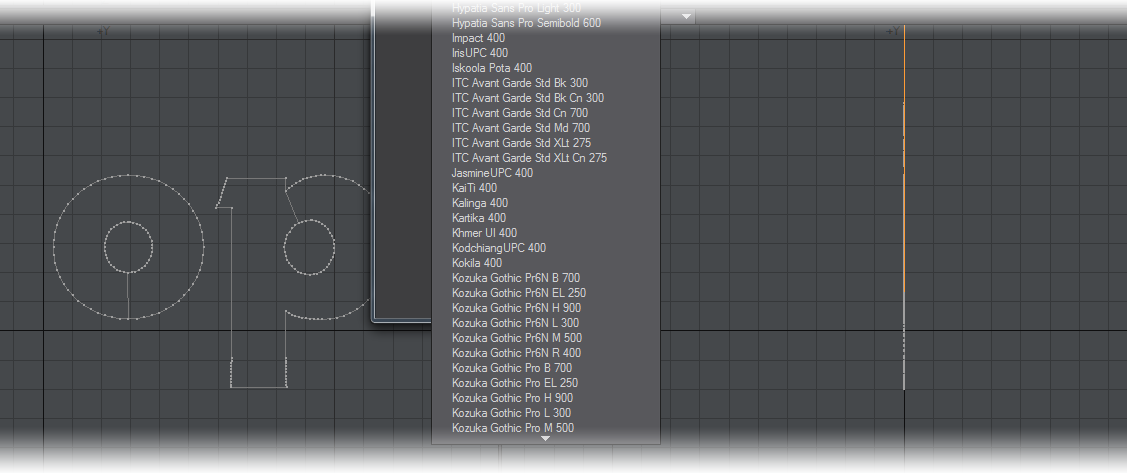Text
The Text tools provide several ways to create 3D text objects, from a single word to multiple lines of text. A variety of controls over the look of the final text are provided, including beveling and extrusion depth, as well as how smooth the curved portions of letters will be.
OS Font Support in Modeler
As of 2015, Modeler supports any font your OS does. This means you can now use OTF fonts as well as Type 1 PS fonts and TTF. High ASCII characters can be input in the usual fashion in Windows by holding the Alt key and typing the three- or four-digit ASCII code on the Numeric keypad. Under OSX you need to refer to a chart for how to enter specific characters. On both, you can copy and paste existing characters from elsewhere into the Text Tool’s text entry field on the Numeric panel.