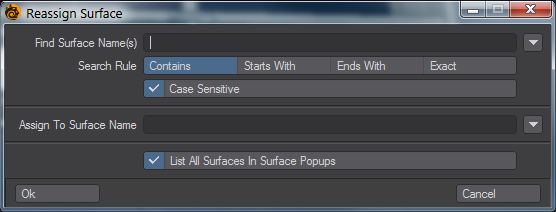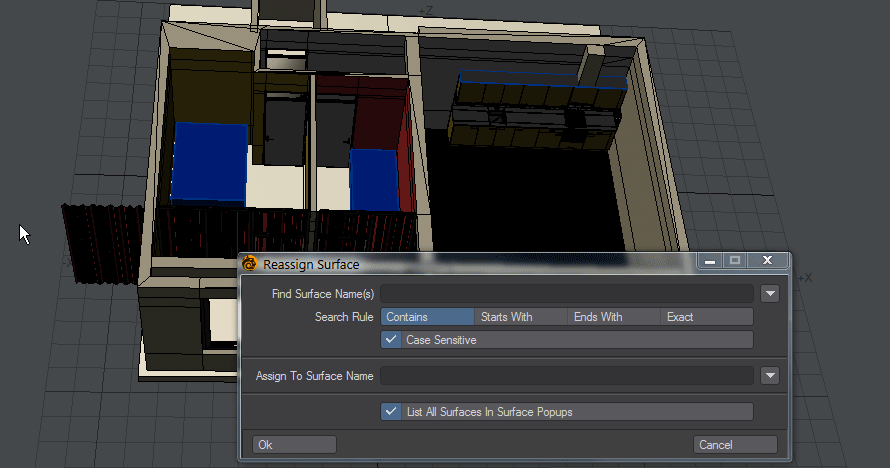Reassign Surface
Reassign Surface will take the surface assigned to an object in your scene, and apply it to a different object. This script will not perform magic - it won't invent UV coordinates for a surface without them, nor change the mapping on an image to make it work correctly. It will allow you to quickly select multiple surfaces based on wildcards and give them all the same surface.
Surface names can be typed or chosen from the dropdown list at the end of the Name field. If typed, pattern matching can be used to select multiple surfaces to replace them with a single surface.
The controls are as follows:
- Find Surface Name(s) - A field to type a name or part of a name to act as a filter. You can also use the dropdown at the end to choose surface names from a list for the currently-loaded object
- Search Rule - Four options for the first field:
- Contains - The surface name contains the characters typed in the first field. The default option
- Starts With - Assumes the characters typed will be at the start of the search
- Ends With - Assumes the surface name ends with the characters typed
- Exact - Only matches exactly what is in the first field
- Case Sensitive - Matches case for the search field
- Assign to Surface Name - Matches results from the first field and assigns them to the Surface named in the second field. A surface name can also be chosen from the dropdown
- List All Surfaces in Surface Popups - If unchecked, will only show the surface names in active Layers. When checked will show all surfaces in object (but not other loaded objects)