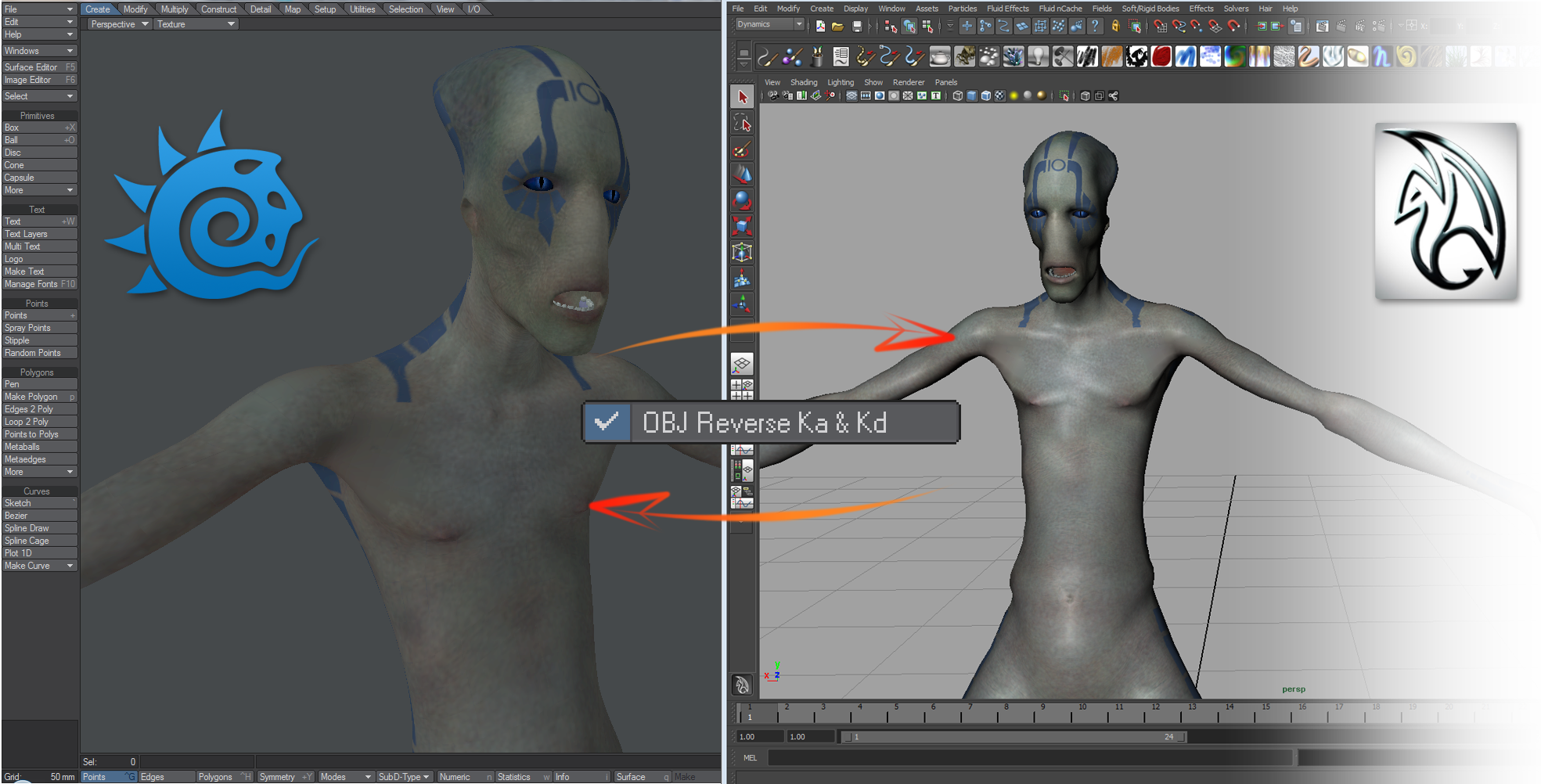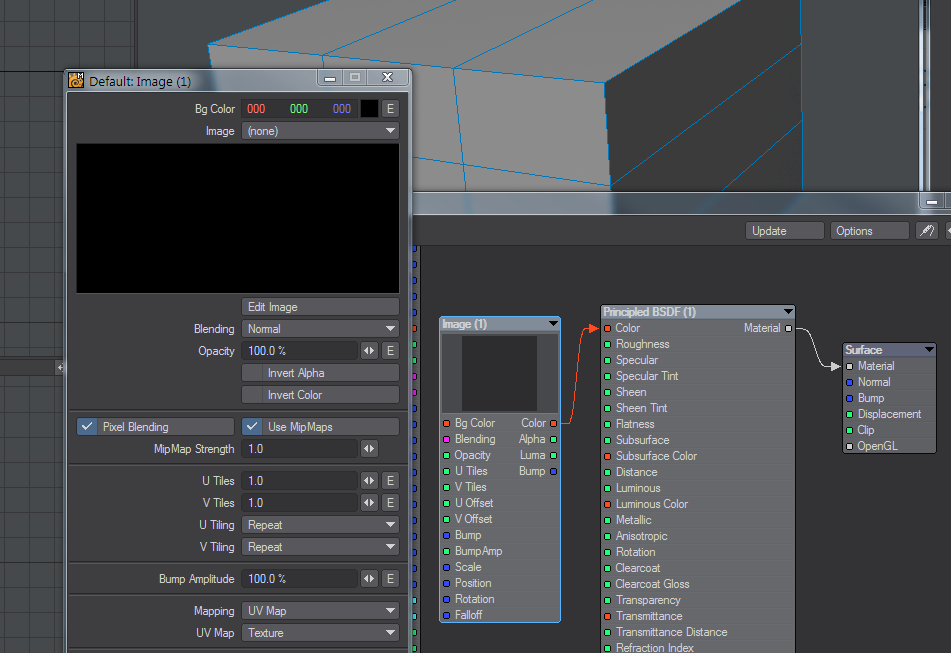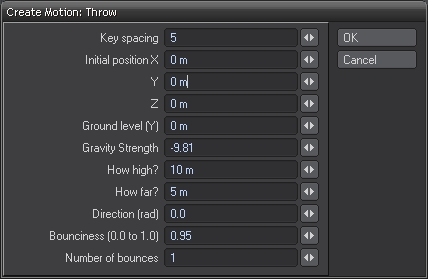Export Group
When you save an object, it will always be as LWO. If you wish to export a different format this group contains all.
OBJ
Export an object as OBJ. No limitations but surfacing doesn’t carry across though UV maps do. OBJs textured with image maps or numeric values in other packages will come in textured but Nodal or procedural textures will not translate in either direction. Autodesk’s Maya™ and Max™ reverse diffuse and ambient, so the default behavior of LightWave now is to Reverse Ka & Kd for OBJ export. If you find that textures are being transferred incorrectly, try switching this off on the OBJ tab of Options.
If you have created a UV map you wish to export with an OBJ object, the UV map needs to be in use in texturing when you export or the UV map will be dropped. Simply adding a texture map to the Color channel and using the UV map will preserve it.
FBX
Export an object as FBX.
The FBX and Collada exporters do not export information associated with plug-ins, including plug-ins shipped with LightWave. In addition, image maps will get passed into the fbx only for Standard or Principled BSDF materials with images in a UV-mapped Color T slot or Image node. The Image Sampler node does not work for export.
The FBX and Collada exporters do not export information associated with plug-ins, including plug-ins shipped with LightWave. In addition, image maps will get passed into the FBX only for Standard or Principled BSDF materials with images in a UV-mapped Color T slot or Image node. The Image Sampler node does not work for export.
Unity 3D Mode switch
Both LightWave and Unity use "left-handed" coordinate systems but FBX is right-handed, which means LightWave has to convert to the right-handed coordinate system, and Unity has to convert from the FBX right-handed coordinate system back to its left-handed system. The way to convert from left to right-handed coordinate systems is to invert one axis and change the sign of the rotations on the other axes. That means you have three choices: X, Y or Z. The typical choice is to do it along the Z axis, which LightWave does. Unity uses the X axis, which results in an apparent 180 degree rotation of the scene.
Another oddity on FBX import is the wrong rotation of Lights and Cameras, caused by Unity ignoring any pre-rotation setting stored in the FBX file, so these need to be compensated as well, again only for Unity.
Using this switch means that when you go into Unity and look down the Z axis the imported FBX looks exactly the same as it does inside LightWave.
- Smoothing Groups - Converts LightWave normals into 3ds Max smoothing groups
- Scale Scene - Scales the object being exported to better deal with non-real world units
COLLADA
Export an object as DAE. No limitations but surfacing doesn’t carry across though UV maps do.
EPS
Export an object as an EPS document. This will give you a Top, Side and Front flat wireframe view of your object along with UV map, if any.
3DS
Exports an object in the .3DS format. This has a maximum of 64k triangular polygons.
3D Printing Support
Full support for 3D printing formats and a tutorial.
Curve to Motion
Takes a spline from Modeler and makes it into a motion path for Layout.
Motion Throw
Calculates trajectory and bounce on given item and inputs - output is a motion file for Layout.