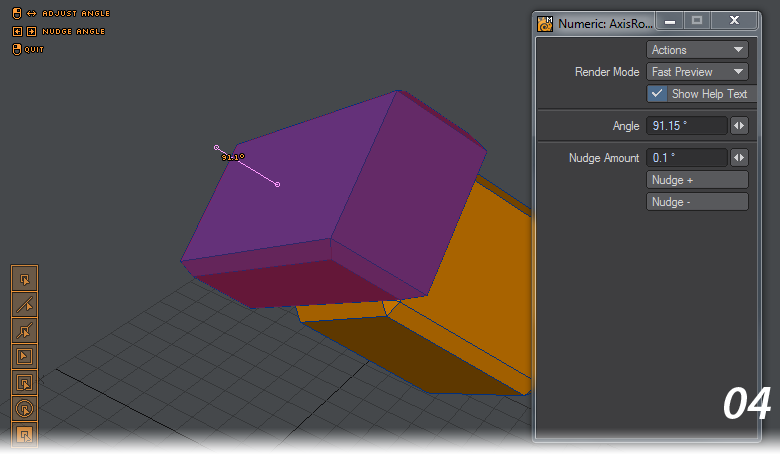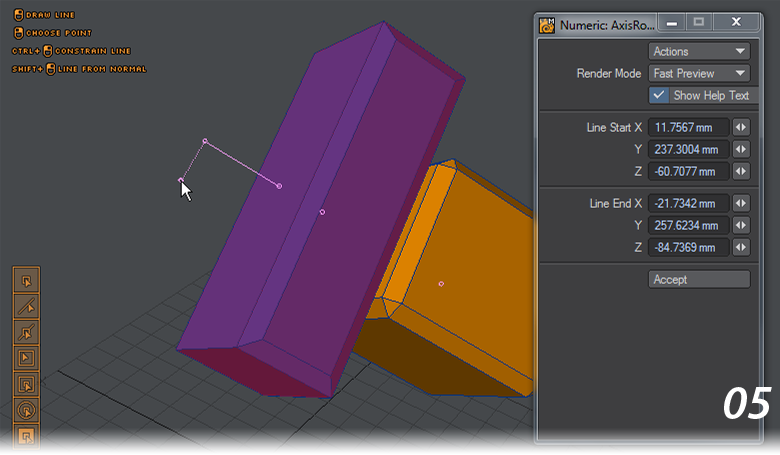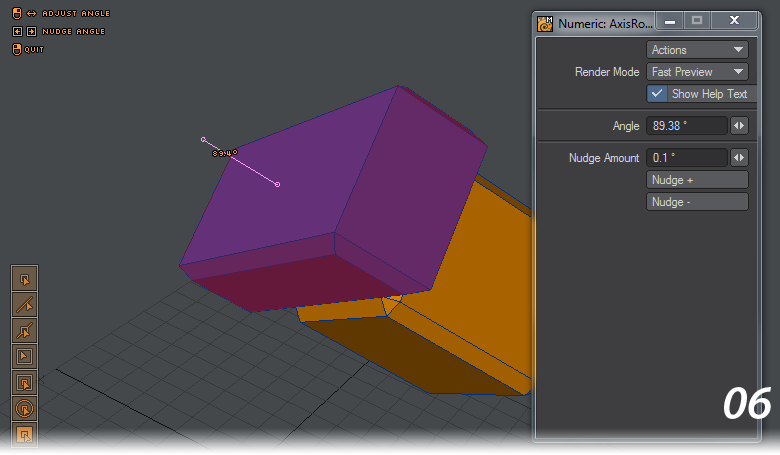Axis Rotate
Modify > Rotate > Axis Rotate - Much like CAD tools, the “Axis...” tools work in a specific sequence. For Axis Rotate, the sequence is to pick an end point for a line about which your selected polygons will rotate. Your second click denotes the other end of this line and then holding down the left mouse button will rotate the selected polygons about this axis. You can use snapping to snap the end points of your axis to vertices or the center of polygons on the layer. You can also pick the axis to rotate around from items on a Background layer. Alternatively, you can hold down the Shift key and click on a polygon to rotate about its normal.
We’re using the two objects from the previous example and we want to even them up. Use Axis Rotate and Shift click on the top blue polygon, now the box will be rotated about that polygon’s normal. To get the alignment right, use the Nudge controls in the Numeric Panel to perfect your rotation.