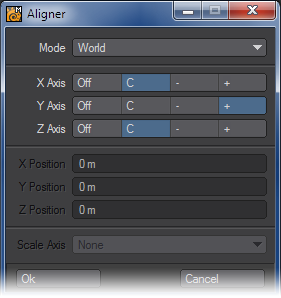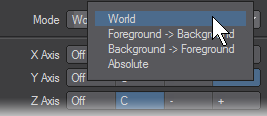Aligner Tool
Aligner will align geometry not only with axes, but also other geometry. The Mode setting determines what type of alignment you want.
Modes
- World - The World mode will align geometry in the foreground to the X, Y and Z axes. The c setting will center on the axis. The minus (-) or plus (+) settings will place the geometry on the negative or positive side of the axis. Off disables that axis. So if you had a “floor” at Y = 0 and you wanted the object centerd, but resting on this floor, set the Z and X axes to c and the Y axis to +.
- Foreground-> Background - In the F.G.->B.G. mode, the foreground is aligned to the background.
This mode uses a bounding box around all of the geometry in the reference layer (the background). You can center or position on the negative or positive side of the reference. The -+ setting will align the right edge of the geometry with the right edge of the reference layer. The +- setting will align the left edge of the geometry with the right edge of the reference layer. You may also scale the geometry to the reference layer. Select the axis or axes to scale using the Scale Axis pop-up menu.
- Background->Foreground - The B.G.->F.G. mode works just like F.G.->B.G., but uses the foreground as the reference for the background.
- Absolute - The Absolute mode works like the World mode except you can numerically define where the center is. In other words, you can make it something other than 0, 0, 0.
Scale Axis - Gives the option to scale the geometry to the reference layer. Select the axis or axes in this pop-up menu. This option is only available with FG/BG modes.