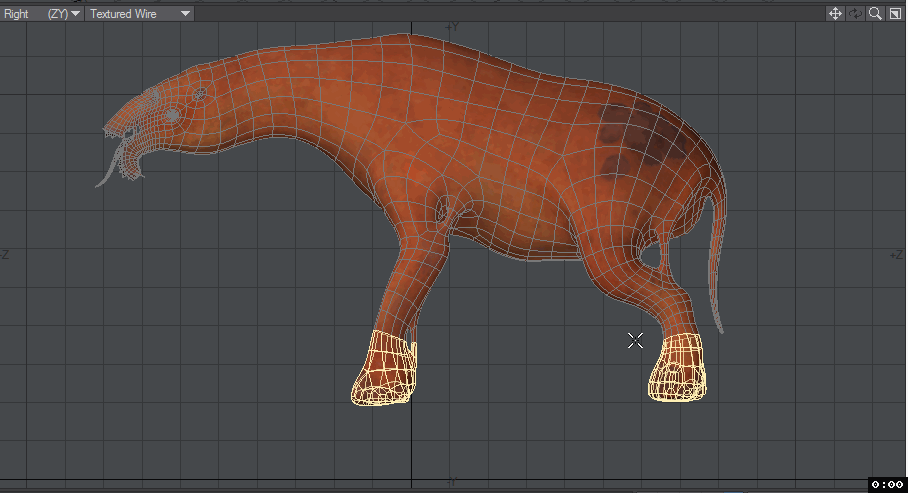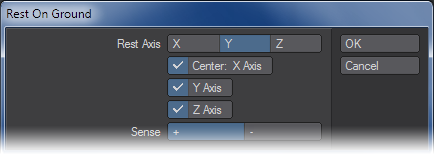Rest On Ground
(default keyboard shortcut F3)
The Rest On Ground command (Modify > Rest On Ground) will move selected polygons so that they rest on a defined ground plane, that is, where X, Y, or Z equals 0.
Z Axis is unchecked here to make sure the legs stay in the same place
The Rest Axis is the axis perpendicular to the plane you want the object to rest on. You may also center the object on any of the axes.
The Sense option rests the object on the positive (+) side of the plane or the negative (-) side. The default setting would be ideal for, say, centering a vehicle around the Origin and placing it so it sits flat on the Y axis plane.