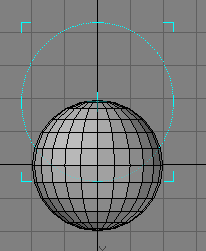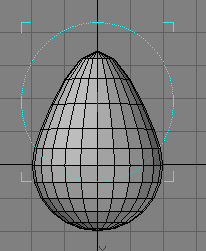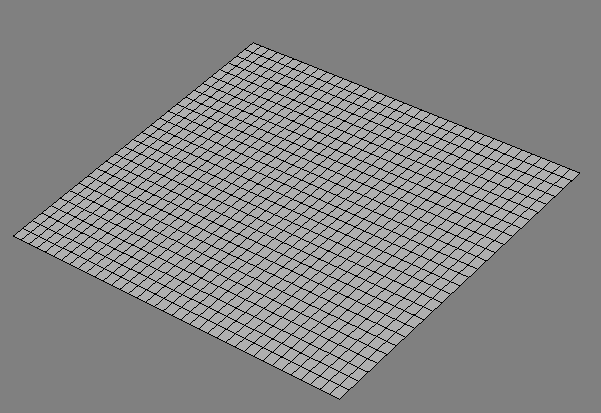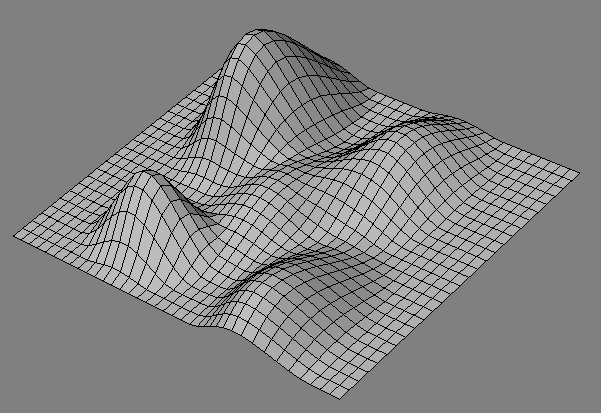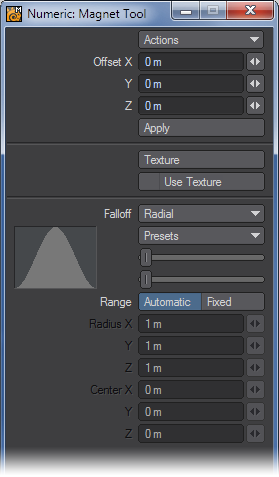Magnet Tool
(default keyboard shortcut :)
The Magnet tool (Modify > Magnet) is a nifty tool for pushing in or pulling out sections of objects. The effect is smoothly applied, so it tends to create soft-edged bulges or dips in a surface. You might use the Magnet tool to create an egg shape from a sphere. (Simply enclose the upper hemisphere in the influence range, center the area near the top of the sphere, and drag upward with the LMB.) You can actually use the tool immediately as sort of a freeform deformation or you can create an area of influence.
To use the Magnet tool:
Select Modify > Magnet and drag your LMB in a viewport. The initial pointer location defines the center of the move, although this may not be obvious if it is located outside of a defined range.
The information display will indicate the Offset amount for the affected axes, that is, the distance you have moved your mouse.
The Offset X, Y, and Z values on the numeric panel will reflect the amount of movement along those axes for the tool’s last operation. You can edit the values and then click the Apply button to apply them, which you can do multiple times.