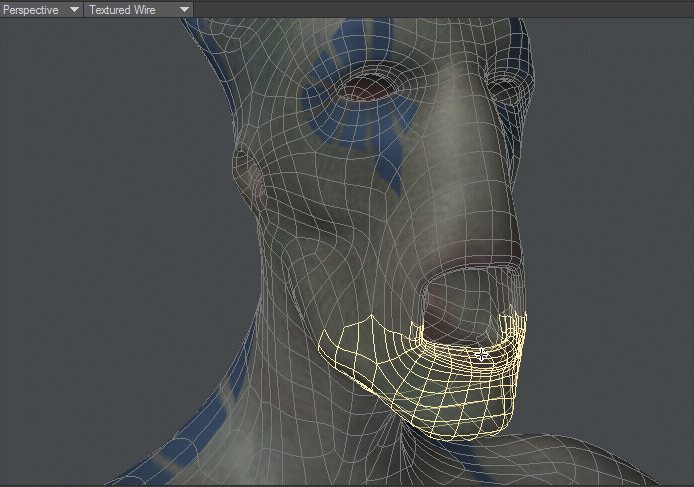Move Tool
(default keyboard shortcut T)
The Move tool (Modify > Move) is the basic tool used to reposition geometry. This tool is used often so it’s worth learning the shortcut key.
To move geometry:
- Select your points or polygons.
- Choose Modify > Move ( T ), click and drag your mouse in any view. The selected geometry will follow your movement.
Holding the Ctrl key before you click and drag will constrain the movement along one of the axes. It is also not necessary to place the cursor directly on the selected item. You can move from anywhere.
Move can use Falloff Modes to adjust how points, edges or polygons are moved.