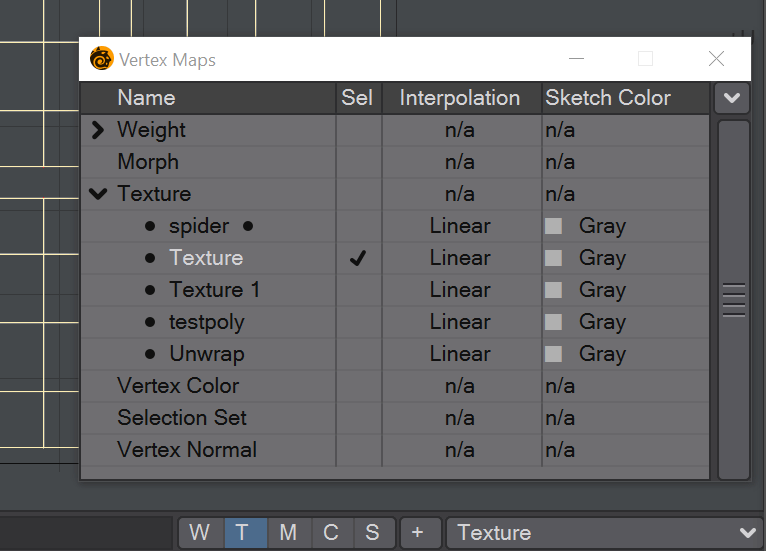Set Default UVMap
This command has no user interface. It relies on the choice of UV Map chosen from either the Vertex Maps panel ( F8 ) or from the VMap dropdown in the lower right of the Modeler interface. Clicking the button will set the current active UV Map as the default UV map for the object. The default UV map is marked with a bullet point to the right of the UV map's name.
The spider UV map is the current default but changed to Texurewhen the Set Default UV Map button is clicked
If the current UV Map name is (none) then any default marker is removed.