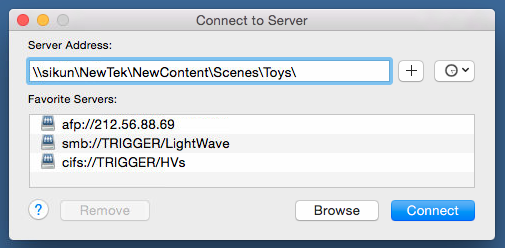NRC Interoperability
Introduction
LightWave's NRC tool takes care of everything to allow Macs and Windows PCs to render scenes together in total harmony, but there are a couple of things you need to do to ensure smooth operation. Like all network rendering, care needs to be taken with paths, etc. as covered here.
NRC for the Macintosh requires at least version 10.7.5 (Lion) of OSX to run
NRC can be run in heterogenous render farms where there are Macs and Windows PCs. You can render the same scene on OS X and Windows render nodes. However, OSX doesn't support Microsoft UNC paths, so NRC has to translate UNC paths internally to the Unix style required by the Mac in a render farm using both operating systems.
To get OS X and Windows to render the same scene, you must use the UNC format for the shared network paths. The NRC Service under OS X will automatically map UNC paths to mounted paths in the /Volumes folder by default. If you changed this directory during installation, that will be used instead of /Volumes. The host name (the first component of the UNC path) should be the top-level folder name under /Volumes, and the remainder of the path should be visible under there.
For example, if you have the following UNC path as a render task in the NRC Controller:
\\sikun\NewTek\NewContent\Scenes\Toys\Toys_2018.lws
/Volumes/NewTek under which it will expect to find /NewContent/Scenes/Toys/Toys_2018.lws.If you correctly use UNC paths when you configure render tasks in the NRC Controller, and you map the correct paths in /Volumes under OS X (using the "Go -> Connect to Server..." option in the Finder), the NRC Controller will render the same task on heterogeneous render nodes (OS X and Windows) simultaneously.
Elements to organize
Configs
In a folder designated for the purpose, copy your
<user>\.NewTek\<LightWave version>\LW2019.x-64.CFGandExtension Cache-64files on a Windows PC, and<user>/Library/Application Support/NewTek/<LightWave version>/Layout 2019.xandExtension Cacheon a Macintosh.Plugins
The whole support folder should copied to
osxandwindowssubfolders. The support folder not only includes LightWave's own plugins and third party plugins, but also support programs for Layout and Modeler. Setting up such a system requires more attention, see here.Content
Content needs to be created for network rendering - render paths should be defined and not left to the "Use Preferences Output Path" switch, even if rendering to the content's own directory. All dynamic content needs to be baked including radiosity and dynamics solutions, as covered here.