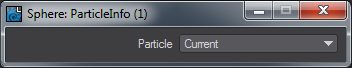Additional
Particle Info
This node presents two dropdown menus to garner information from scene particles. Double-clicking the node will present a panel with a dropdown to choose the item providing the outputs and one for determining the use mode.
- Particle - Choose the scene item emitting the particles you are interested in querying
- Mode - Three choices:
- Nearest - Uses the nearest particle based on its world position, probably the most useful choice
- Polygon Index - Uses the Particle ID number to affect the polygons in your target object. By default, the Particle ID number used is 0
- Point Index - Uses the Particle ID number to affect points in your target object. By default, the Particle ID number used is 0
Python
Adding this gives you a node with no inputs or outputs initially. Double clicking on the node will open a file requester to allow you to choose the python script of your choice.