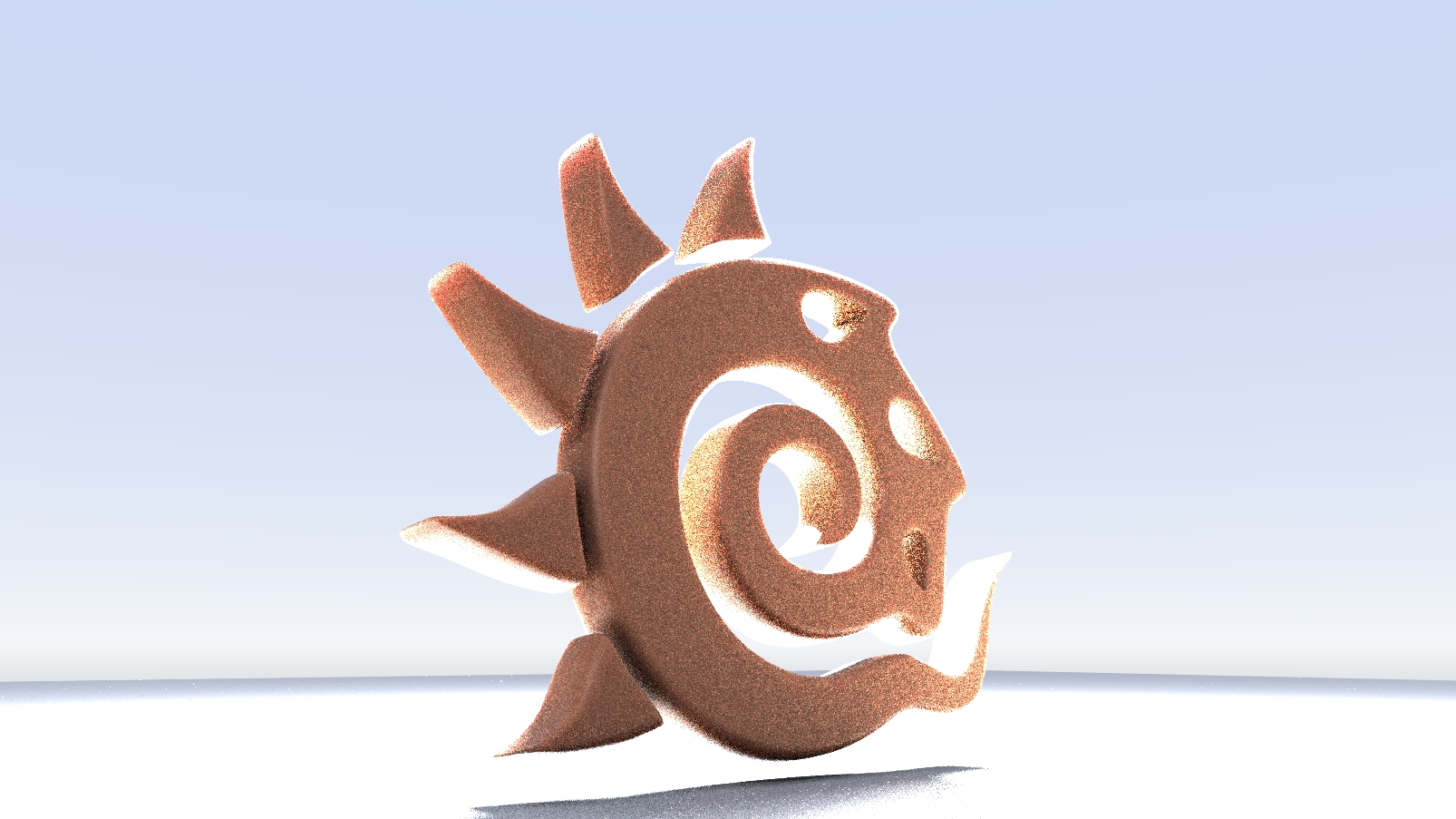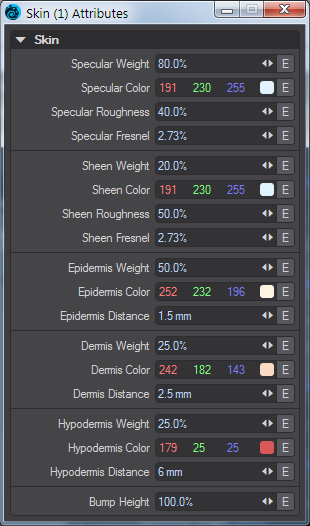Skin
Skin
Skin, as the name implies, is a single node for creating a skin-like material with subsurface scattering, The image above shows the LightWave logo with an additional bright Spherical light behind it.
Model: The WikiHuman Project, Render: Craig 'Rebelhill' Monins
Inputs
The Skin node contains the following Inputs:
- Specular Weight (Scalar) - Determines how intense the Specular Color is
- Specular Color (Color) - Colors the specular component of the skin
- Specular Roughness (Scalar) - The roughness of the surface
- Specular Fresnel (Scalar) - The specular amount at parallel angles
- Sheen Weight (Scalar) - Determines how intense the Sheen Color is
- Sheen Color (Color) - Colors the sheen component of the skin
- Sheen Roughness (Scalar) - The roughness of the sheen
- Sheen Fresnel (Scalar) - The specular amount of sheen at parallel angles
- Epidermis Weight (Scalar) - Determines the visibility of the outer layer of the skin shader
- Epidermis Color (Color) - Specifies the color used for the outer layer of skin
- Epidermis Distance (Scalar) - How far light is absorbed into a surface
- Dermis Weight (Scalar) - Determines the visibility of the second layer of the skin shader
- Dermis Color (Color) - Specifies the color used for the second layer of the skin shader
- Dermis Distance (Scalar) - How far light is absorbed into this second layer
- Hypodermis Weight (Scalar) - Determines the visibility of the inner layer of the skin shader
- Hypodermis Color (Color) - Specifies the color used for the third layer of the skin shader
- Hypodermis Distance (Scalar) - How far light is absorbed into this third layer
- Normal (Vector) - Uses a normal map for skin displacement
- Bump (Vector) - Uses a bump map for skin displacement with the Bump Height field to determine the quantity
- Bump Height (Scalar) - Amount to displace the Bump input
Edit Panel