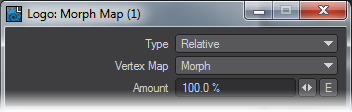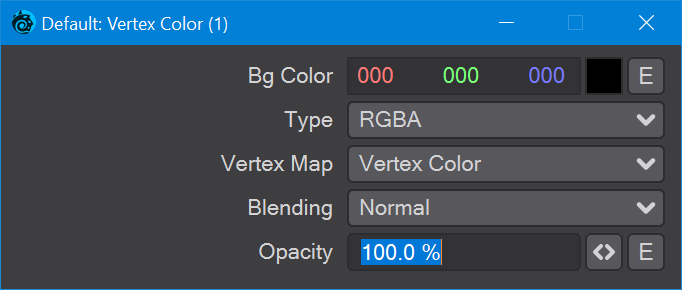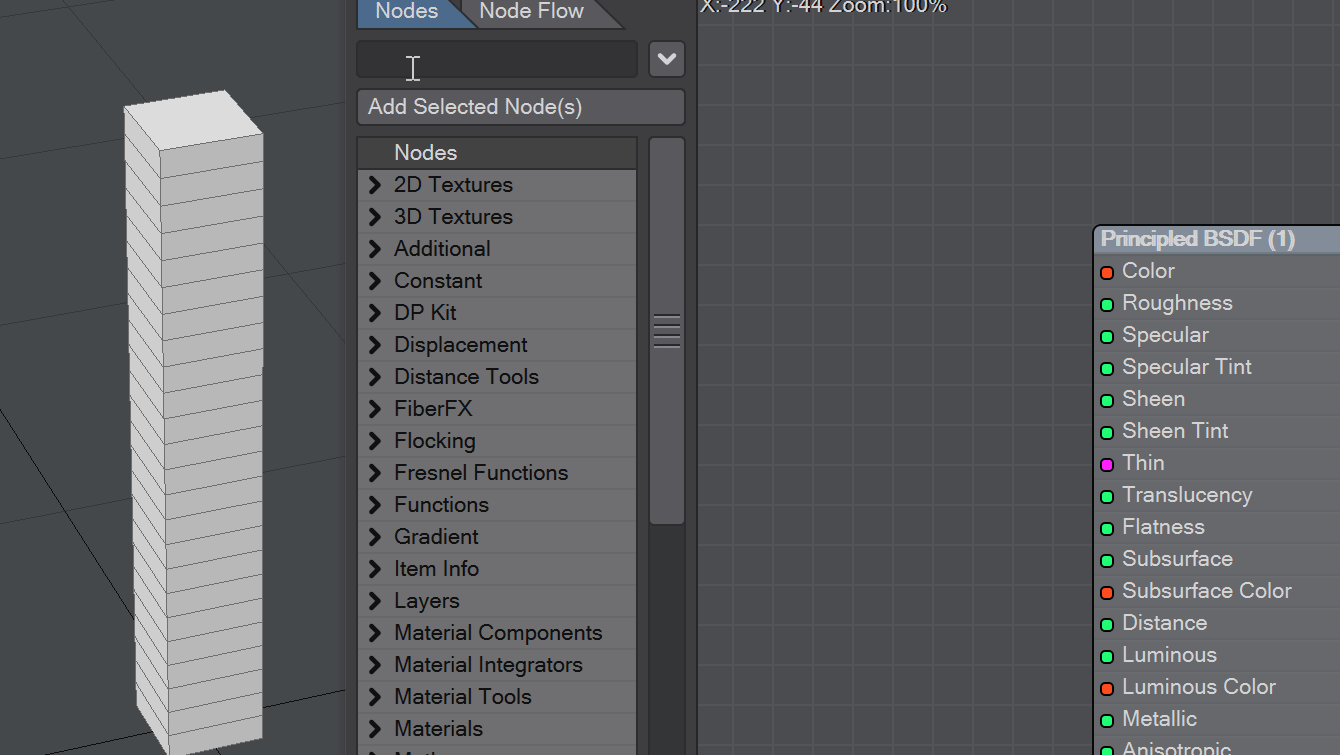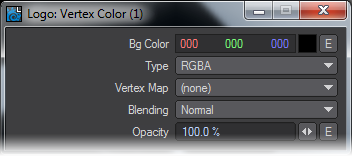Vertex Map
These nodes give access to vertex maps stored in objects.
Morph Map
The Morph Map node allows access to any morph maps assigned to an object (relative or absolute). Once selected, the Position output will be driven with the morph amount derived for the current hit point and the selected morph map. This allows the amount of morphing to be considered in any shading or texture networks such as making the surface color change proportionally.
UV Map
Once a specific UV Map is selected in the Edit panel, the two scalar outputs will give the U and V values.
Vertex Color
The Vertex Map node allows access to any color maps assigned to an object. Once selected, the Color output will be driven with the color of the selected vertex map. As with all color-based nodes, the vertex map color can be mixed with the Bg Color. This mixing is based on the currently selected blending mode and the alpha channel derived for the color map.
To apply a vertex color map to a material other than Standard, you will need to use the Node Editor in which you add a Vertex Map > Vertex Color node.
Take the Color output from this and apply it to your material's Color input:
For more information on how the vertex map color and Bg Color are mixed based on the blending modes see the Connections section.
Weight Map
The Weight Map node allows access to any weight maps assigned to the object being shaded. Once selected, the Value output will be driven with the morph amount derived for the current hit point and the selected weight map.