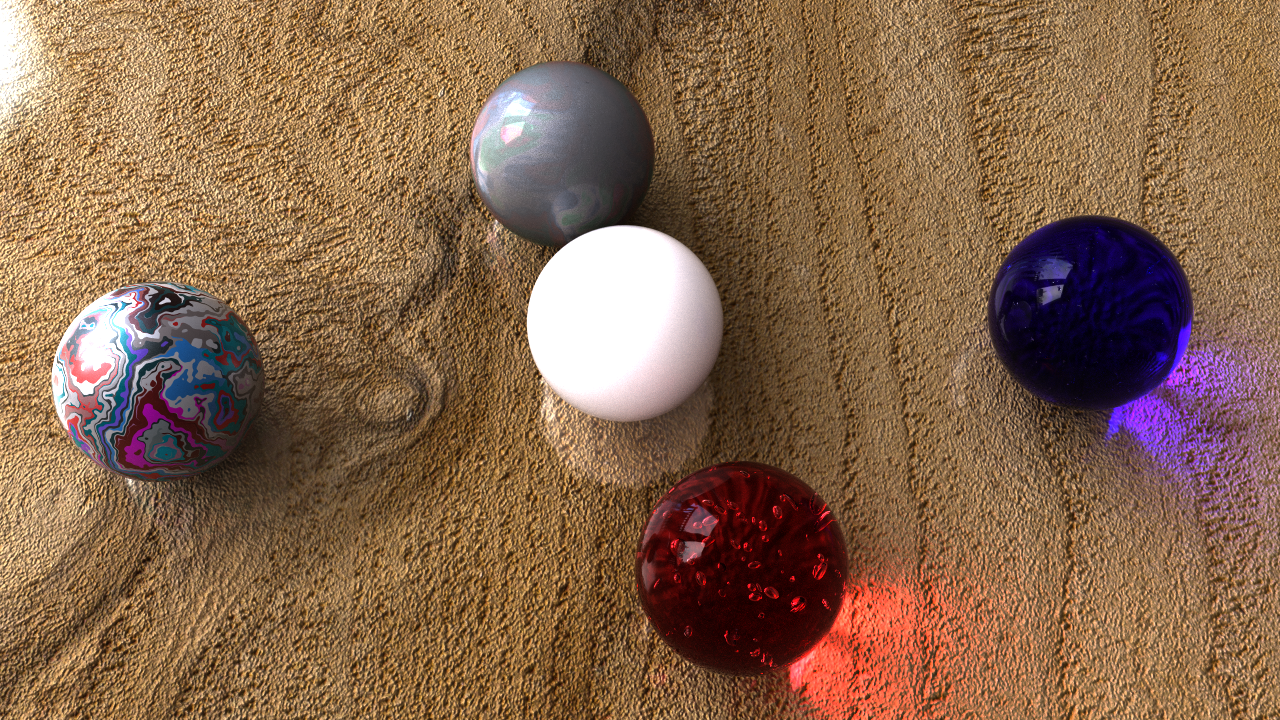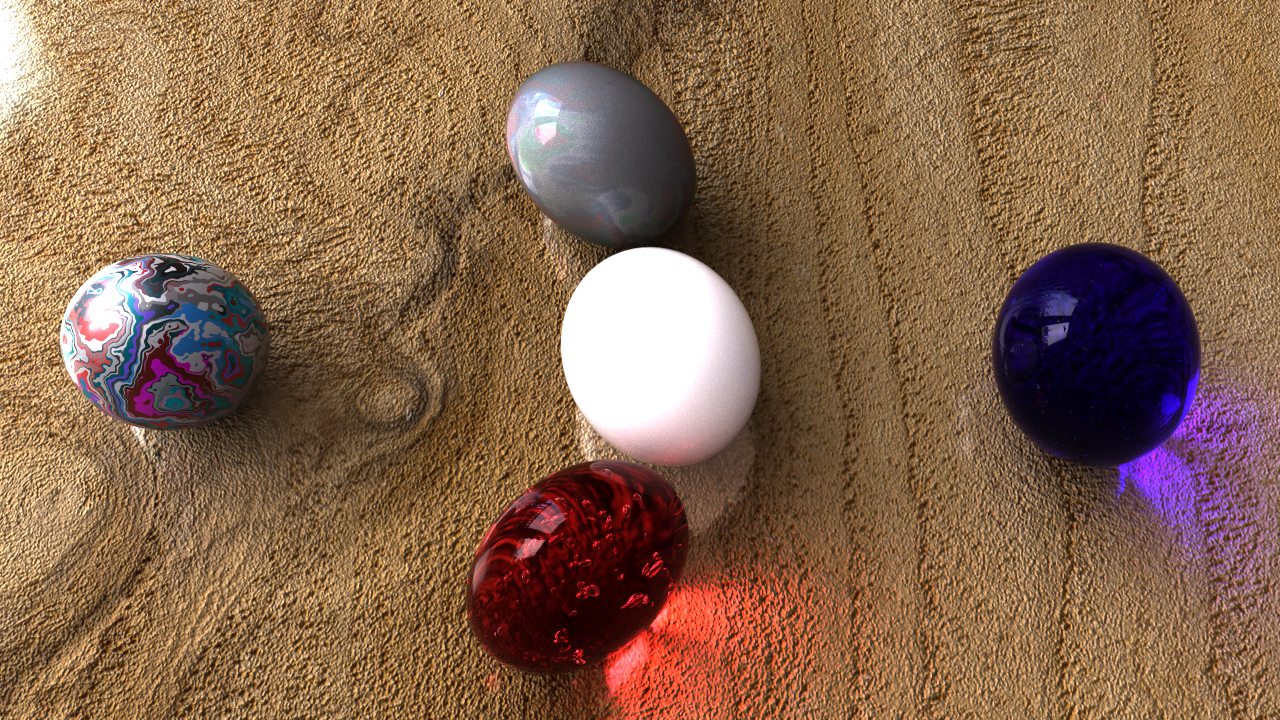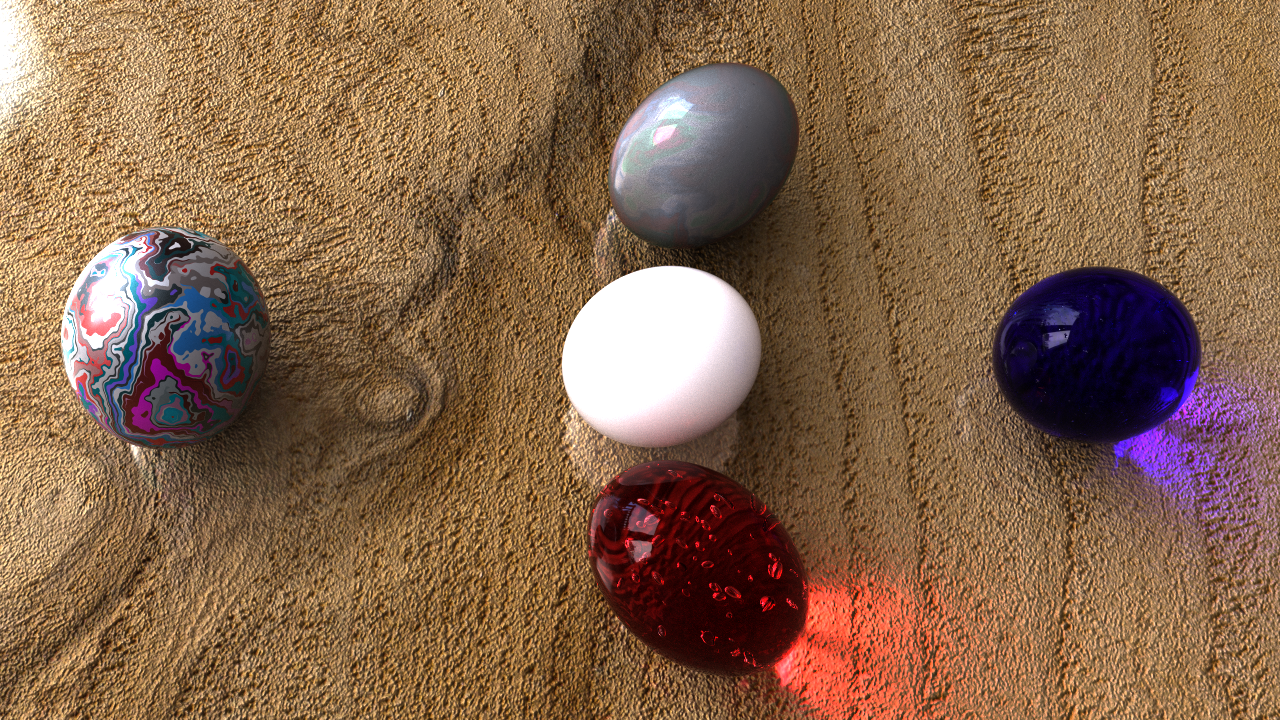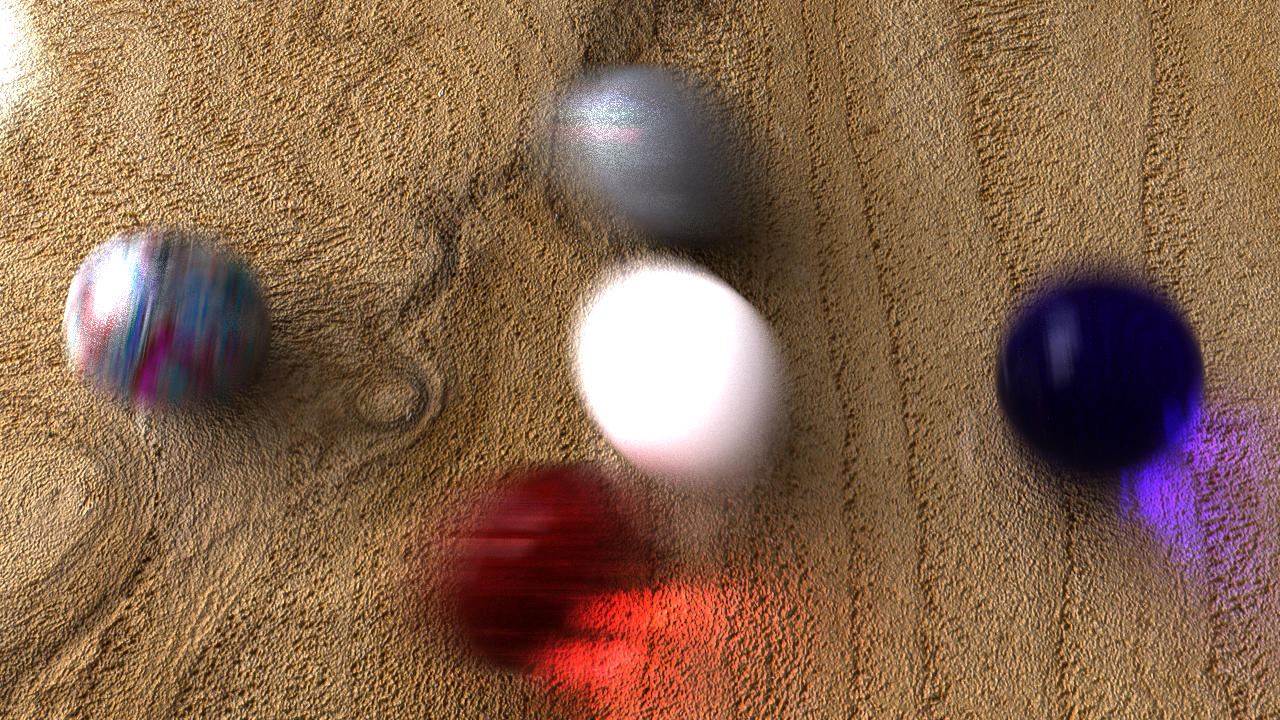Example - Rolling Shutter
Here’s a visual explanation courtesy of Dave Jerrard:
Here’s a shot of five marbles, all rolling in different directions. The ones along the edges of the frame are all moving along the edges of the frame in a clockwise direction. The white one in the center is moving diagonally from top left to bottom right.
Now the same image with Rolling Shutter set to 100%.
Note that the marble on the right, which is moving down the frame, appears stretched vertically, while the one on the left is squashed vertically.
Now with Rolling Shutter set to -100%, the skewing effect is reversed.
And finally with motion blur added. In this case, Shutter Skew is set to 100% again.
With spinning objects, this can look pretty weird...