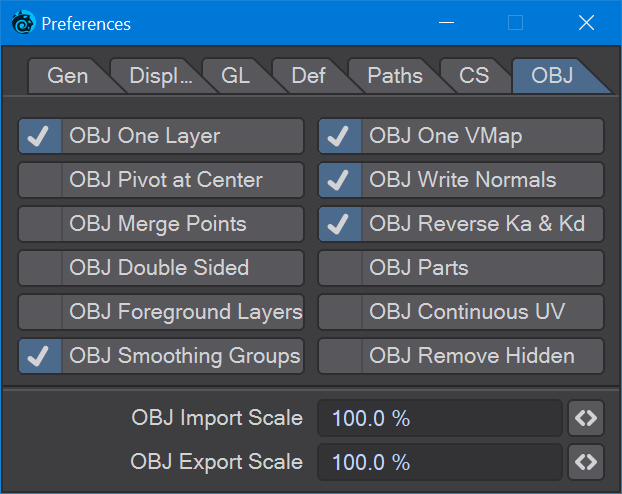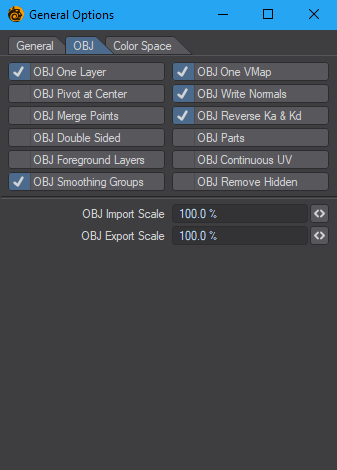Layout OBJ Options
The OBJ tab contains options for importing and exporting OBJ file objects.
- OBJ One Layer - imports the object as a single layer
- OBJ One VMap - imports the object with a single vertex map
- OBJ Pivot at Center - creates the pivot of the object at the center of the object
- OBJ Write Normals - writes the normals associated with the object when saved
- OBJ Merge Points - merges points sharing the same space
- OBJ Reverse Ka & Kd - Reverses Ambient Occlusion and Diffuse channels
- OBJ Double Sided - Creates double-sided geometry
- OBJ Parts - Keeps LightWave Part Polygon tags
- OBJ Foreground Layers - Only saves layers marked as foreground to OBJ
- OBJ Continuous UV - UVs have shared points rather than duplicated
- OBJ Smoothing Groups - Supports the new Smoothing Groups system
- OBJ Remove Hidden - Polygons that are hidden will not be exported (Hiding layers does not have any effect)
- OBJ Import Scale - sets the scale of an object when it is imported
- OBJ Export Scale - sets the scale of the object when it is exported
Modeler can create vertex normal maps by exporting an object in OBJ format with smoothing groups unchecked here.