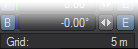The Grid
The Grid
A grid of squares, made up of an planar axis at 0,0,0, is visible in any of the orthogonal views, as well as the Perspective view. The grid serves as a visual reference when you move items around, but it will never render in a final image. The grid lines are darker every tenth square for visual reference. The Origin is located at the center of the grid.
You can find the current size of the grid squares in the information field at the very lower-left corner of the screen. The size of each grid square is adjustable as is its overall size on the Display Options Tab of the Preferences Panel (Edit > Display Options).
The Grid and Relative Camera/Light Sizes
The size of lights and cameras (that is, how they appear in the viewport) are relative to the size of the grid squares, with the exception of Area Lights and Linear Lights, which are independent of the grid square size. If you have very large grid squares, you will also have very large lights/camera compared to objects, and vice versa.
The size of the lights/cameras does not affect their functionality.
The Grid Square Size Effect on Positioning
The Grid Square Size (Display > Options: Display Options) also determines the incremental change as you drag your mouse. Thus, a smaller size lets you edit your object’s position with greater accuracy than using a larger one. If you find that you can’t edit an object with the accuracy required, try lowering the Grid Square Size. However, this will also affect the Orthogonal and Perspective view modes.
Grid Square Size Auto-Adjustment
When you start creating a new scene, your Grid Square Size will automatically adjust itself upwards only, if necessary. This can be problematic when you use objects that differ significantly in relative size, like planets and spaceships. Objects may seem to disappear, when in reality they are just too small or too big to see in the viewport.
Once you manually set the Grid Square Size or save and reload a scene, the automatic sizing adjustment is deactivated. As such, you may want to load the smaller objects first and then manually change the Grid Square Size to the same value. Then, load the larger objects.