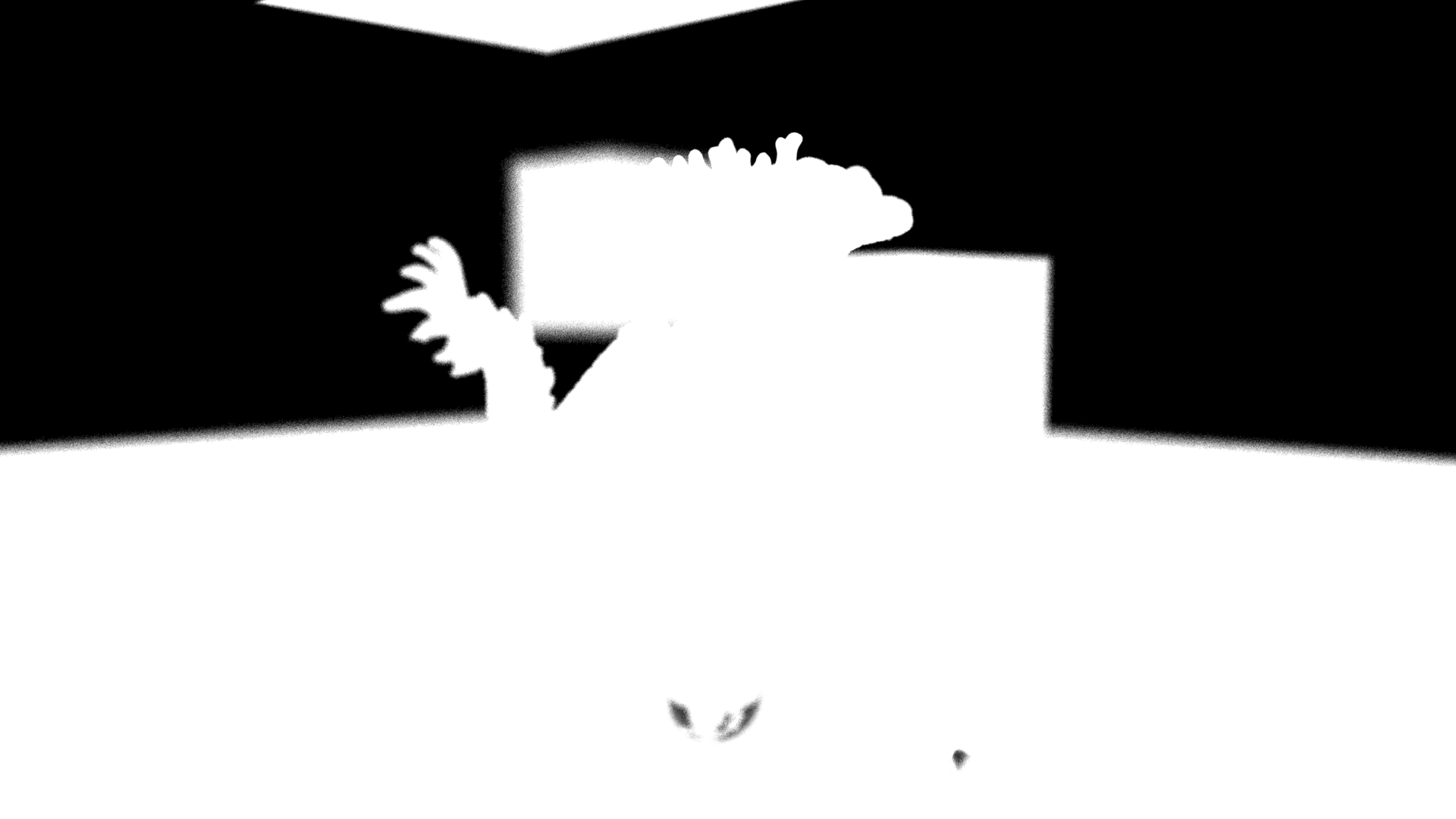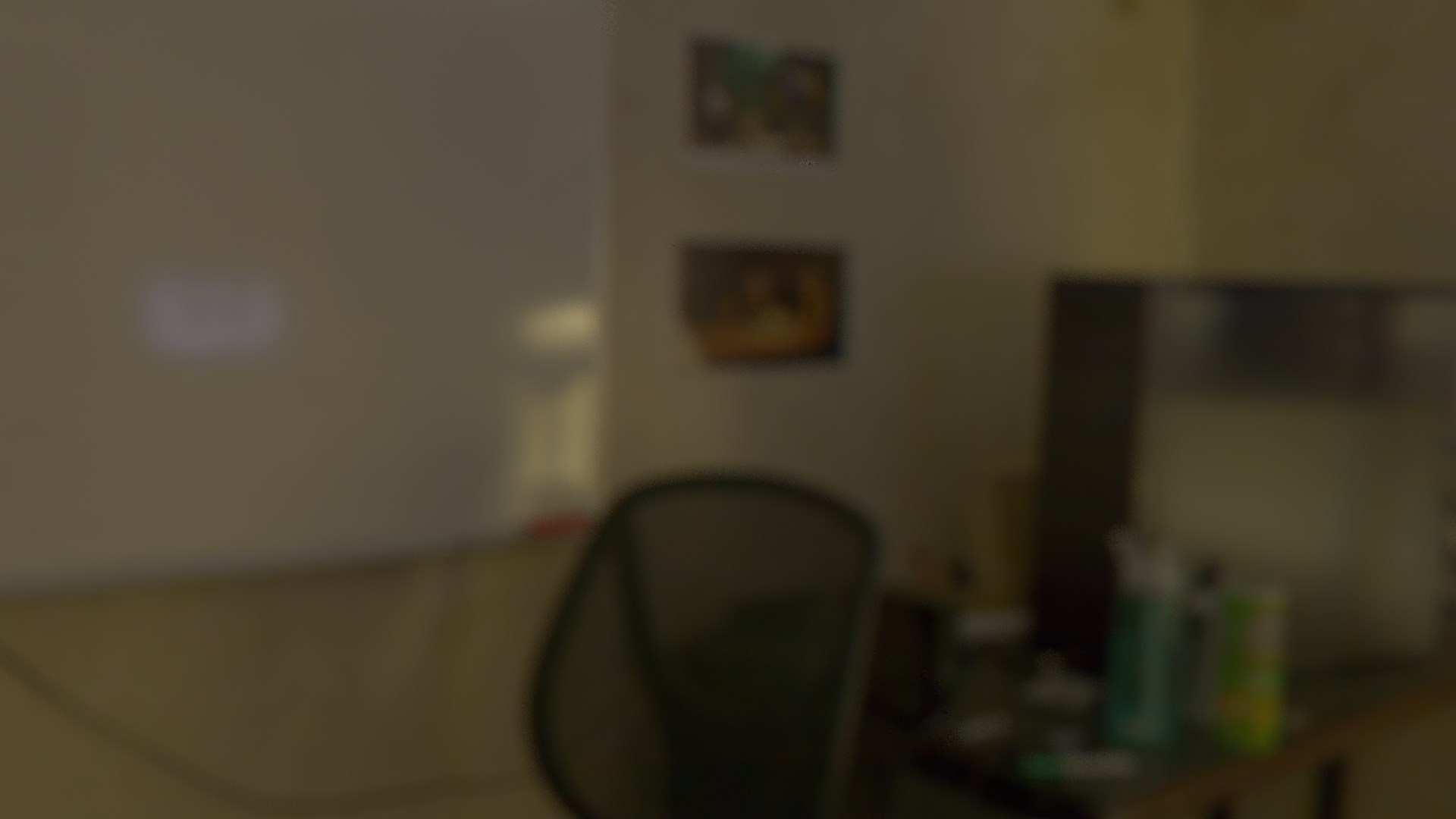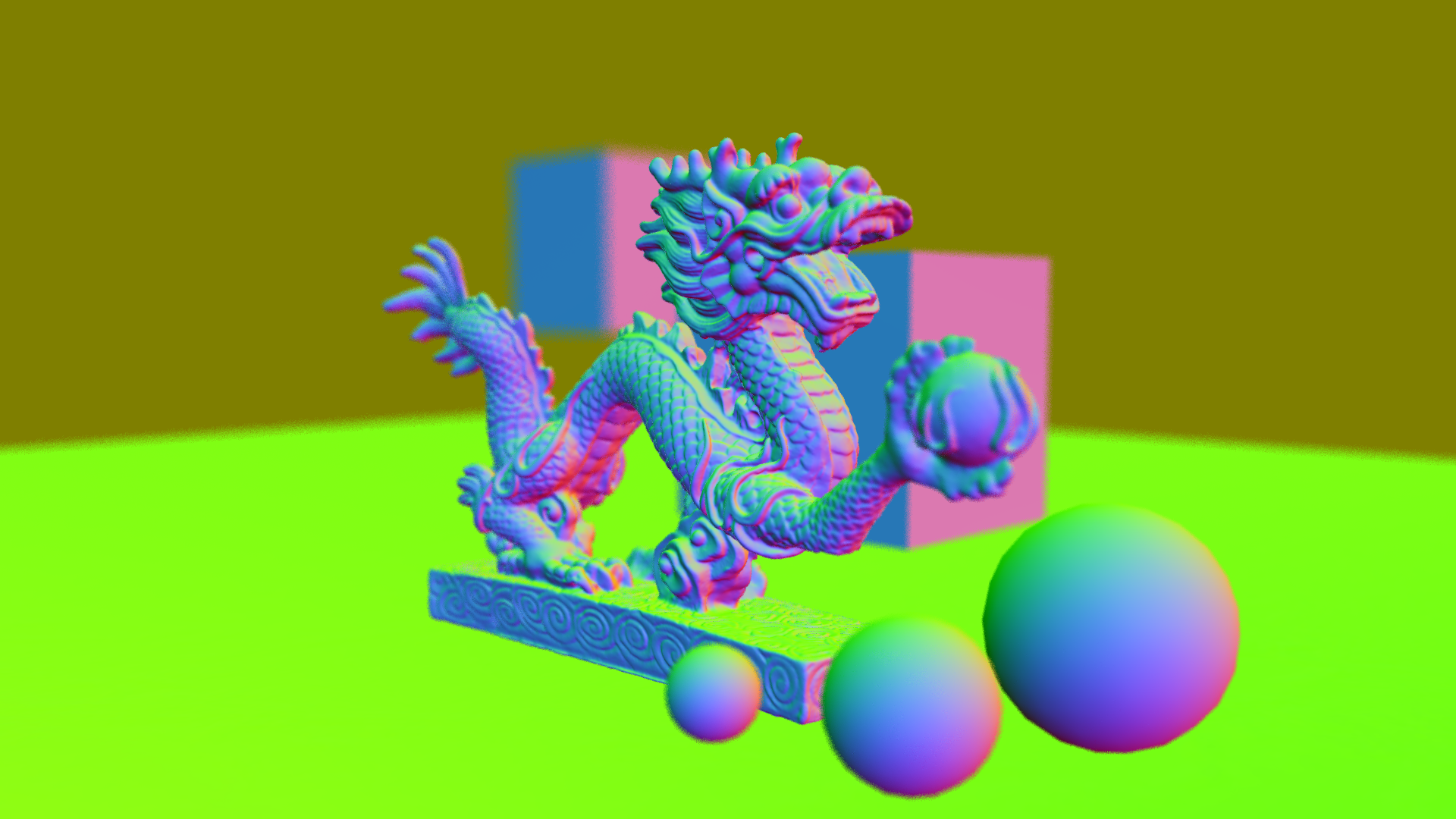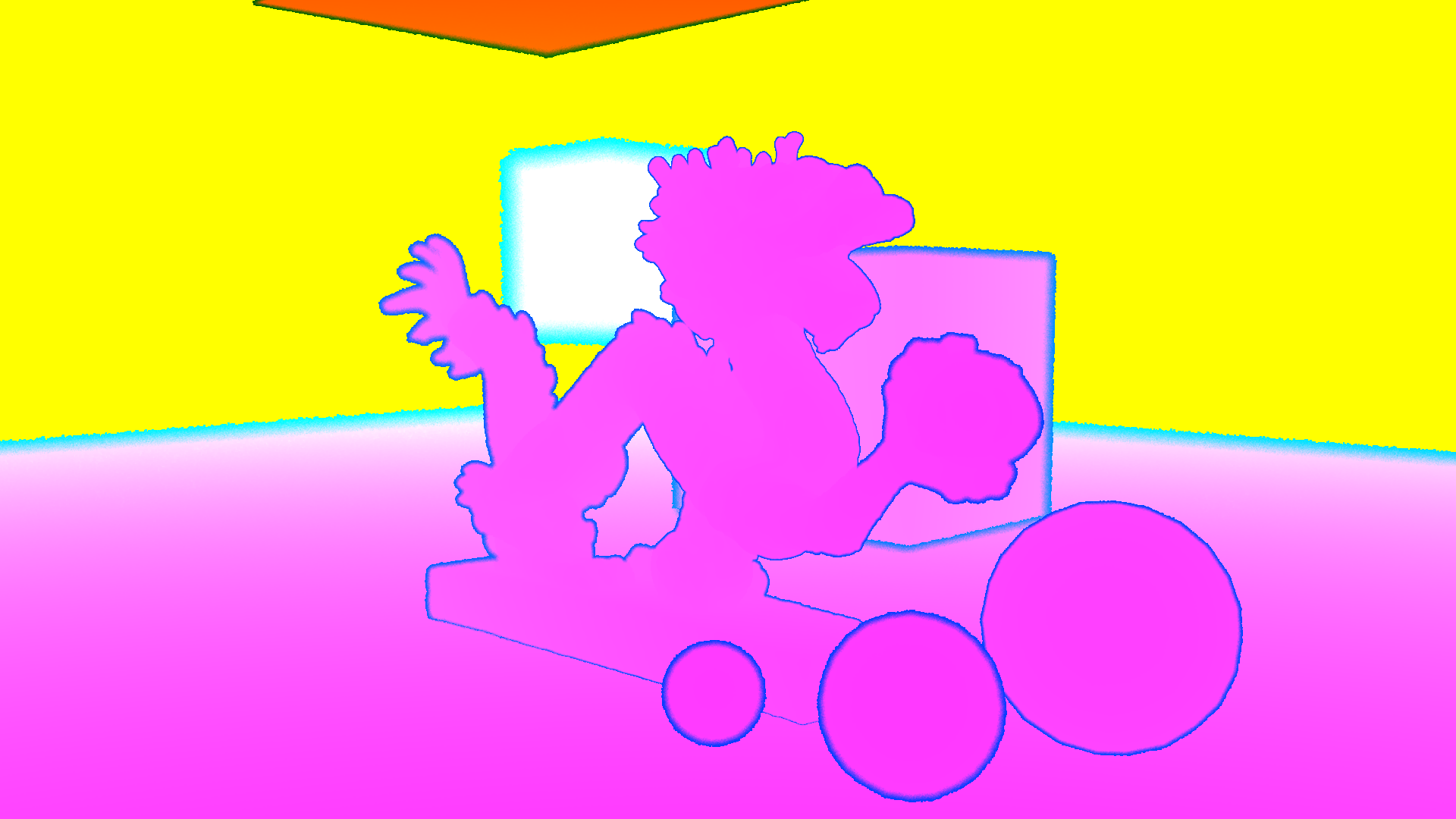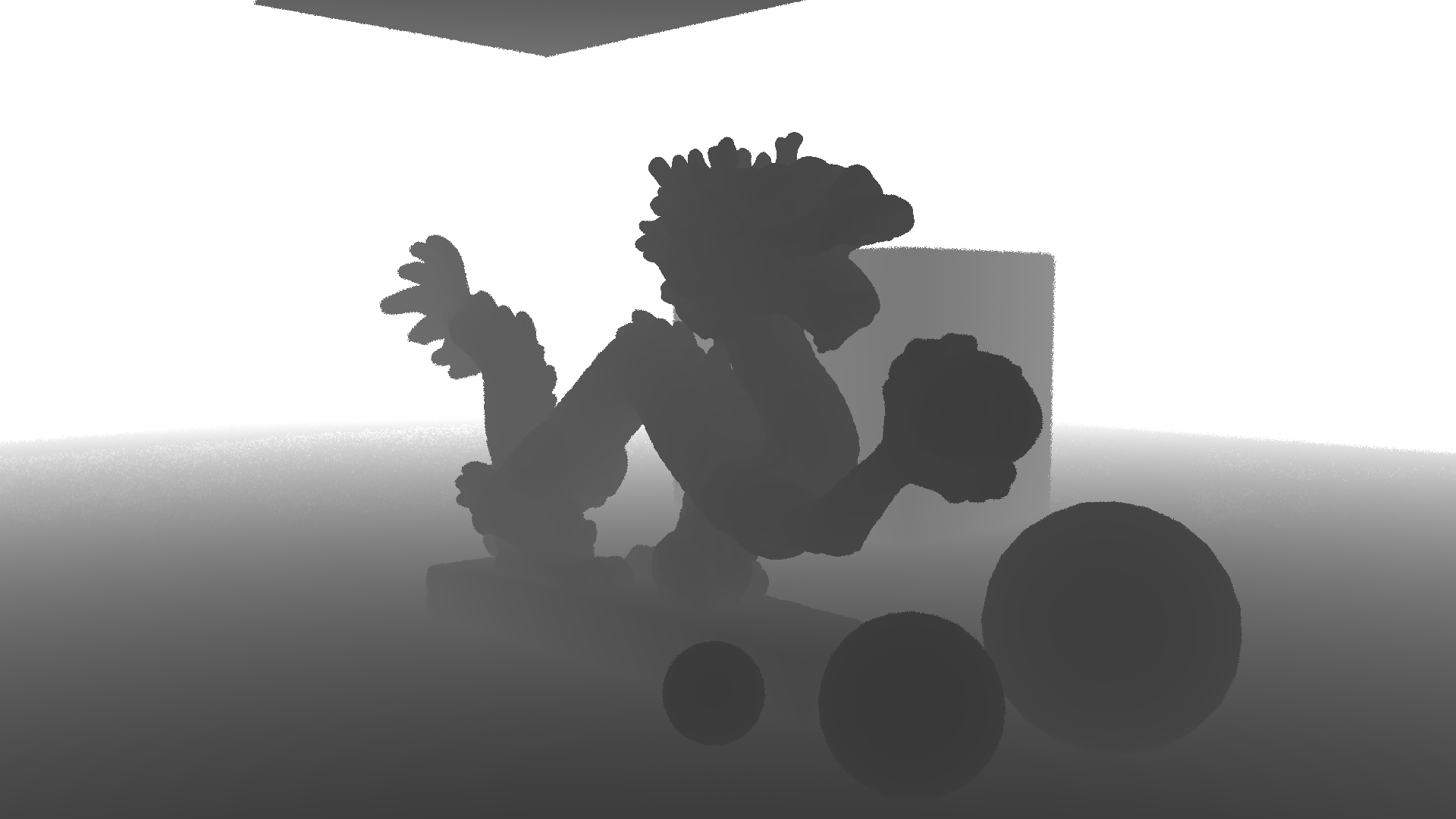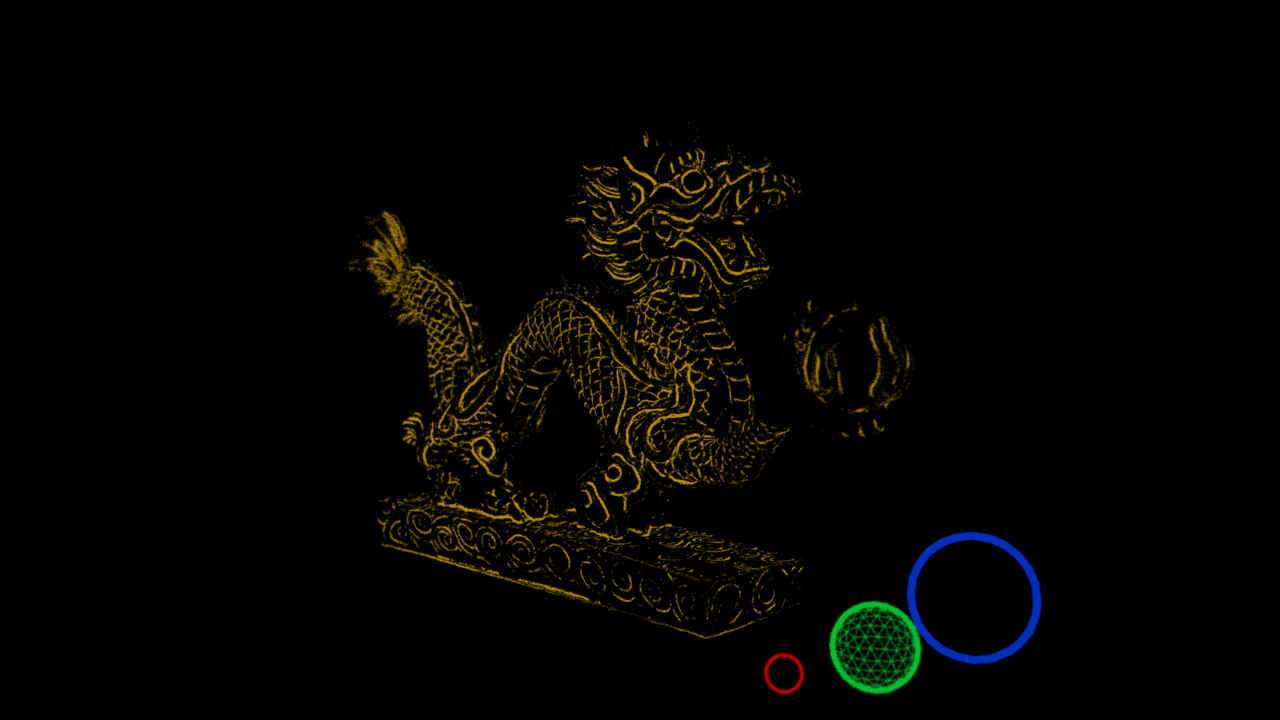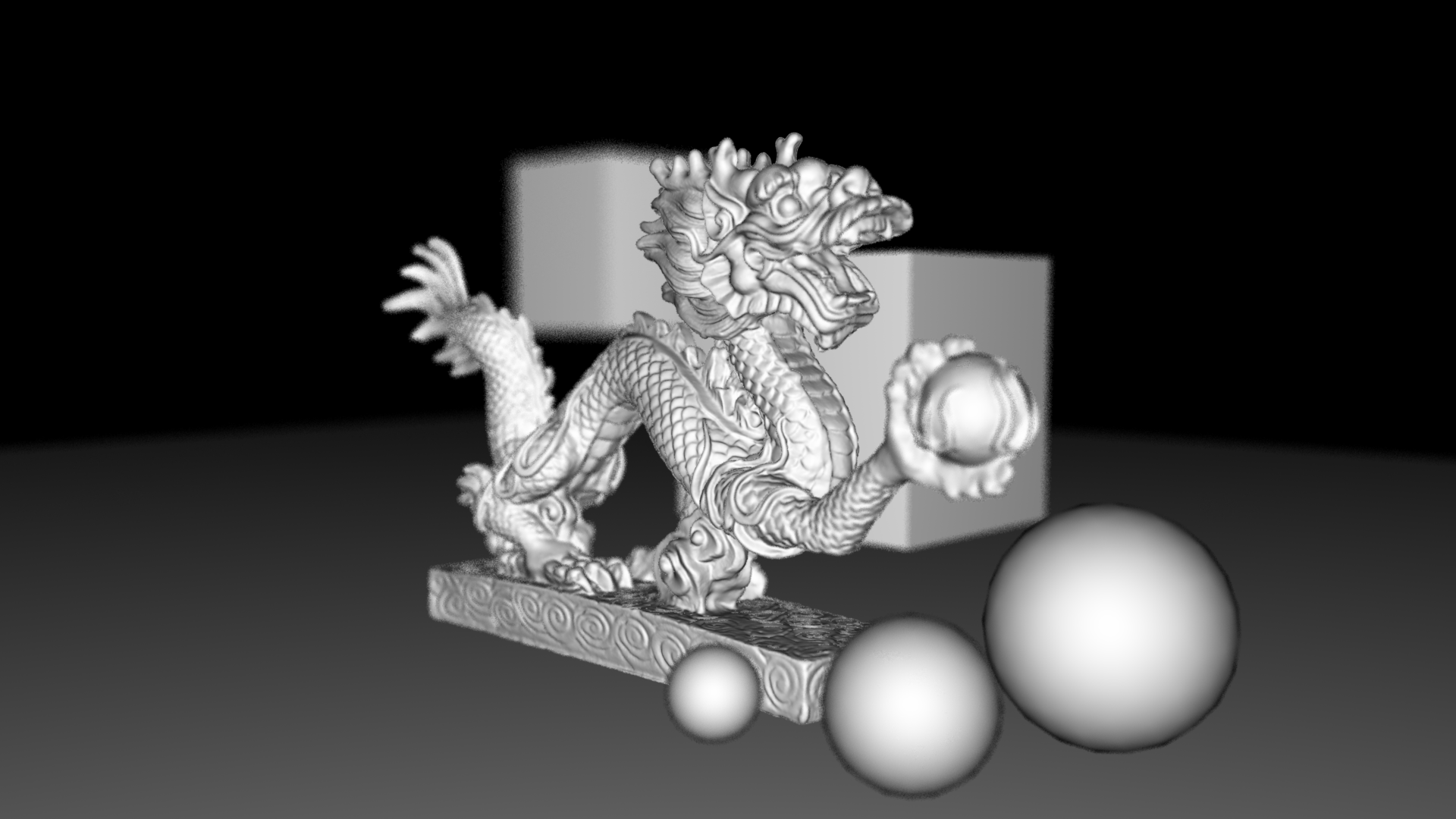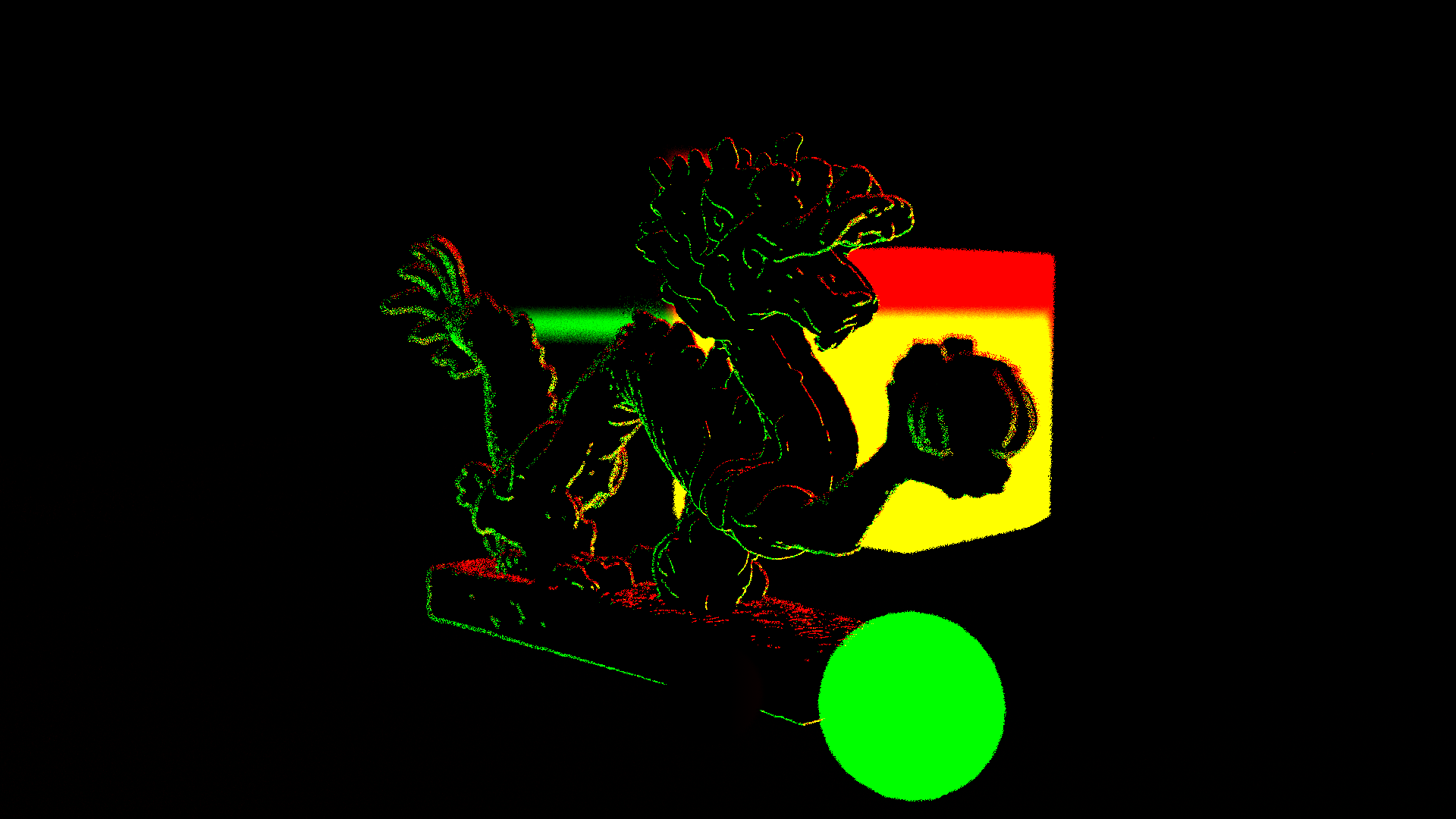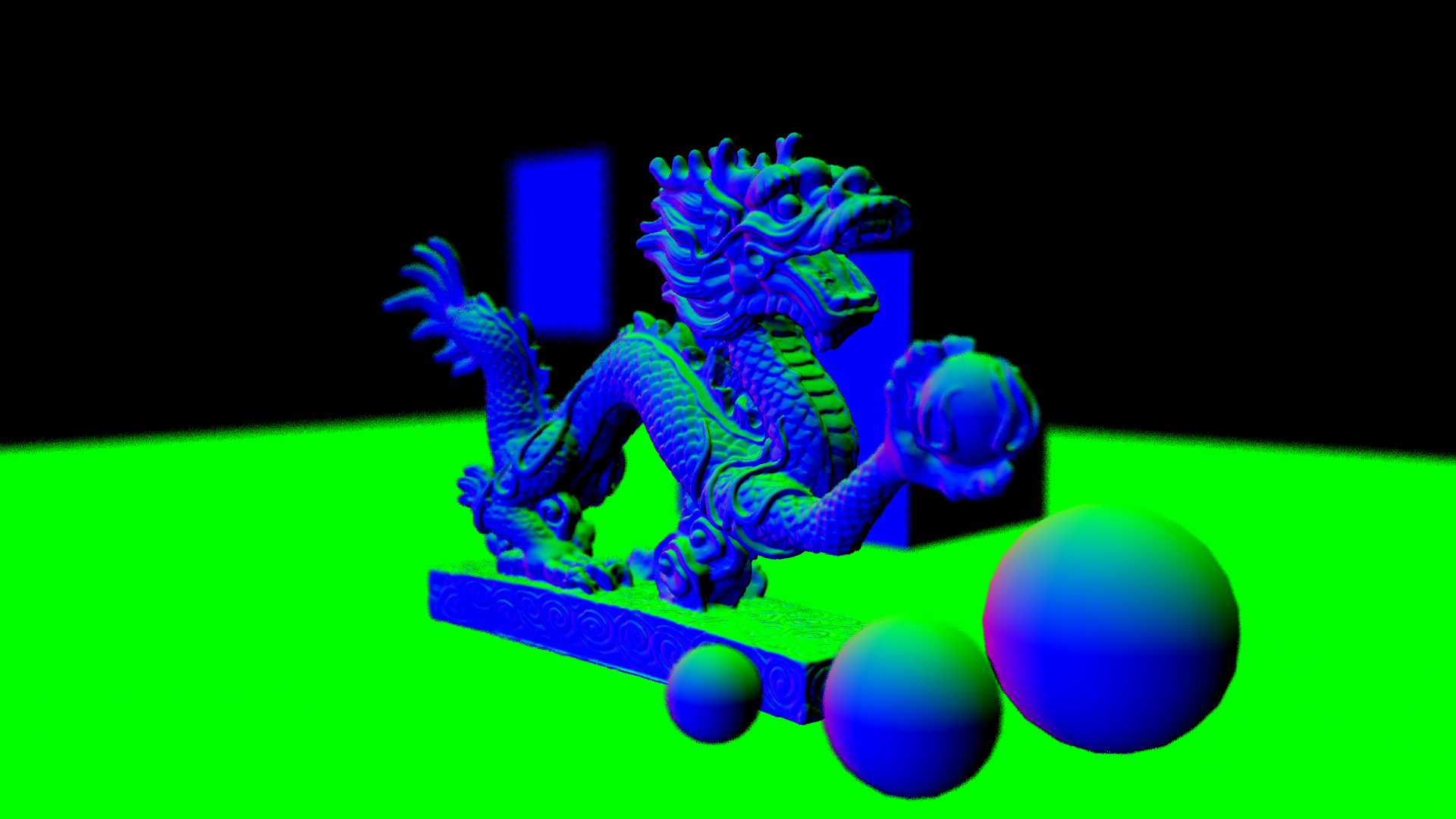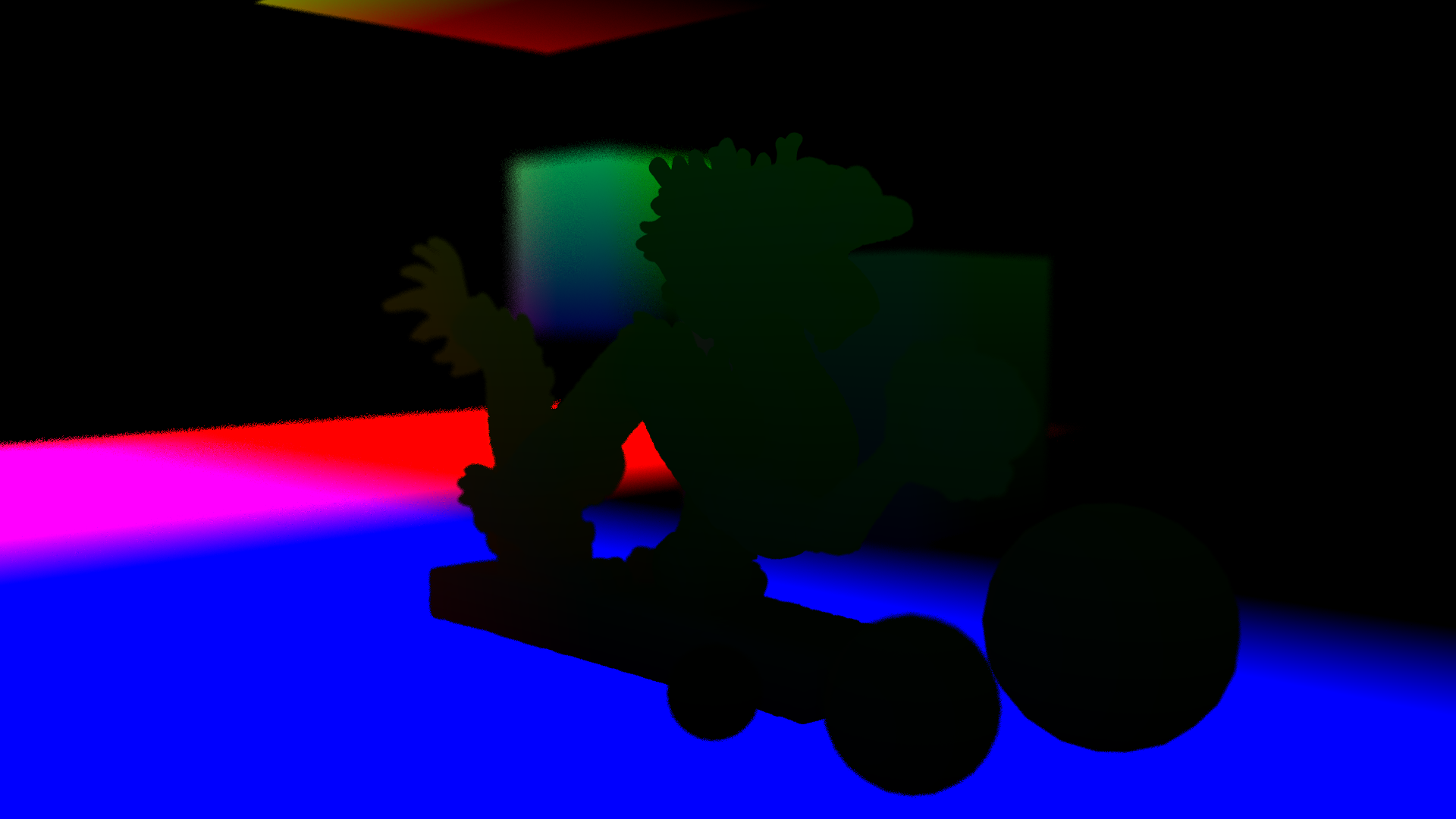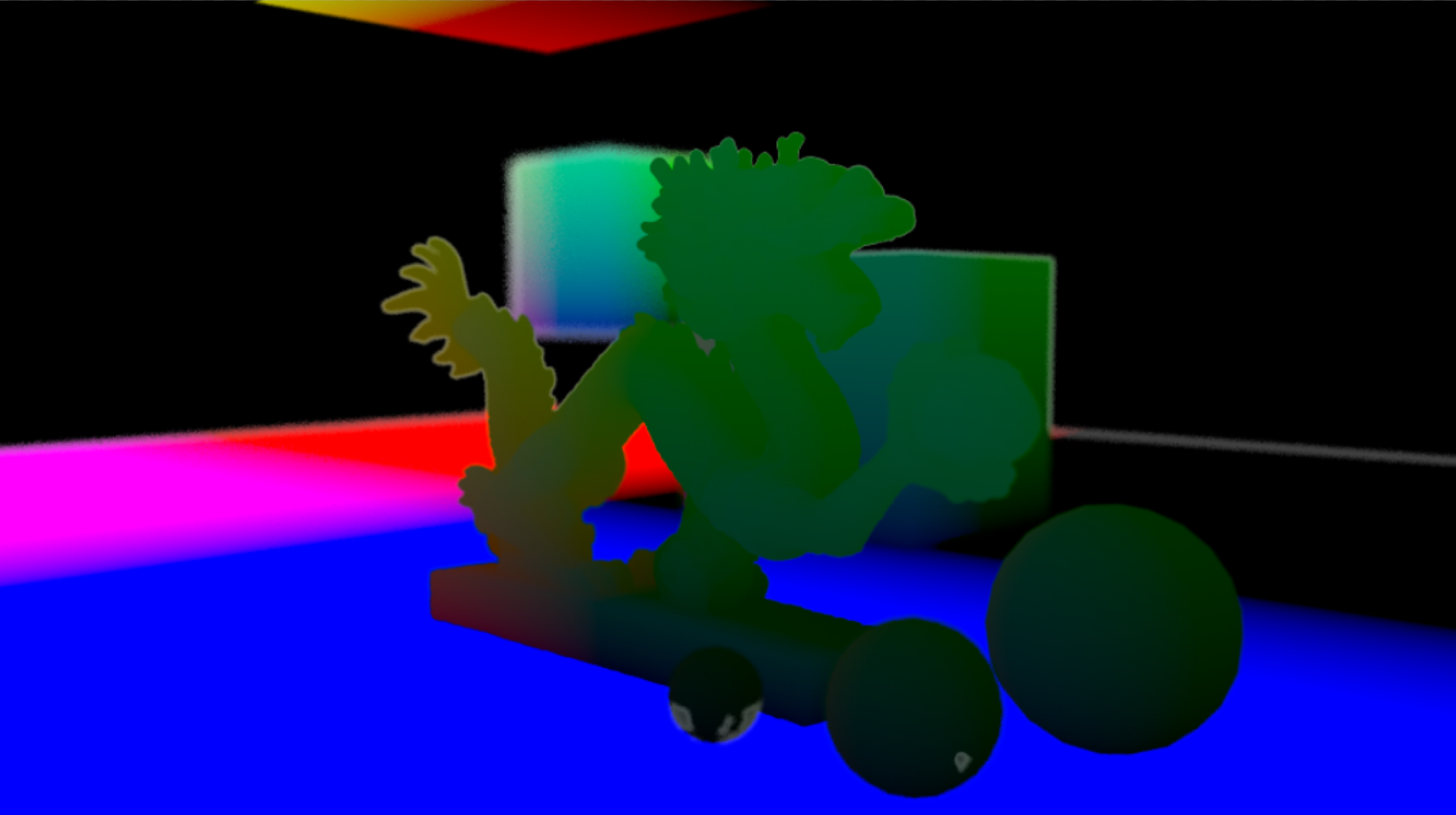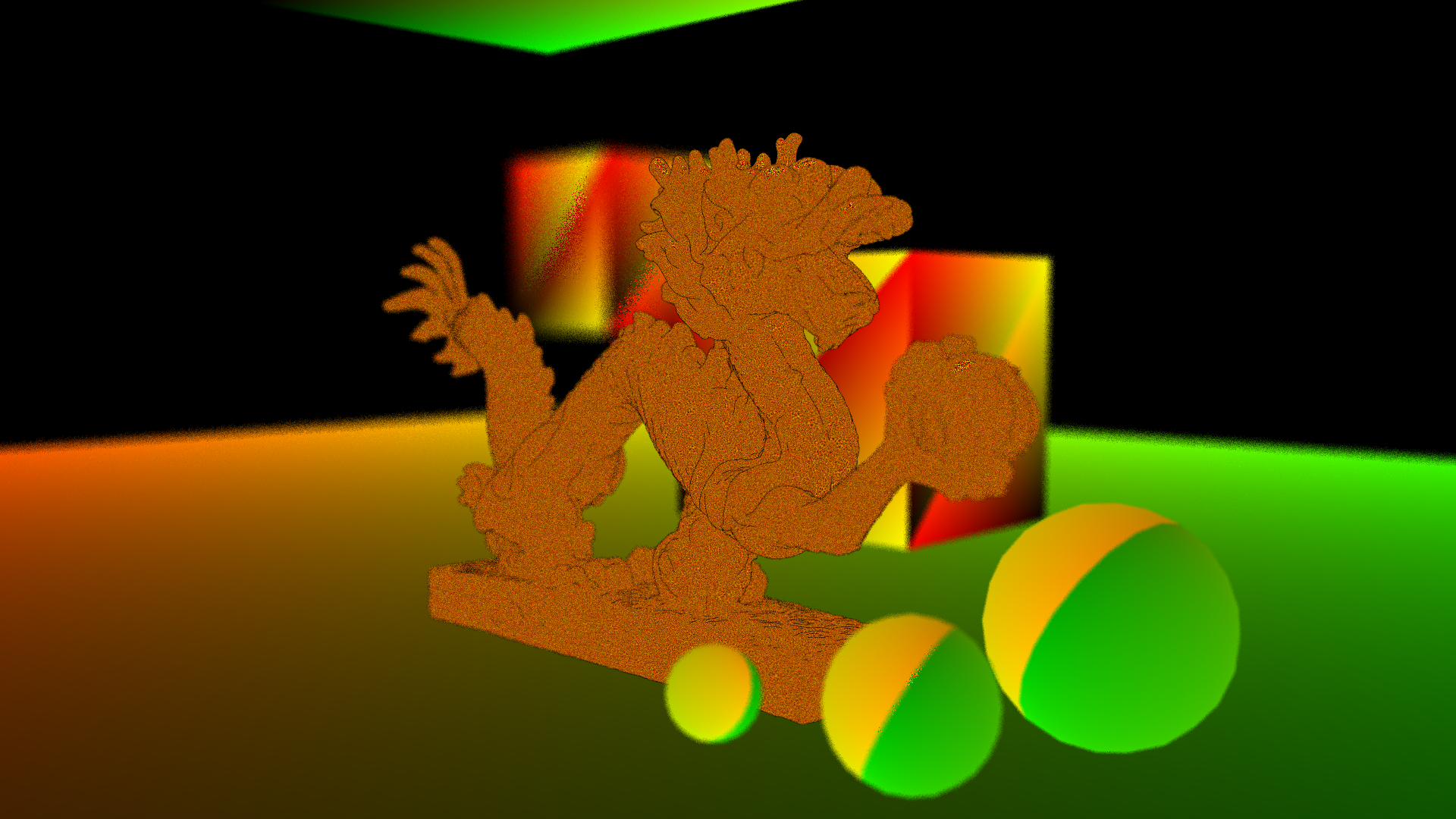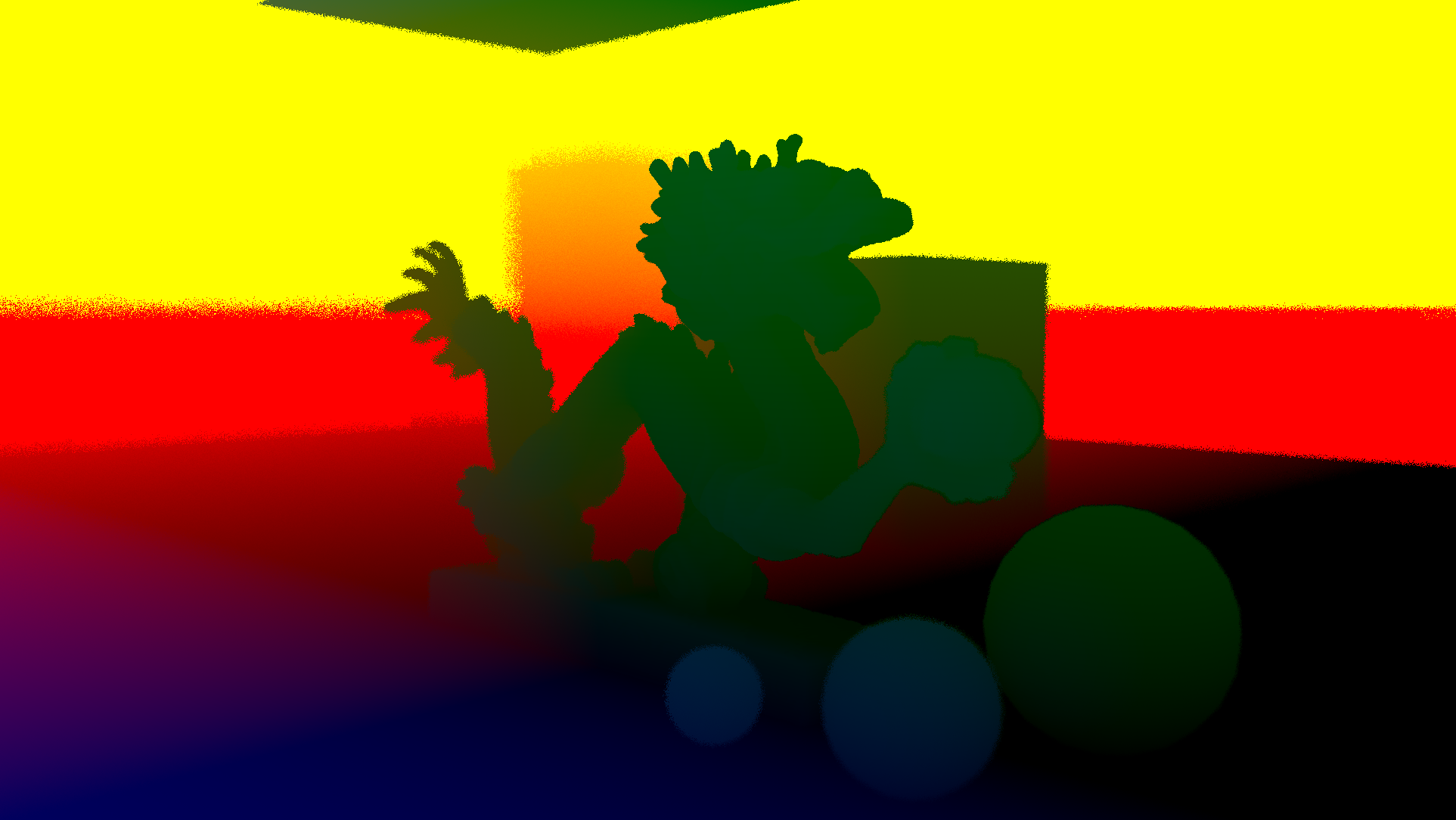Final Render
Final output from F9 or F10. For some of the other buffers we have changed the material for the dragon or beads. |
|
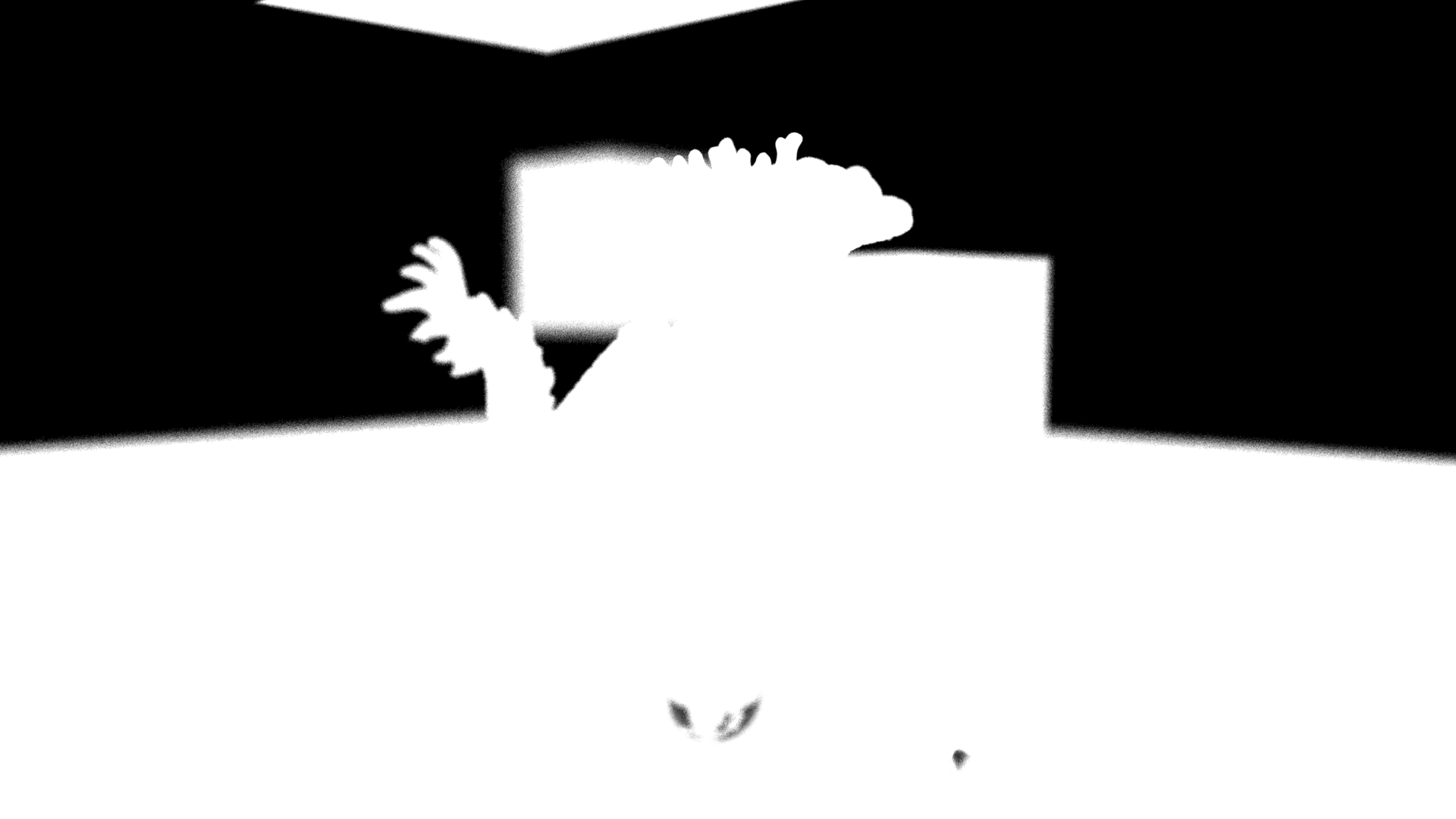
Alpha
A buffer that is black where there are no objects, or there are objects with a degree of transparency. A backdrop image does not contribute to the alpha channel. When there is no fog, the image will appear like our example. When there is fog, there will be no alpha as such because the fog will block the background |
|
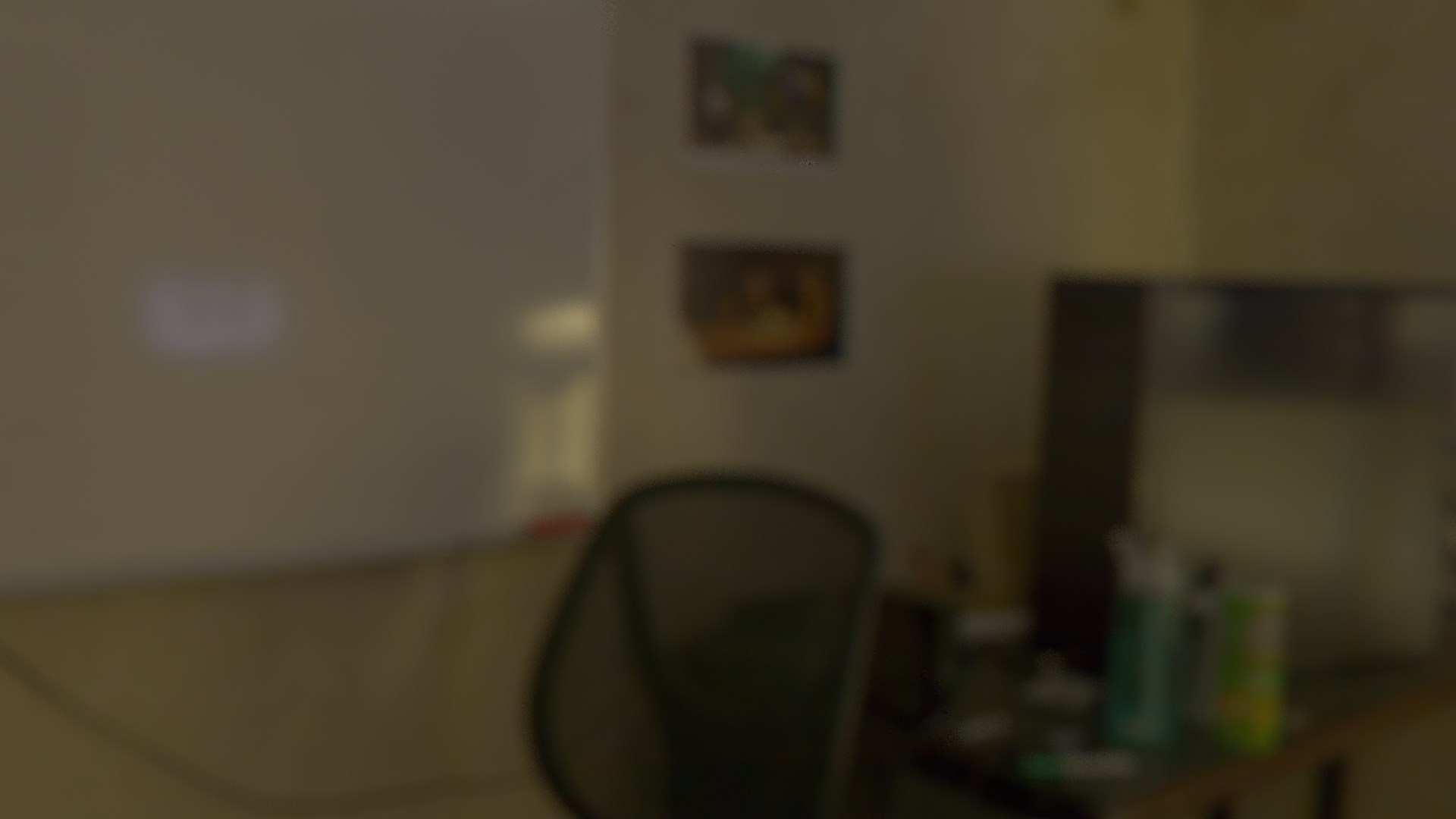
Backdrop
The backdrop image, color or gradient for the scene |
|
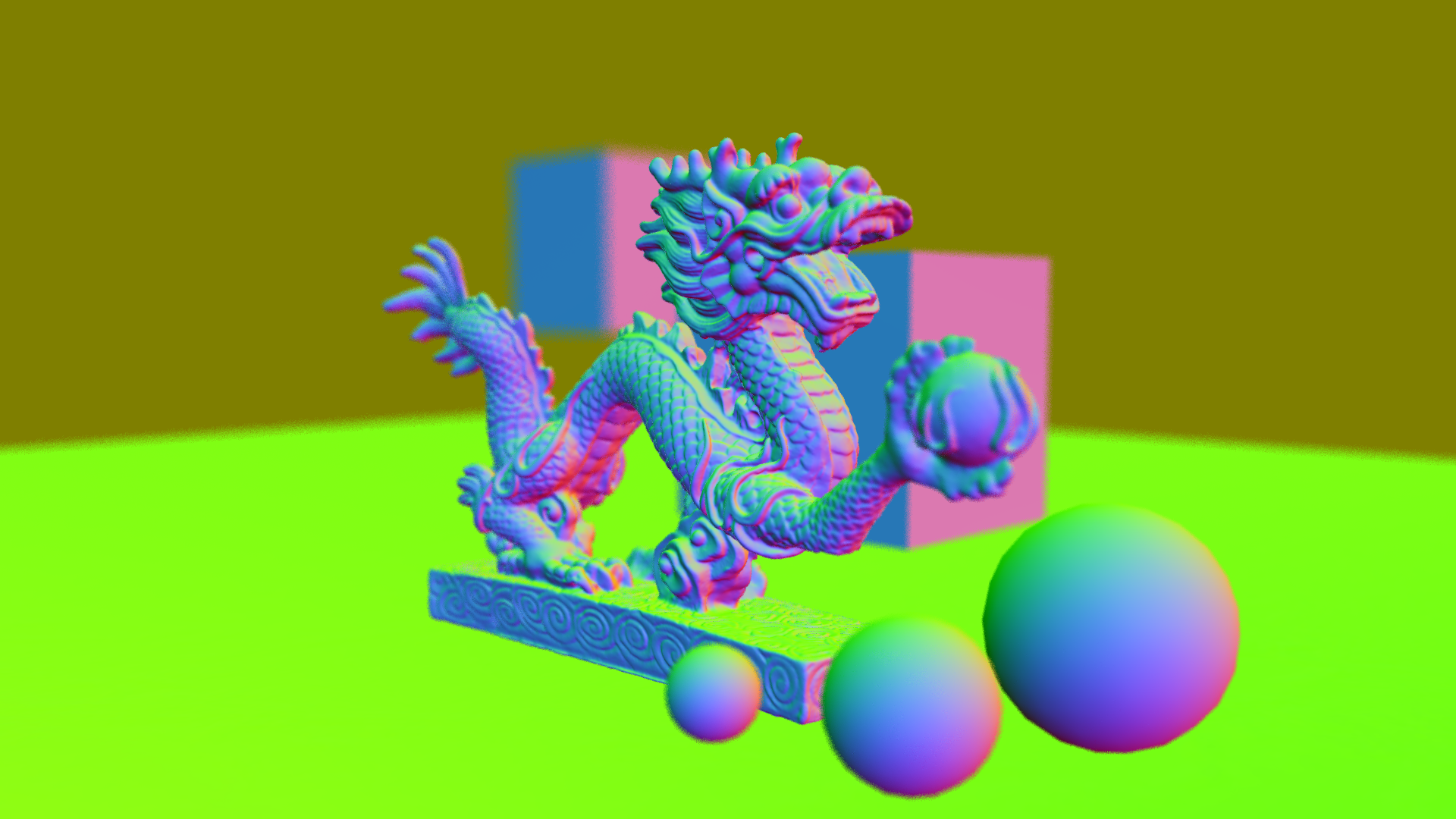
Camera Tangent Space XYZ
The surface normals relative to the camera |
|
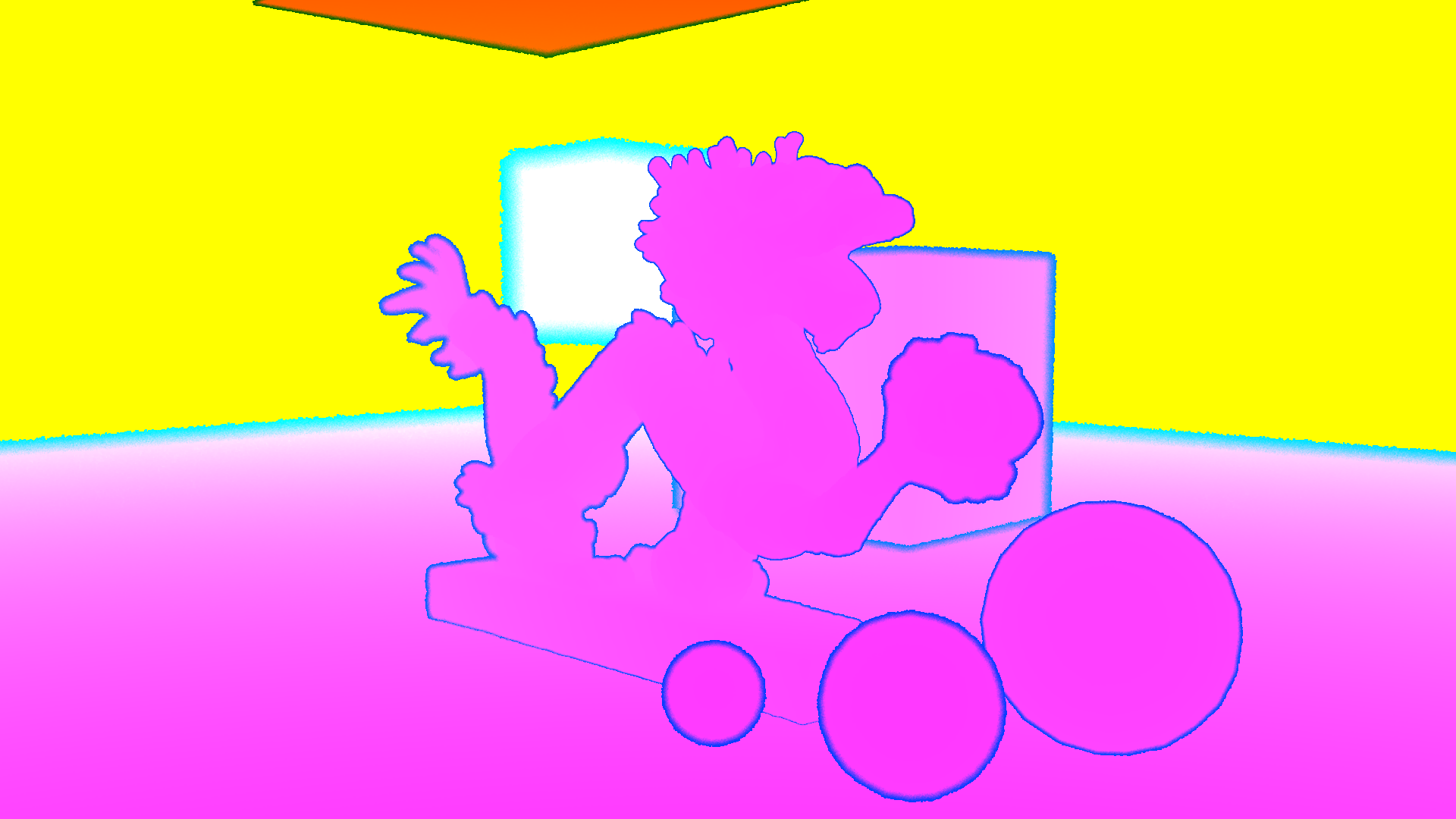
Coverage
The Coverage buffer is only for use with applications that support such buffers (compositing applications like Nuke or Fusion). It performs three separate tasks. The Red channel contains the information necessary for a compositing package to create a coverage buffer for the scene (an enhanced depth buffer). The Green channel contains a standard depth buffer, and the Blue channel is an Object ID buffer |
|
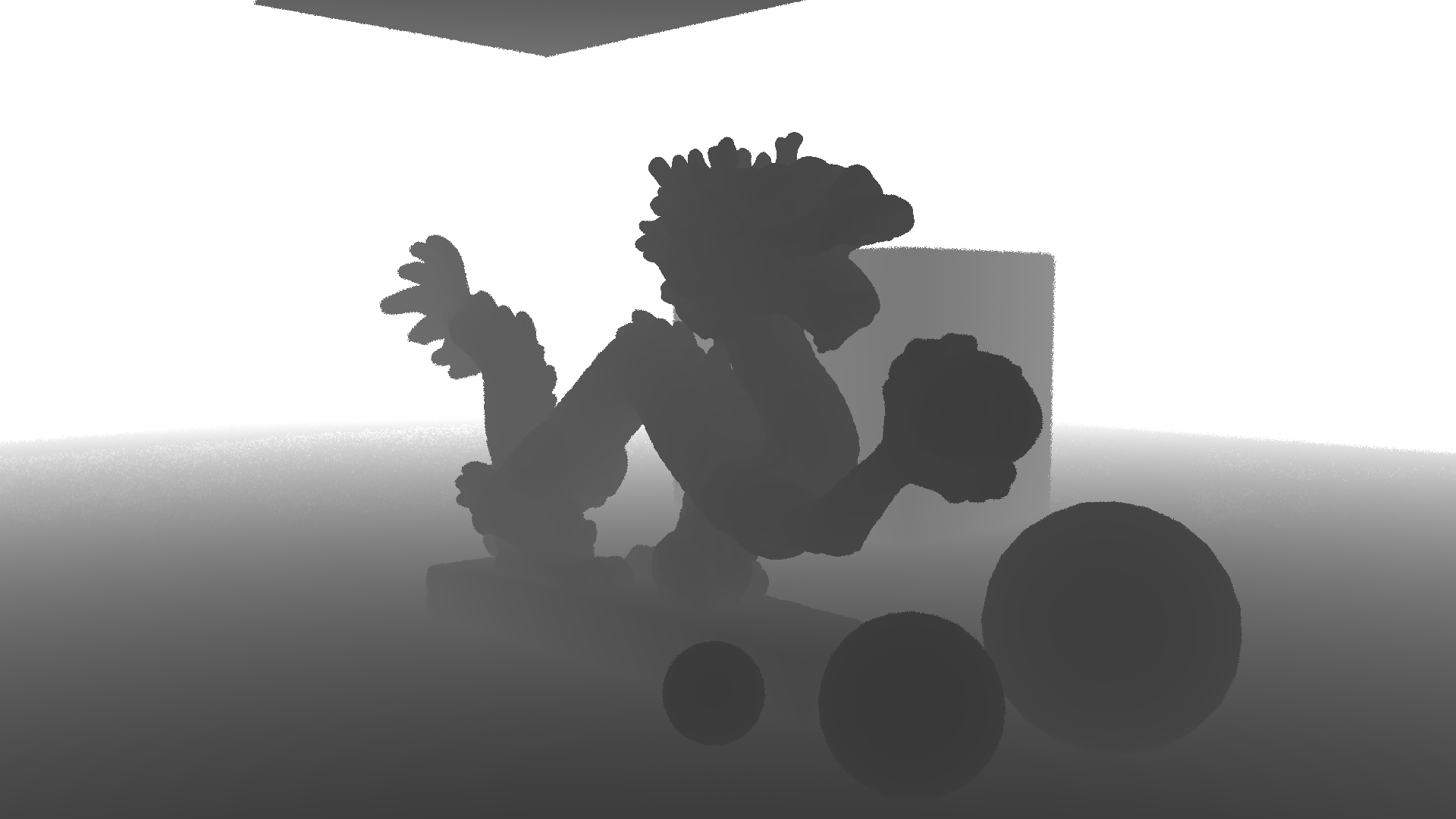
Depth
Black nearest the camera fading to white with distance. The LDR, or 8-bit, version is limited to only 255 possible steps |
|
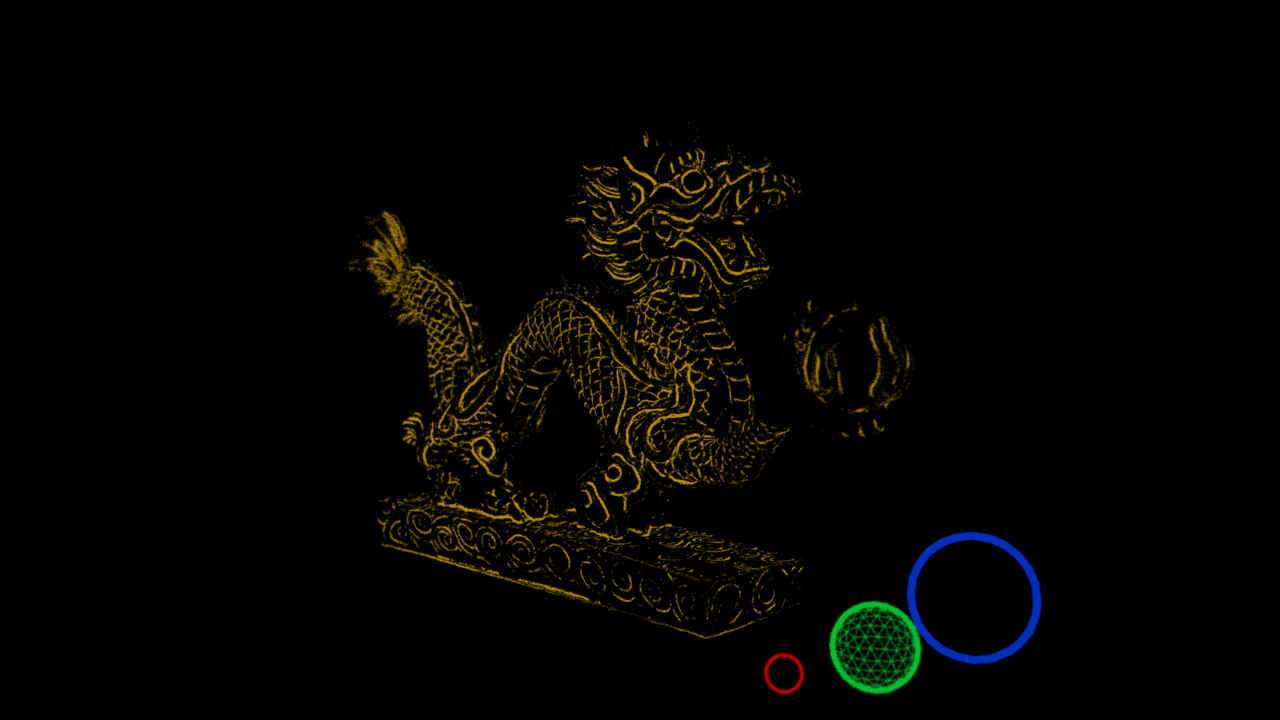
Edges
A buffer containing just rendered edges. Shown here Intersection edges for the dragon and Silhouette edges for the spheres (with Other Edges for the green Sphere) |
|
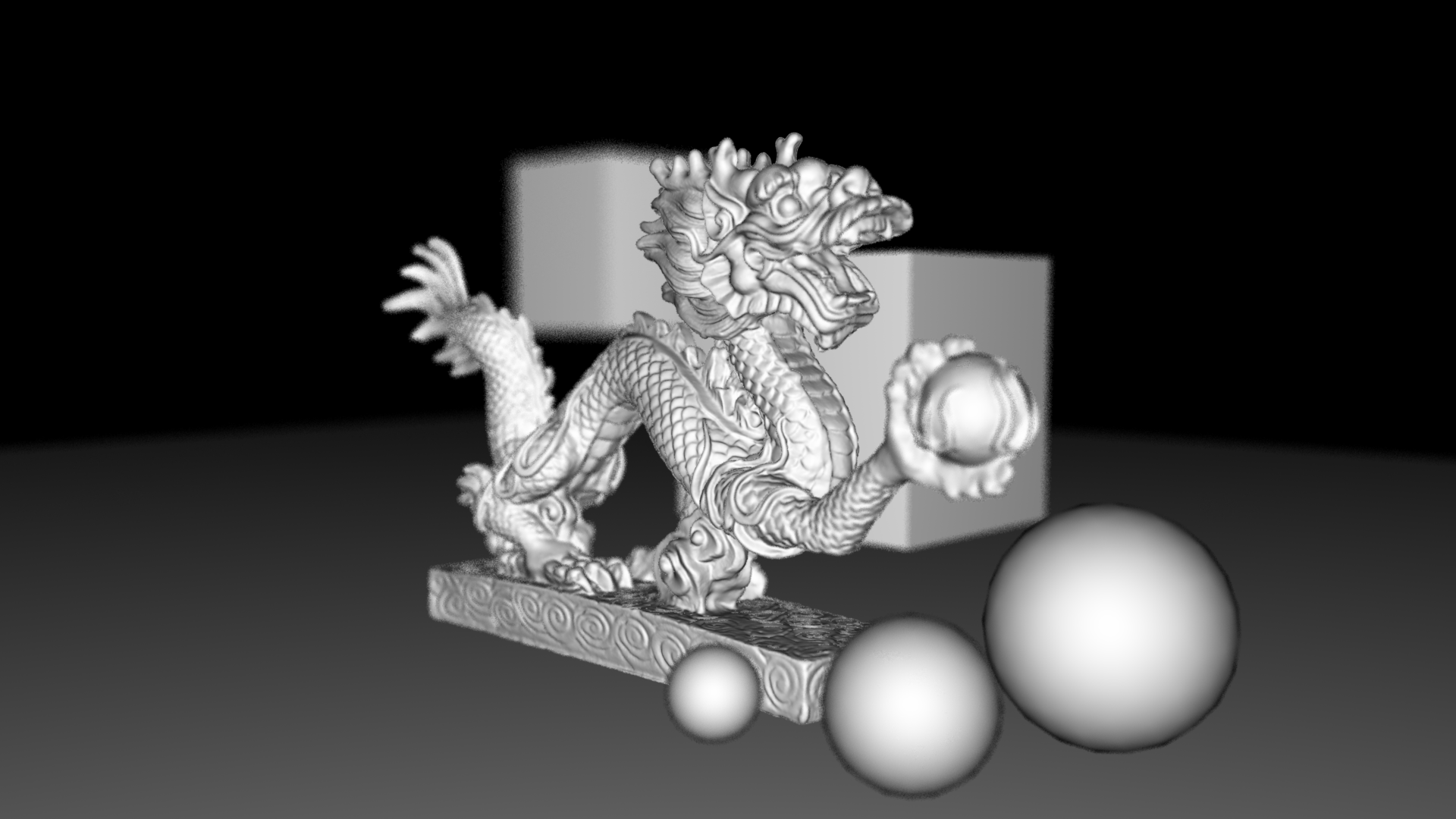
Geometry A grayscale buffer just containing the geometry in the scene |
|

Lens Flare
A buffer containing just the lens flare element from the render |
|
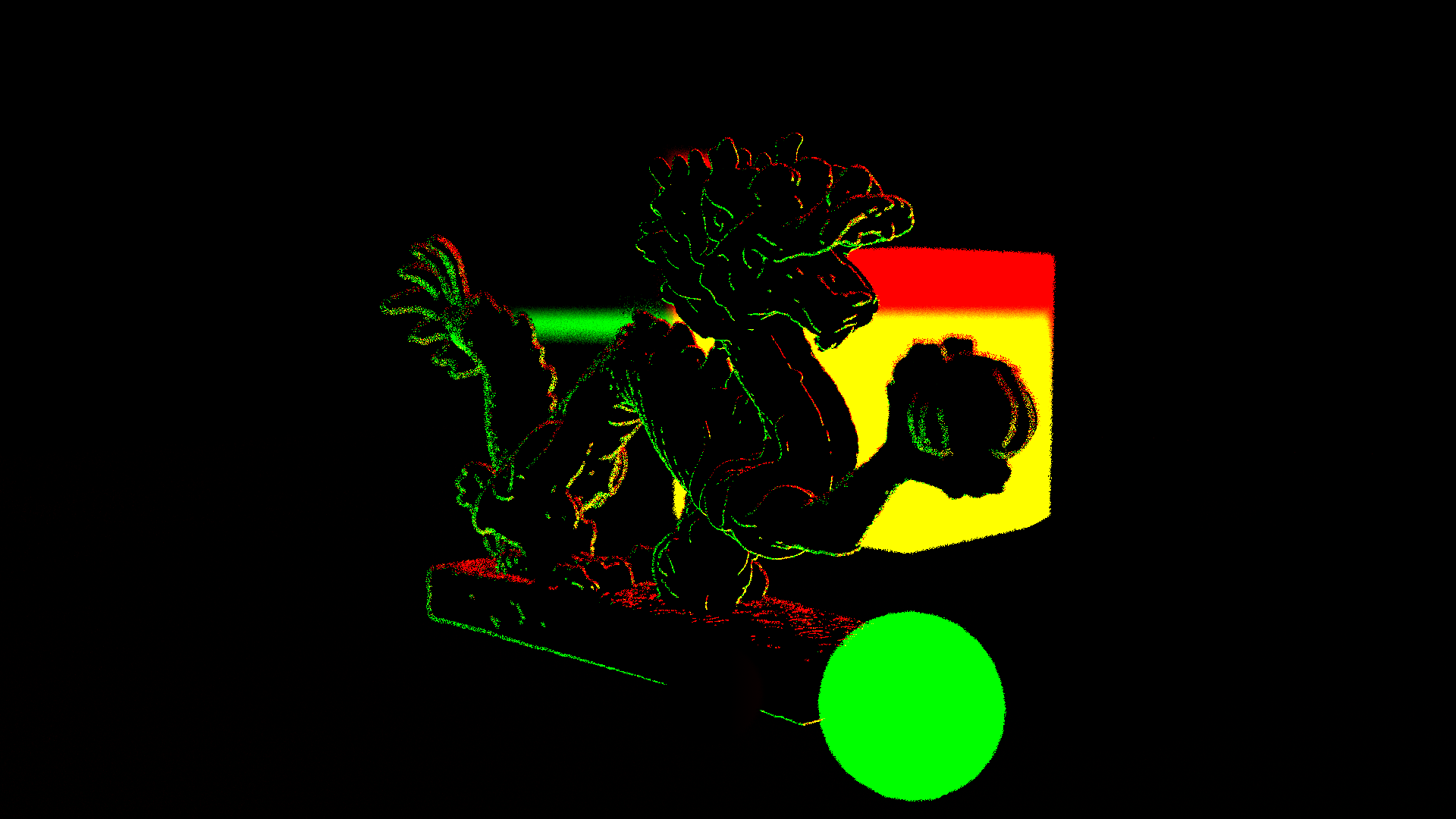
Motion
The Motion Vector Buffer outputs a color channel that shows object movement within the scene. This Buffer can be used by post-processing software to calculate a 2D motion blur effect. The advantage is that it is usually quicker to render compared to true 3D motion blur, but there are limitations for things like camera motion and transparency. |
|
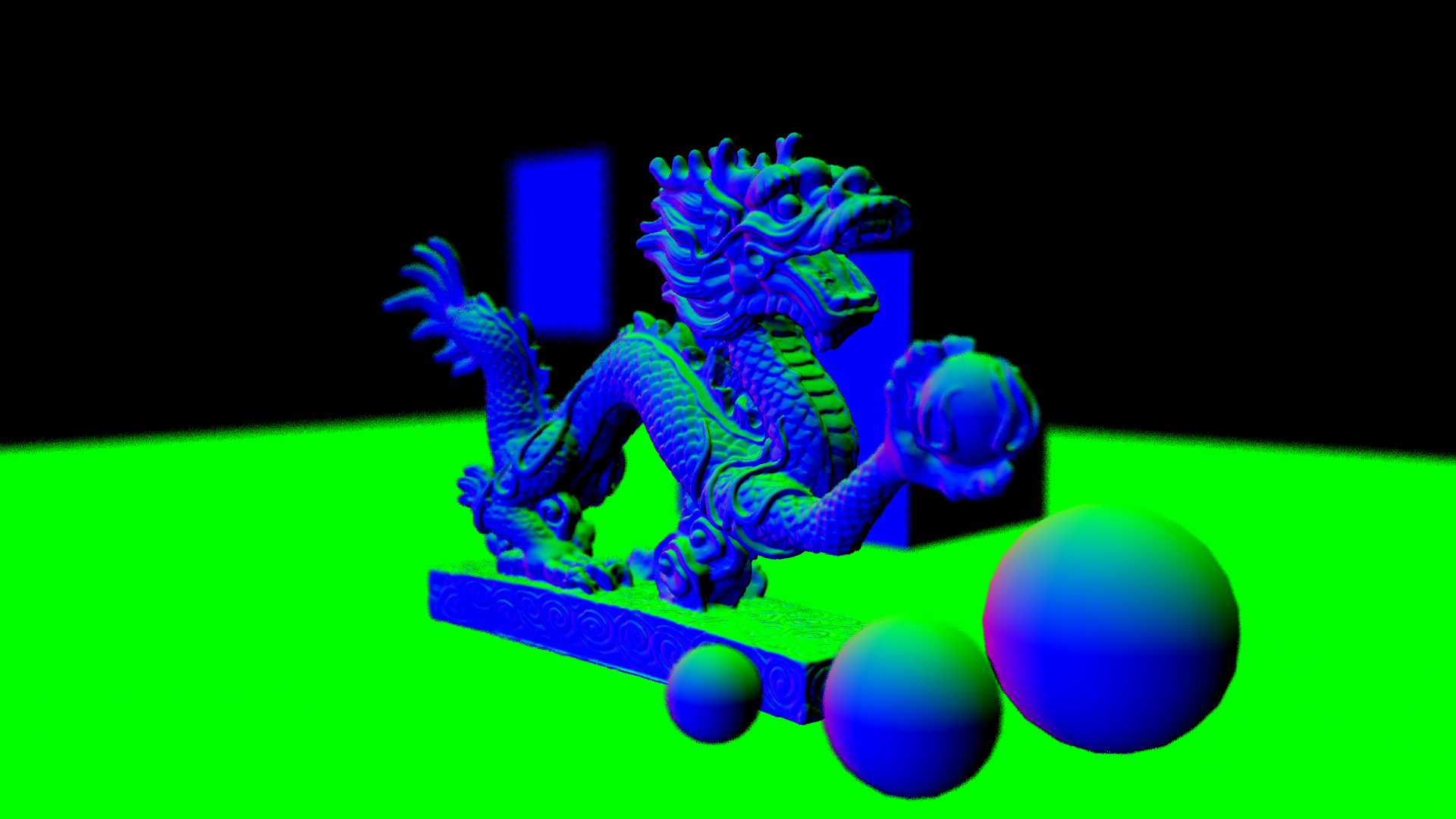
Normals
The surface normals in world space |
|

Object ID
Objects are given different colors to separate them. For an HDR image output, this will look only like white in the Image Viewer, but there are different Red, Green, and Blue levels to indicate discrete objects |
|
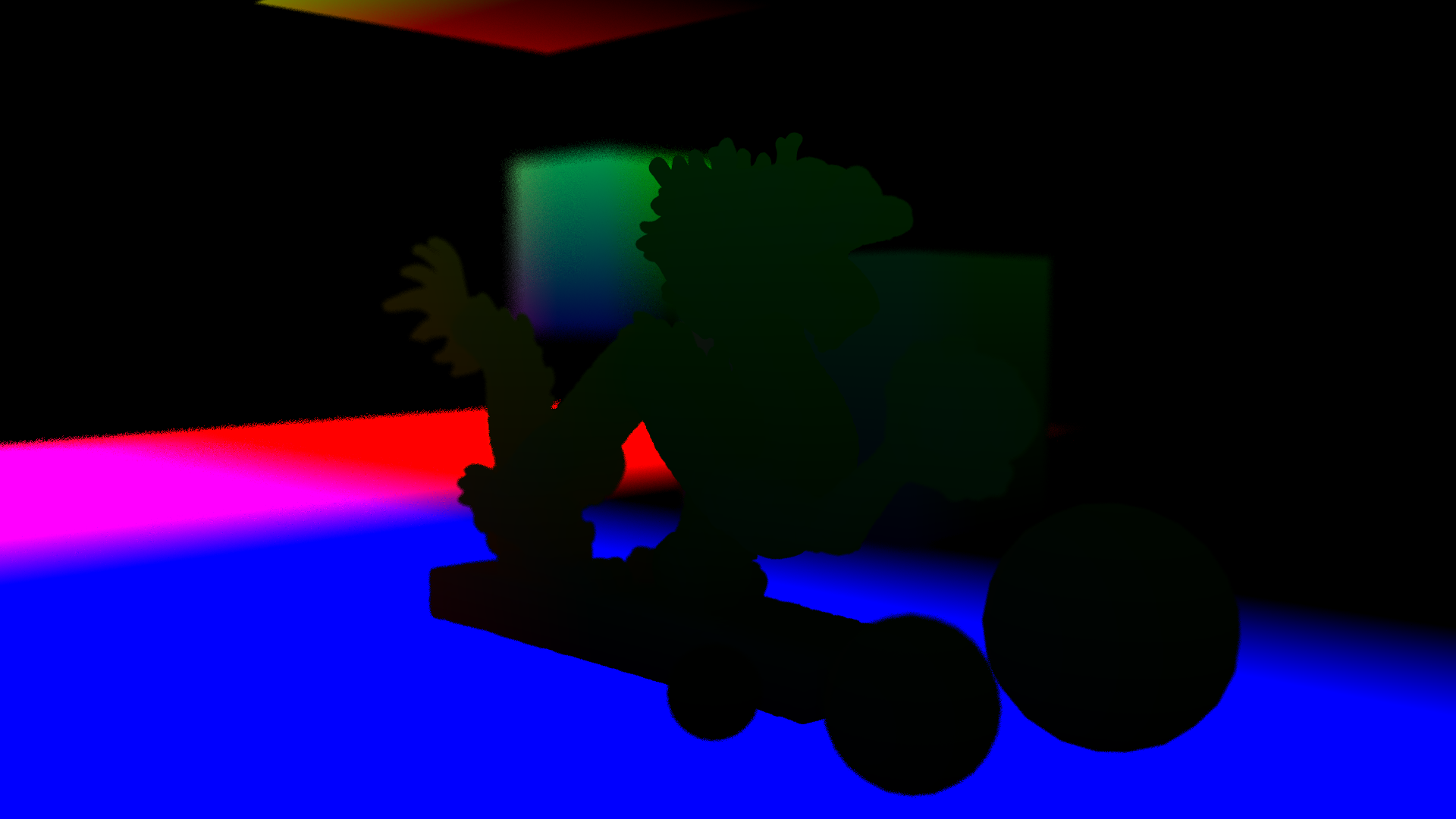
Object Position
The position of each scene object in Local Space. This buffer records X, Y, and Z information rather than color |
|

Surface ID
Surfaces are given different colors to separate them. For an HDR image output, this will look only like white in the Image Viewer, but there are different Red, Green, and Blue levels to indicate discrete surfaces |
|
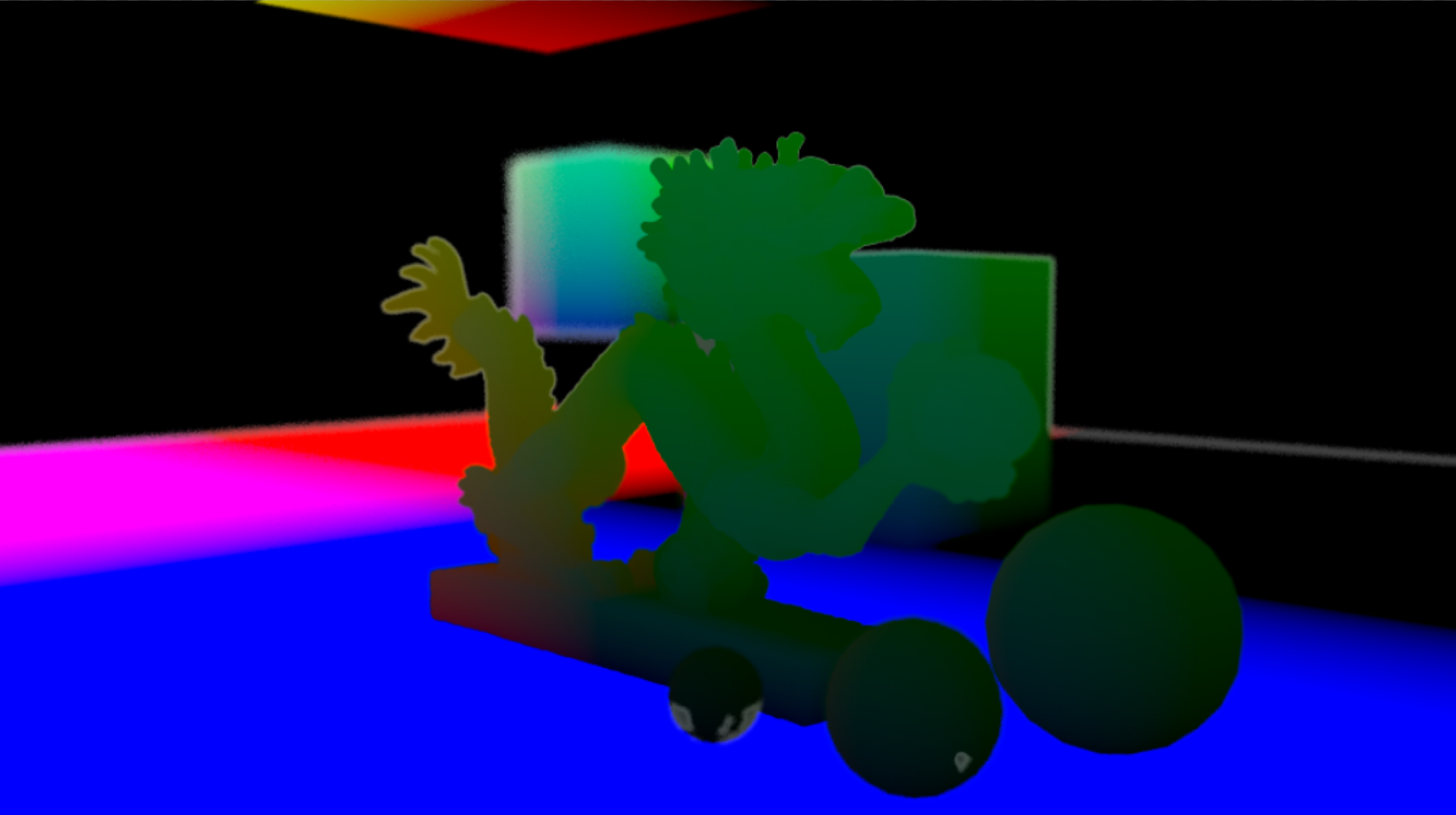
Texture Position
This buffer records X, Y, and Z information rather than color. It appears differently in VPR (left) than Image Viewer (right) because with VPR values are multiplied to fall between 0-255, whereas Image Viewer can have negative values |
|

Transparency
Shows areas that are transparent to other objects or the background. See also Refraction |
|
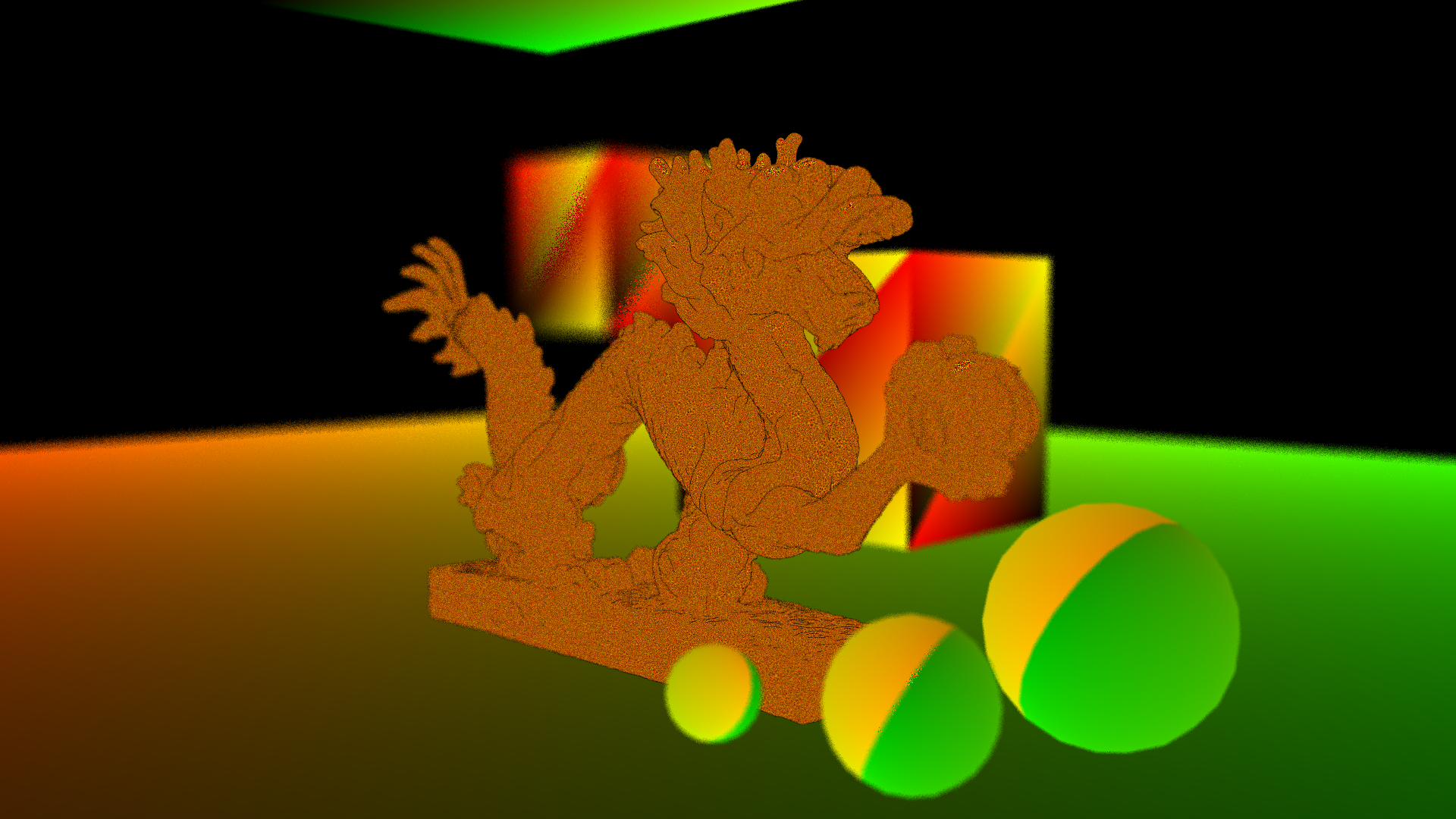
UV
Shows the default UV. Other UV maps are indicated but not detailed. A layered object can only have one default UV map. To demonstrate this, we have added two cubes with their own UV maps to the Ground plane object in the scene. The Ground Plane itself is set as the default UV , and the three spheres are discrete objects, so have default UVs each. |
|
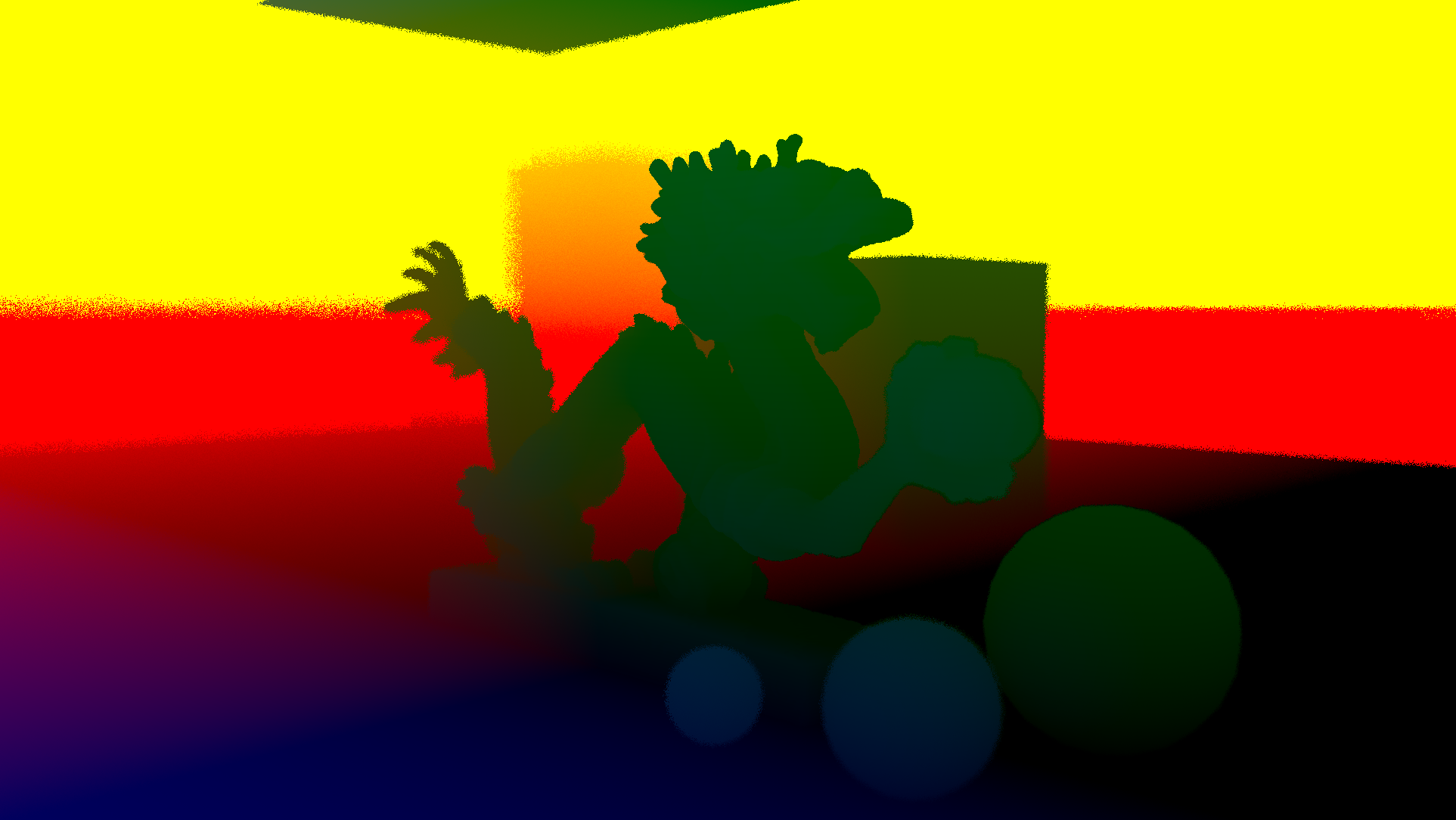
World Position
This buffer records X, Y, and Z information rather than color. It appears differently in VPR (left) than Image Viewer (right) because with VPR values are multiplied to fall between 0-255, whereas Image Viewer can have negative values |
|
For this scene, the image from this buffer is not useful to showdPdU/dPdV
The direction vectors for the U and V coordinate in world space. Some uses are texture filtering, anisotropy, and bump mapping. This buffer records X, Y. and Z information rather than color. |