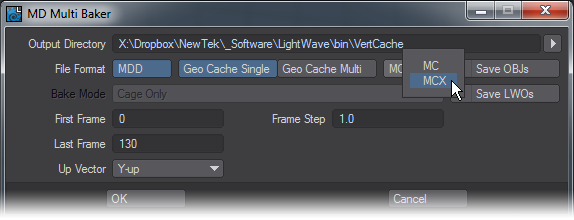MD Multi-Baker
Similar to MD_Bake, MD Multi Baker contains the following options for exporting motion data and objects:
- Output Directory - This sets the directory where the MDD files will be saved. The default directory is the VertCache folder of the scene’s content directory.
- File Format - Determines the file type the motion data will be saved as.
- Bake Mode - Sets what the motion data will record. Some file types only recognize data from specific mesh types.
- MDD - LightWave’s own motion data cache format
- GeoCache Single - Motion data is saved as a single vertex cache
- GeoCache Multi - Motion data is saved for every frame as individual files. If the motion cache file will be more than 2 GB in size, this mode becomes necessary if you are using MC mode. MCX mode allows for files bigger than 2 GB.
- MC/MCX - This option only becomes available when GeoCache Single or Multi are chosen as the cache format.
- Cage Only - The cage is the mesh before any subdivision is applied. Choosing this option will apply only motion data of the cage.
- Subdivision Only - Subdivision occurs after the cage. Choosing this option will record only the subdivided mesh data.
- Cage and Subdivision - This option will record both the cage and subdivided mesh data.
- If you would like to export the objects as an OBJ file, select Save OBJs.
- If you would like to export the objects as a LWO file, select Save LWOs.
- First Frame - Sets the first frame to start recording on.
- Last Frame - Sets the last frame for recording.
- Frame Step - Sets the number of steps for recording. A setting of 1 will record the next frame, while a setting of 2 will record every other frame.
- Up Vector - Sets the up vector. Consult your specific software package to determine which direction the Y-Axis is set but most packages, including LightWave, set the Y-Axis to up.
One advantage for MD Multi Baker over MD_Bake is that it can export multiple object’s motion files at once. Select all of the objects you would like to export and activate MD Multi Baker. After selecting the settings desired, select OK and MD Multi Baker will bake out all of the motion data for each object you have selected. Each motion file will have the name of the object from which it originated.