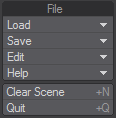File Menu Section
Layout’s File menu section, always located at the top-left or top-right of the Layout window, contains common file management commands and tools.
Clear Scene
(default keyboard shortcut - Shift N)
Clear Scene - (File > Clear Scene) will remove all data from Layout and return Layout to its default setup. All unsaved data will be lost.
Quit
(default keyboard shortcut - Shift Q)
Leaves LightWave (but why would you want to?)