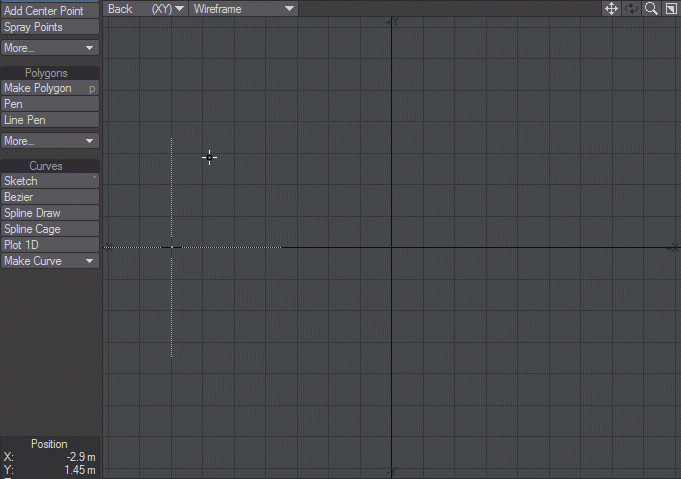Make Curve
To create an open curve from points, click Create > Curves: Make Curve > Make Open Curve or press Ctrl P.
To create a closed curve from the points, click Create > Curves: Make Curve > Make Closed Curve.
You can modify the curve’s shape by simply moving the individual points. Notice how the curve flows smoothly through the interior points. It is easiest to see this as you drag points on either side of a point. If you need additional control, you can add additional points to an existing curve.