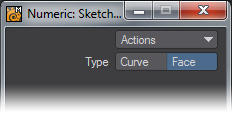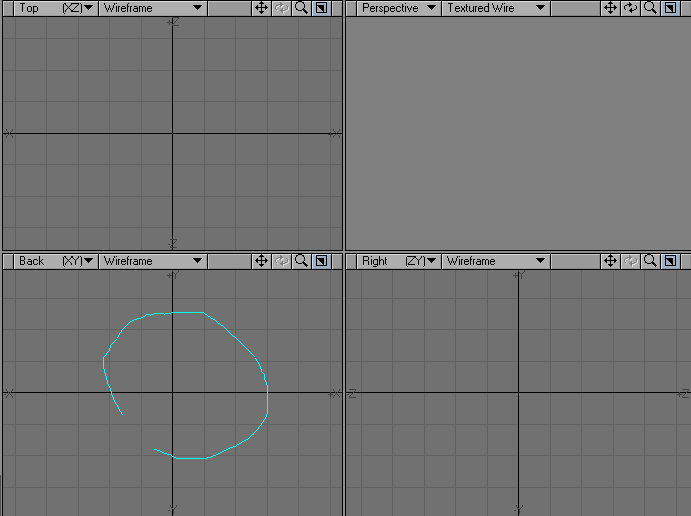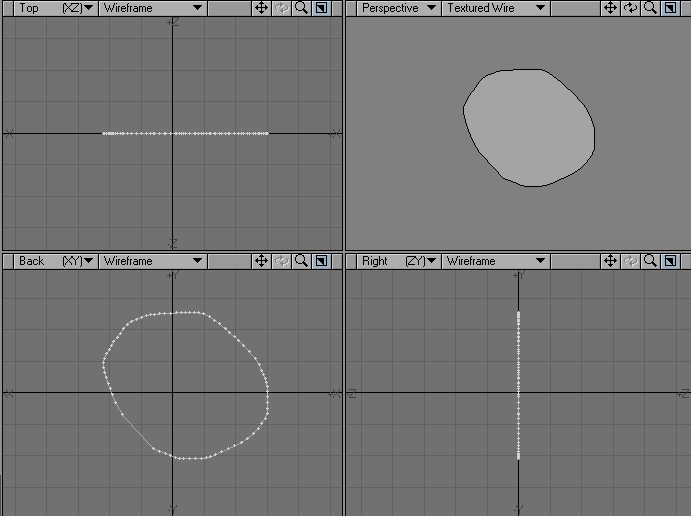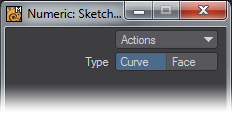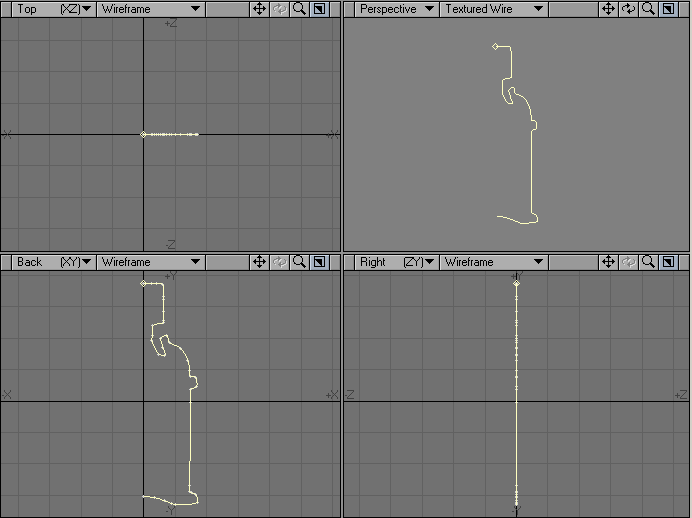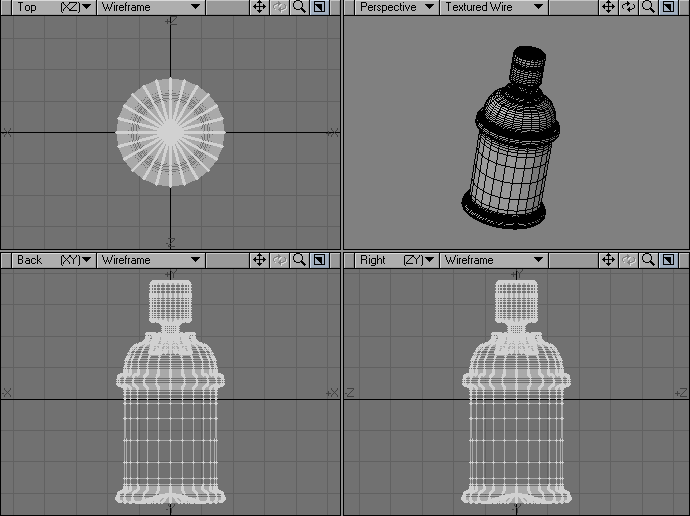Sketch Tool
The Sketch tool (Create > Curves > Sketch) is purely a two-dimensional Modeling tool. With it, you can draw polygons and curves in any viewport.
To sketch a polygon:
- Choose Create > Curves: Sketch.
- Open the Numeric Panel and select Face as the Type.
- Drag out the desired shape. (It is not necessary to touch the beginning of the line with the end. The polygon is closed automatically.)
- When you release your mouse button, a polygon is created using the shape you sketched out. The polygon is always centered in the depth dimension of the viewport
Sketching Curves
You can use the Curve option on the Numeric Panel of the Sketch tool to create a spline curve instead of a polygon. The tool operates exactly as previously described, except an open spline curve is created instead of a polygon.
To sketch a curve:
- Click Create > Curves > Sketch .
- Open the Numeric Panel and select Curve as the Type.
- Drag out the desired shape. When you release your mouse button, a curve is created using the shape you sketched out. The curve is always written on a plane positioned at 0 of the viewport’s perpendicular axis
Creating open curves can be used in many Modeling operations. The image below is an example of taking the curve created above and using the Lathe tool to create a solid object. Instant Spray Can!