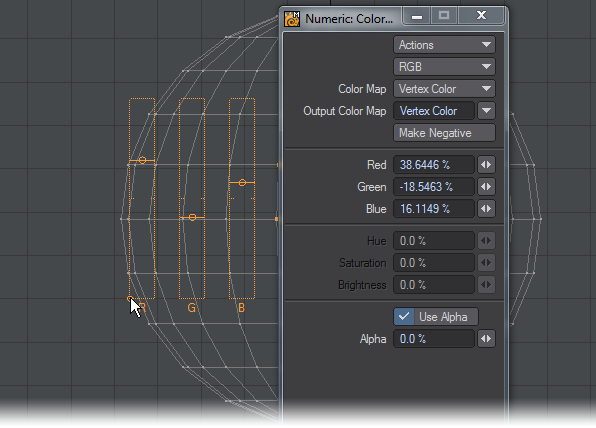ColorMap Adjust
This tool allows you to adjust Vertex Color Maps that have already been created. By default it is shown in RGB mode, but can be switched to HSV. You can send edits to a different Vertex Color Map by changing the Output Color Map dropdown. The mouse pointer shown in the image indicates the handle for moving the HUD around.
Make Negative will give the complementary color for your map and the RGB (or HSB) sliders will return to 0.