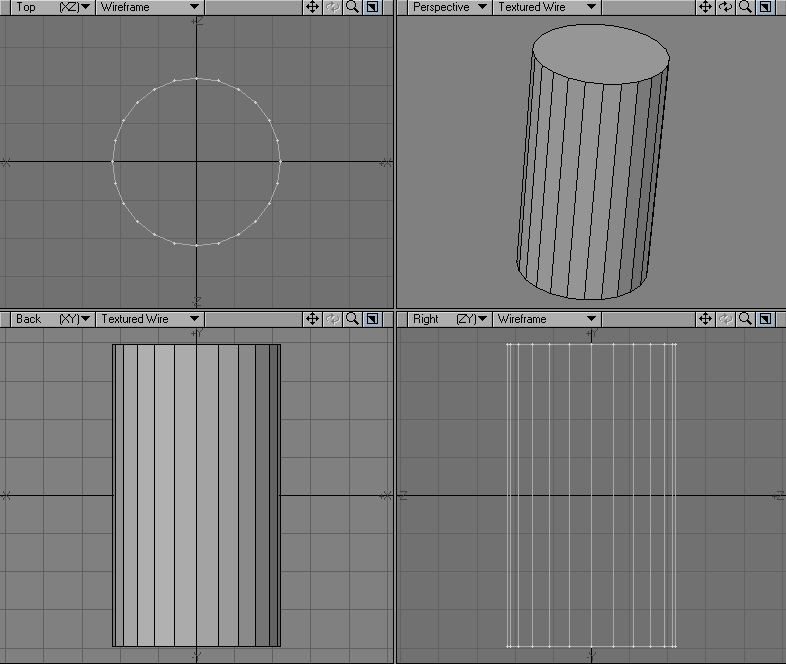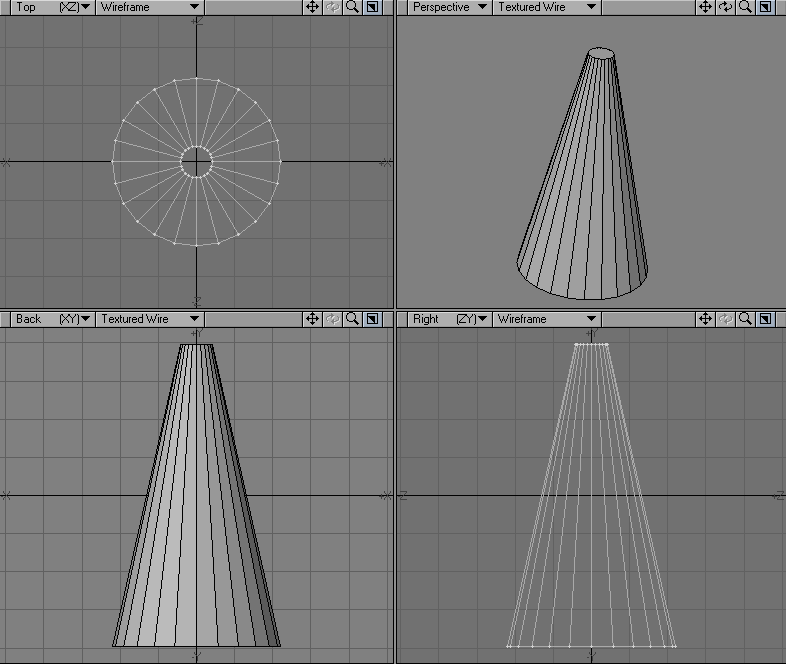Taper Constrain
The Taper Constrain tool (Modify > Transform > Taper Constrain) will resize an object at one end. You could use this tool to turn a box into a pyramid. Think of Taper Constrain as Size with axial falloff. That is, the strength of the sizing influence is not equal across the object, but gradually falls off along a selected axis.
To use the Taper Constrain tool:
Select Modify > Taper Constrain and drag your LMB left/right to apply the scaling. The center of the effect is determined by the Action Center setting, discussed previously.The information display indicates the Scale factor you applied.
The Factor value on the numeric panel reflects the amount of scaling. The Center X, Y, and Z values indicate the center point of scaling.