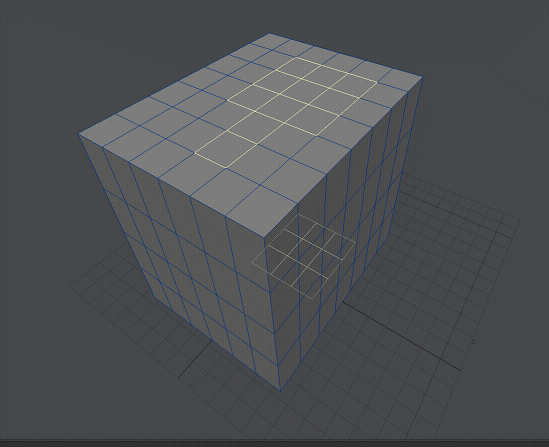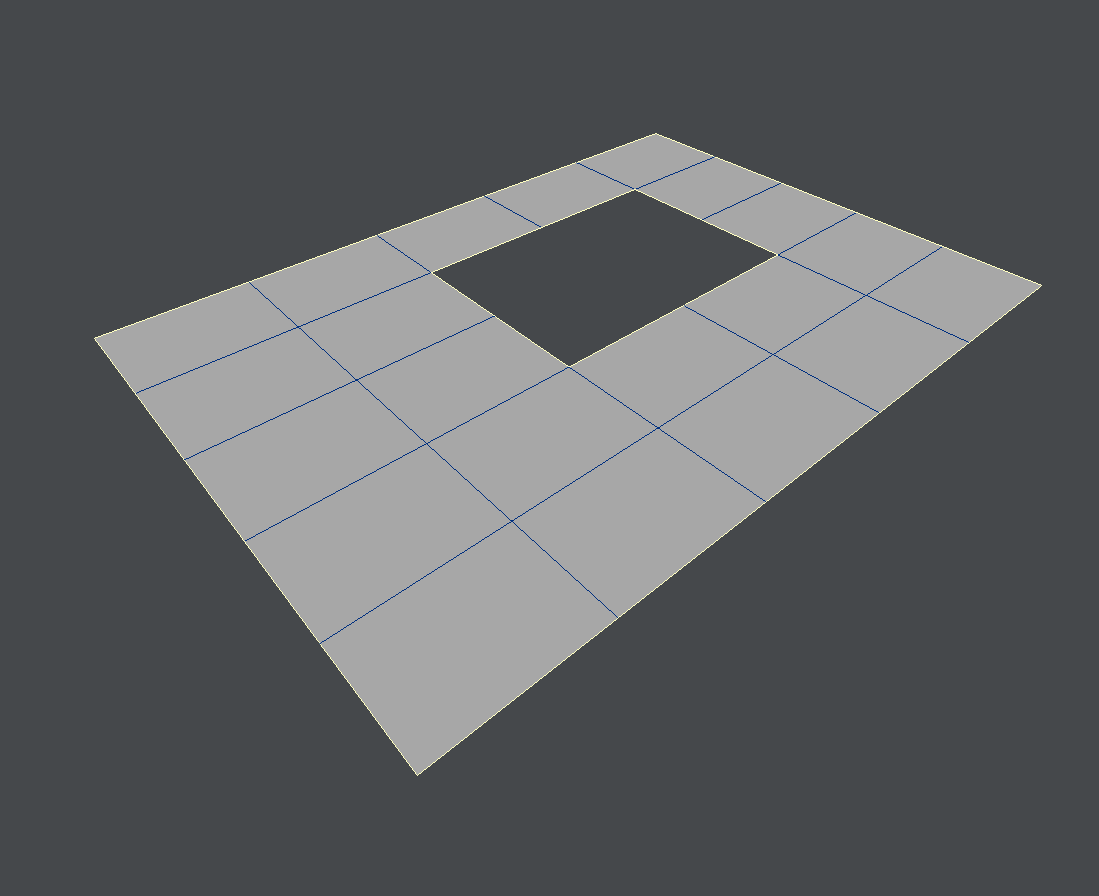Edges Group
This group contains selection commands for edges.
Select Edges
Converts a point or polygon selection into the edges that make it. A selected polygon becomes four edges, two points become and edge.
Loop Contract / Expand
This pair of commands will take an edge selection and expand it until it locks as a loop. Until it’s a complete loop it can be expanded and contracted as desired.
Sel Edge Border
When polygons are selected, running EdgeBorder will select the outer edges of the selected polygons. This will deselect the polygons in the process but will add to any edges already selected.
Sel Open Edges
When activated, OpenEdges will select any edge on a polygon that does not have another polygon associated with that edge. On a closed object with holes -- perhaps generated in 3D scanning a real object, you can use this command, then use Sel Points and hit P to create polygons to close holes.