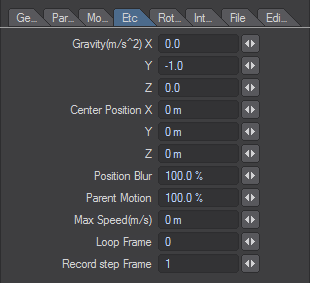Etc Tab
On the Etc Tab, you set miscellaneous parameters for the emitter.
- Gravity (m/s^2) - In most cases, if you want gravity, you set the Gravity Y value to something like -1. However, you can set up inverse gravity by using positive values, and you can apply gravity on other axes.
- Center Position XYZ - These values set the center for particle effects like Explosion (Motion Tab).
- Position Blur - Sometimes you may not want the particles exploding from the center of the emitter. The Position blur value randomizes the initial particle position by using velocity. If you set this option to 0%, the particles are created side by side.
- Parent Motion - Use the Parent motion setting to control how much of the emitter’s motion is applied to the particles. If it is set to 0, the particles are emitted the same no matter how the emitter may be moving.
- Max Speed(m/s) - Setting the Max Speed (m/s) field regulates the top speed of the particle.
- Loop Frame - The Loop Frame setting is used to repeat the particle generation and motion in the set number of frames. For example, if you enter a Loop Frame value of 30 frames, in a two second animation two particles will be generated with the same birth location and motion.
- Record Step Frame - Records every nth step of playback to lighten cache files.