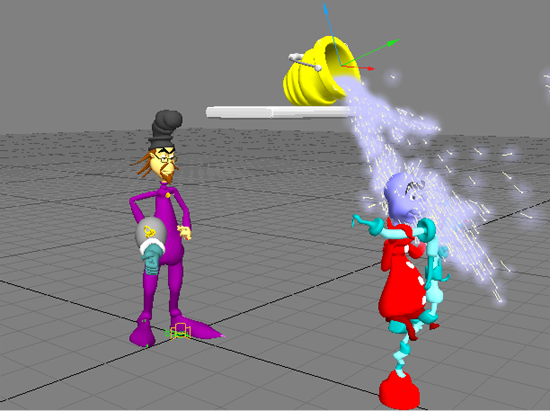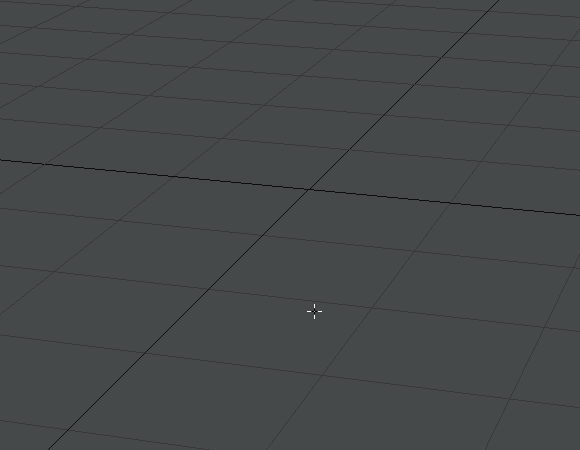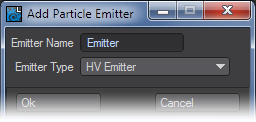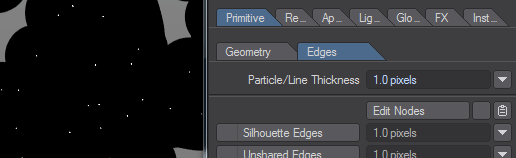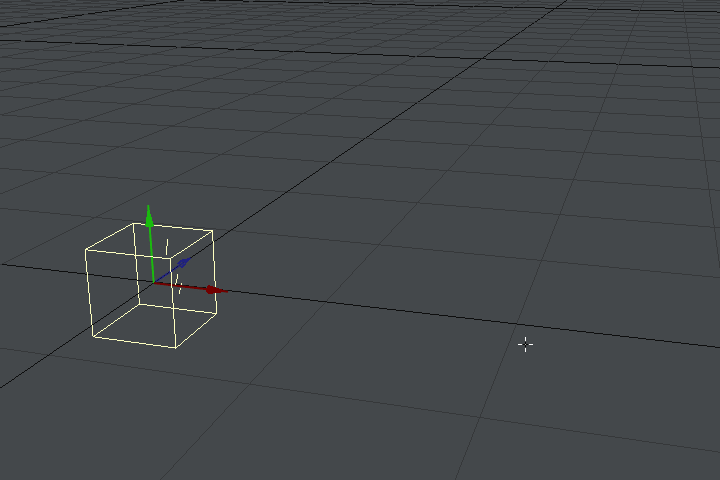ParticleFX (Emitter)
With LightWave’s integrated particle system, ParticleFX, you can create scintillating effects like sparks, explosions, liquids, smoke, and much more. Because the system is integrated, there is no need for a secondary viewing interface or duplication of existing items like cameras. Everything is handled within the normal Layout interface, reducing the learning curve tremendously.
ParticleFX features several basic controllers: Emitters, Wind, Collision, and Gravity. You can add one or more of these controllers to your scene. Then, each can be set with its own parameter settings to create just the effect you are looking for.
Adding a Particle Emitter
If you wish to add a new Particle Emitter to your scene, choose Items > Dynamic Object > Particle. You can also add a particle emitter by choosing Emitter from the Add Dynamic drop-down menu on the Dynamic Tab in the Object Properties Panel.
The main difference between adding an emitter from the Dynamic Objects drop-down menu is that you have the option of creating a Partigon Emitter by choosing it from the Emitter Type drop-down menu.
Partigons are a special object type for particles. Partigons provide a means for particle systems (like ParticleFX) to automatically generate single-point polygons as needed. You can apply surface attributes to single-point polygons and, thus, make them visible when they render.
Use the Particle2Partigon (Utilities > Additional > Particle2Partigon) function to convert a Particle Emitter into a Partigon Emitter.
Emitter Types
There are two emitter types: HV Emitter and Partigon Emitter. Either type automatically uses the FX_Emitter custom object plug-in to create the particles. The difference between the two selections is the type of object that each uses in Layout, which affects how they render.
HV Emitters
These use null objects that are invisible by themselves. To render particles from HVEmitters, you must add either new Volumetrics or legacy ones (in which case you need to engage Legacy HyperVoxels on the Volumetrics tab of Render Properties). If you use legacy HyperVoxels, in the HyperVoxels Panel, activate the HVEmitter object. If you use gradients with HyperVoxels parameters, special particle-related Input Parameters will be available.
Partigon Emitters
Partigon Emitters, on the other hand, use partigon objects - special objects designed specifically for use by particle systems. Essentially, they generate single-point polygons on the fly. Single-point polygons have a surface and you can use normal surfacing techniques. The surface will even be visible in shaded OpenGL viewports.
You can achieve many effects, like fireworks and sparks, by using Partigon Emitters alone (i.e., without HyperVoxels). You can save significant rendering time compared to HVEmitters, which require HyperVoxels for rendering.
Partigon Emitters can use HyperVoxels just like an HV Emitter can. If you do not wish to see the particles (e.g., when HyperVoxels are transparent), just deactivate the object on the Scene Editor. This will not affect the rendering of the Hypervoxels. Partigons are also subject to Edges > Particle/Line Thickness setting. Set this to 0, if your voxels are being eaten by their edges.
Use of the Subdivision modifier is required for the correct function of Partigons.
Using an Object as an Emitter
You can use a LightWave object as an emitter by adding Emitter from the Add Dynamic drop-down menu on the Dynamic Tab in the Object Properties Panel. You must also use one of the object Nozzle settings discussed below under Emitter Controller.
The custom object bounding box will continue to appear.
To add Legacy HyperVoxels to an object (null or geometry), go to the Effects window, Legacy Volumetrics tab and add HyperVoxels. Double-click the HyperVoxels 3.0 entry and add the object you wish to have HyperVoxels on.