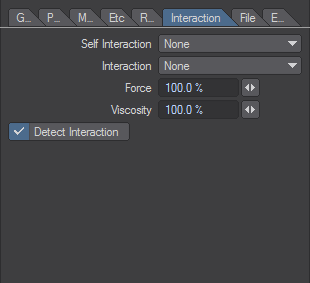Interaction Tab
The settings on this tab affect the way particles from both the same and other emitters of the group interact with each other.
The Self Interaction dropdown determines how particles react to other particles of the same emitter. The Interaction drop-list determines how particles react to other particles from different emitters (within the same group). Options include having colliding particles push emitters, bounce off, drag, and crowd around each other.
- Force - The Force setting adjusts the strength of the interaction effect.
- Viscosity - Adjust the Viscosity setting to change the amount of resistance which particles receive when they interact with each other. This setting is useful when creating different types of liquid effects.
- Detect Interaction - Turns on and off interaction detection.