Octane Camera Mapping
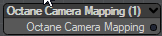
This node adds support for camera mapping. The user can select what camera is used for the projection, and has a switch and a parameter to fix a frame for animation effects.
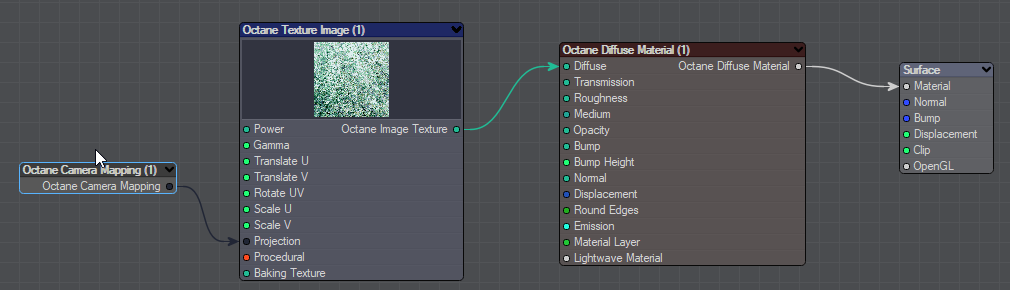
This node is plugged into the projection input of the Texture Image Node.
Gif
- Parameters
Camera - Allows selection of the camera to be used for Camera Mapping in Octane. You can choose a specific camera or just leave it the default with the currently selected camera in Layout.
Fixed Frame - Selecting this allows you to choose a specific frame within Layout to be used for Camera Mapping within Octane Render.