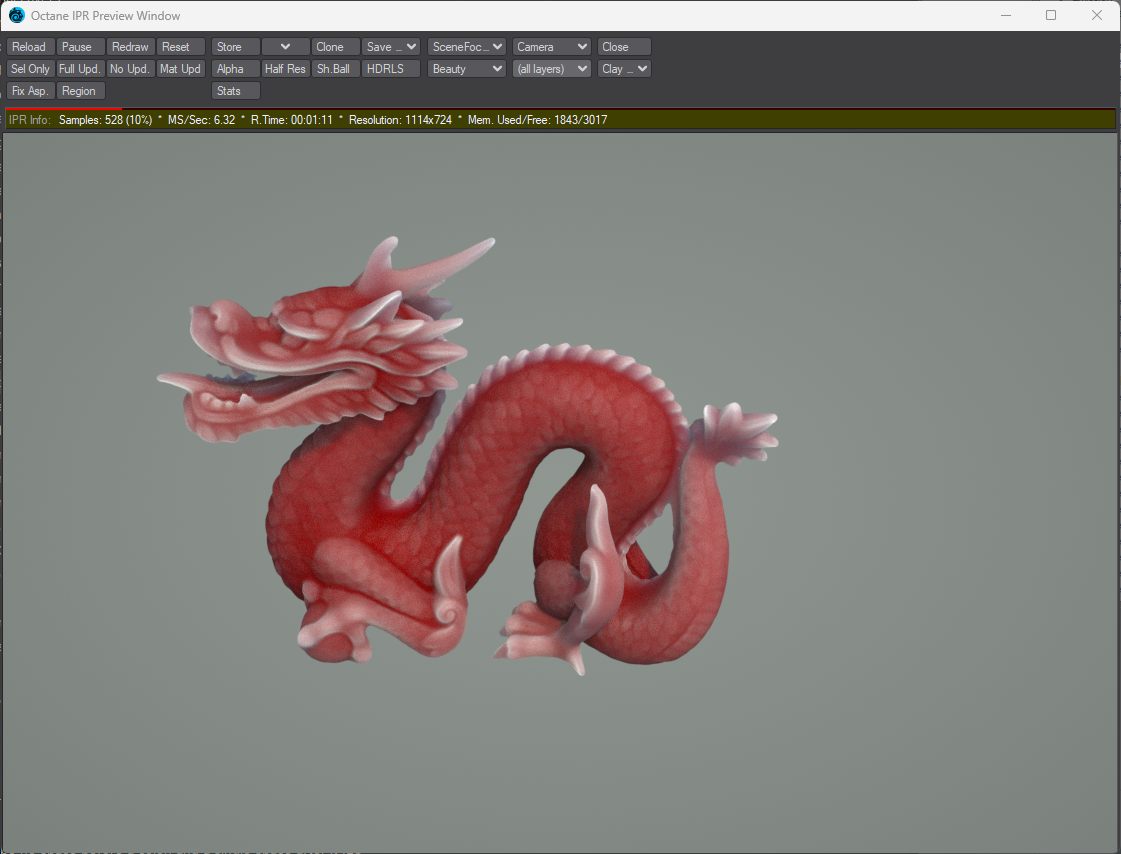Octane Random Walk Medium
The Random Walk medium node is a variant of subsurface scattering that utilizes a stochastic or random process for the scattering of light through an object. This provides the most realistic result when rendering scatter volumes. Random walk takes in an albedo texture for specifying the expected SSS color, as opposed to the traditional absorption/scattering color spectrum in other medium nodes. You can also specify a color radius texture, which represents how far the light scatters into the medium.
warning
The material to which Random Walk is connected must have the Transmission value set to 100%, full white, etc. in order for the effect to be seen.
The Random Walk parameters are similar to the Scattering node's parameters with a few exceptions.
Density: Multiplies against the scattering value.
Volume Step Length: The default value is 4, but, depending on the surface, you may need to adjust this value. Decreasing this value decreases render speed, and increasing the value causes the ray marching algorithm to take longer steps. If Volume step length exceeds the volume's dimensions, then the ray marching algorithm takes a single step through the whole volume. To get the most accurate results, keep Volume Step Length as small as possible.
Use Volume Step for Shadow (Toggle) - Use the same step length for Shadow Step Length. If you disable this option, the Vol. shadow step length control will become editable, allowing for direct control of this parameter.
Shadow Step Length - The default value is 4, but, depending on the surface, you may need to adjust this value. Decreasing this value decreases render speed, and increasing the value causes the ray marching algorithm to take longer steps.
Albedo: Specifies the expected SSS color; use any color, procedural or image texture node.
Radius: Specifies a color radius texture, which represents how far the light scatters into the medium.
Bias: The bias slider interpolates between the unbiased vs biased scattering in the medium. The biased scattering method (when bias is 1.0) enables faster convergence, but also allows you to mix the two methods for meshes with high curvature.
note
When using Random Walk with specular materials, the Fake Shadows option (in the Surface Material Node) needs to be enabled. This will allow Random Walk to perform direct light sampling, otherwise, that step will be skipped, and indirect sampling will only occur. This has the potential to increase noise, especially if your scene is illuminated with an Octane Sun (Octane Sky Object), as the indirect rays have a very low probability of reaching the sun, most noticeable around the highlight.
Below is an example usage of the node connected to the Diffuse Material node.

Settings within the node are set, as per the figure below:
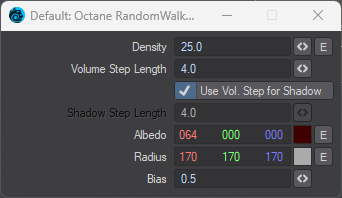
This renders out as shown in the figure below.