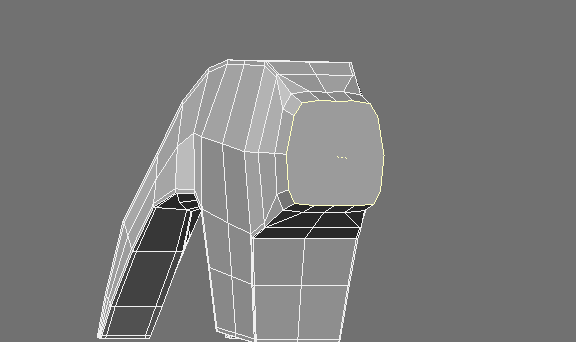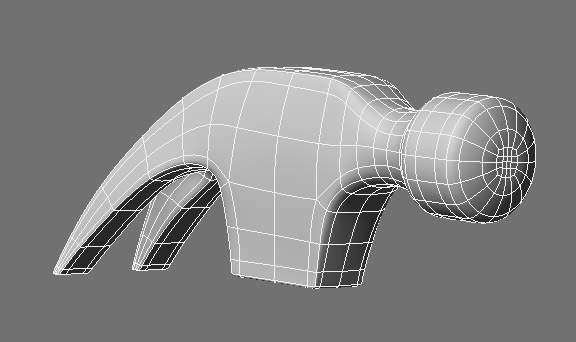Subpatch Modeling - Seven
Creating the Ball of the Hammer
We'll prepare to add the ball of the hammer.
Additional tools.
Select these polys.
= for Hide unselected.
Use BandGlue to merge this loop.
Unhide "\" gives us this.
Now we want to merge these groups of polys.
And delete the points.
To give us these four polys.
Use ExtenderPlus and add two segments. Also use the stretch tool to scale each segment.
Delete half of the object.
Now let's fix the edge so it has a loop. Draw this line to the point.
Weld the two points.
Merge these polys.
Then draw the edge loop with the Add Edges tool.
Use the Drag (Ctrl-t) tool to fan out these edges.
Now mirror and select these polys.
Flatten them on the Z.
Add one more segment with ExtenderPlus.
Merge polys.
Untangle tool.
Note: Alternate method for pre-9.2 is to put a 16-sided disc in a background layer and use BG Conform.
And terminate the end in quads.
I did a little tweaking to some of the edges. Loosen them up a bit.
And tweaked this curve. (All using the DragNet tool)
Here is the final result.