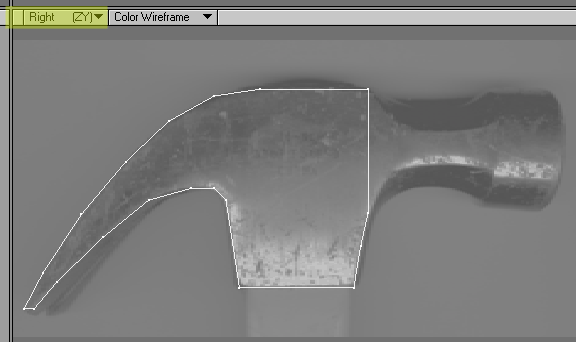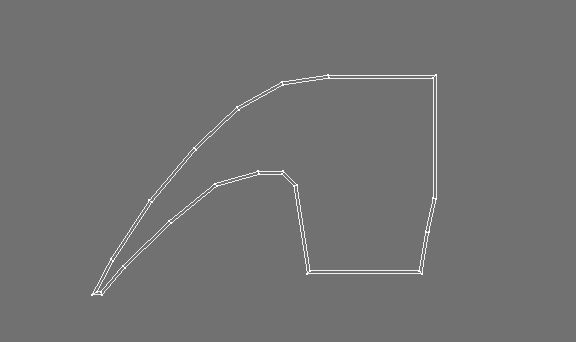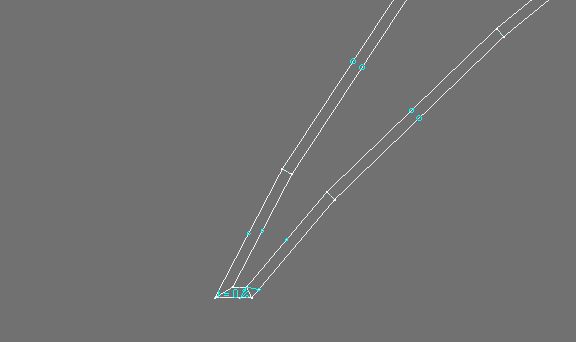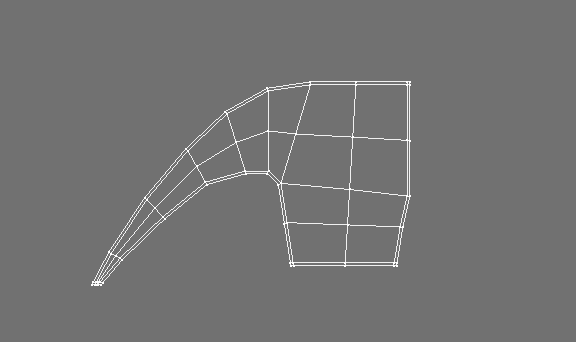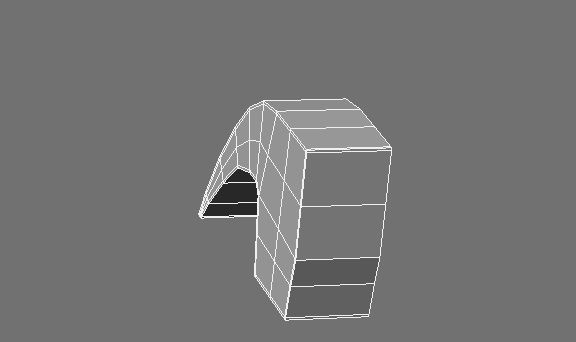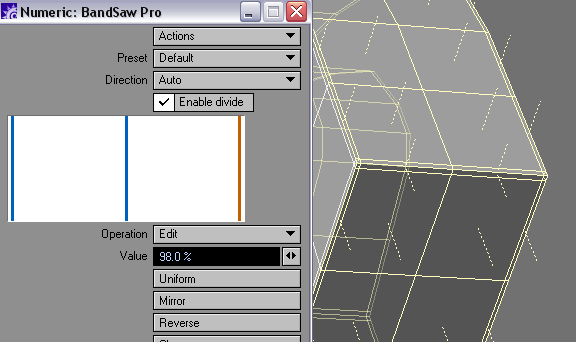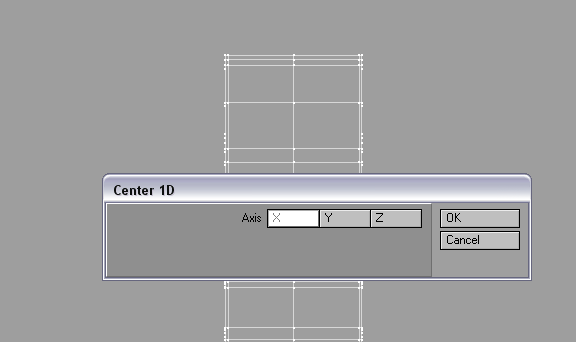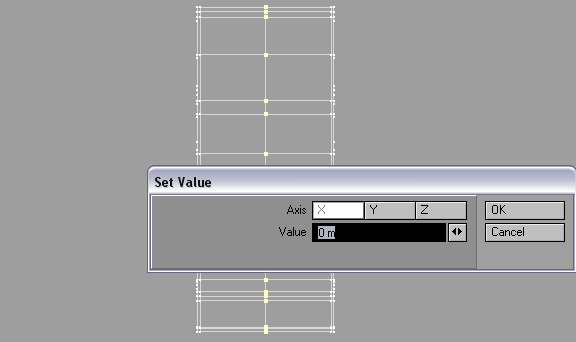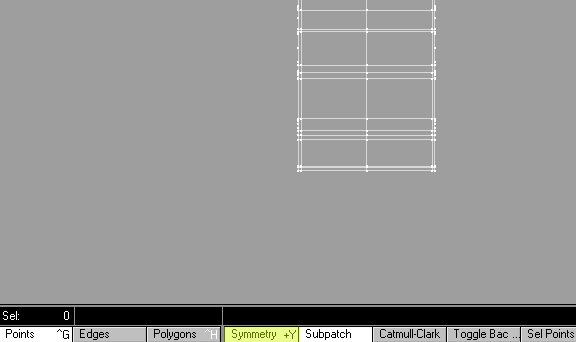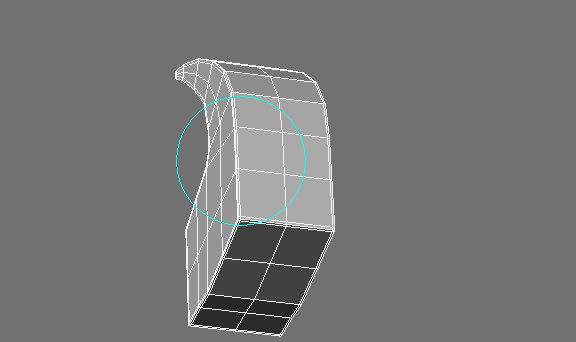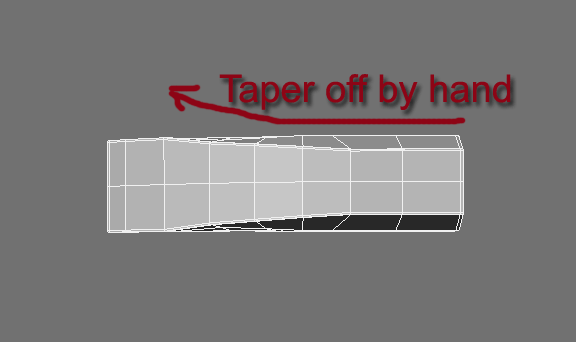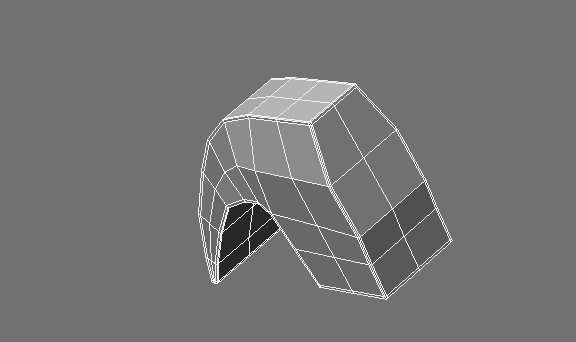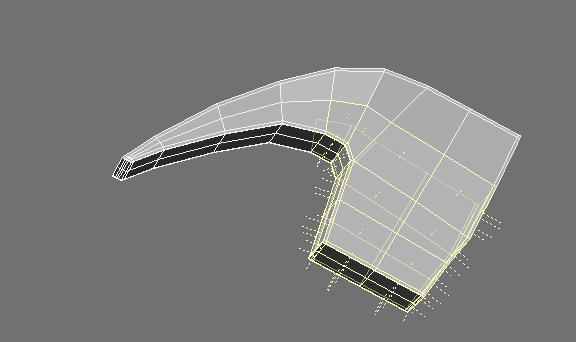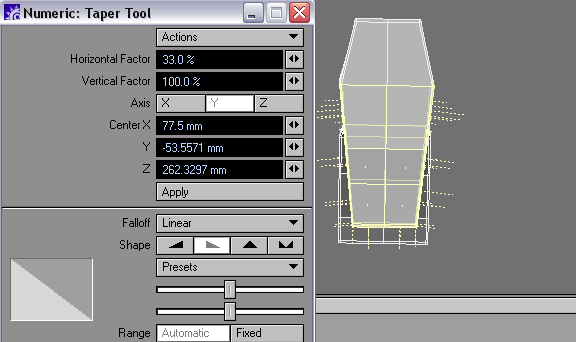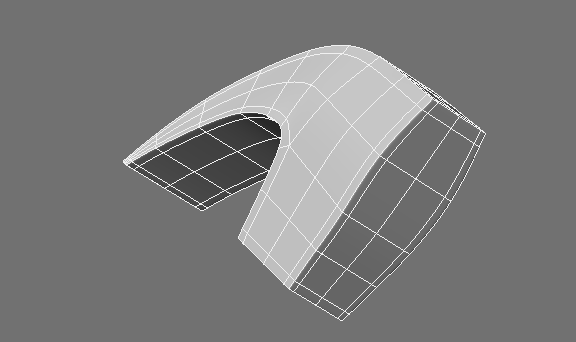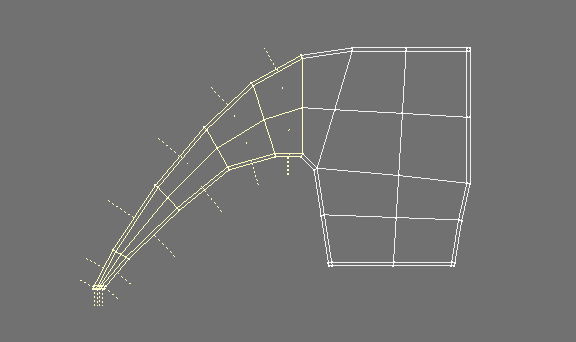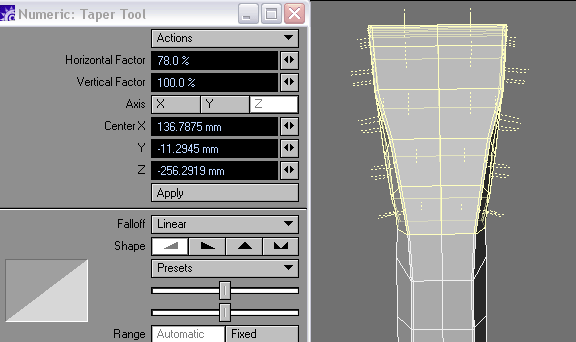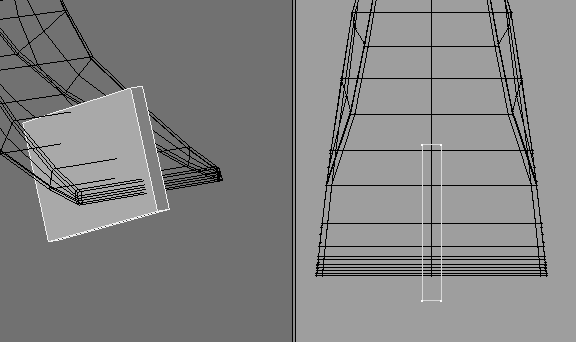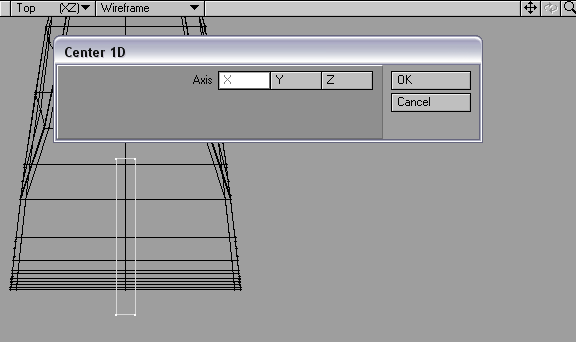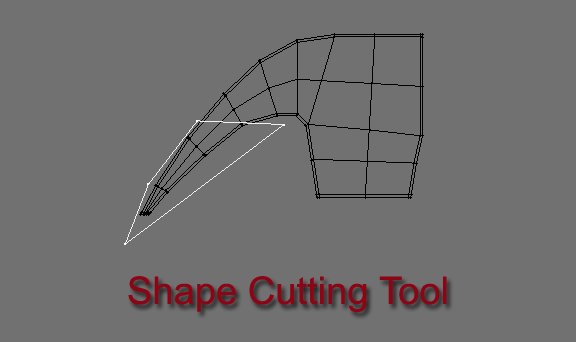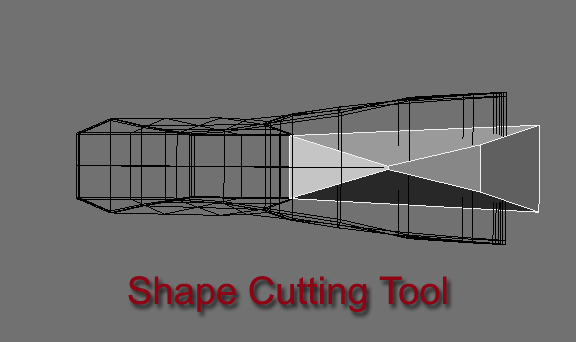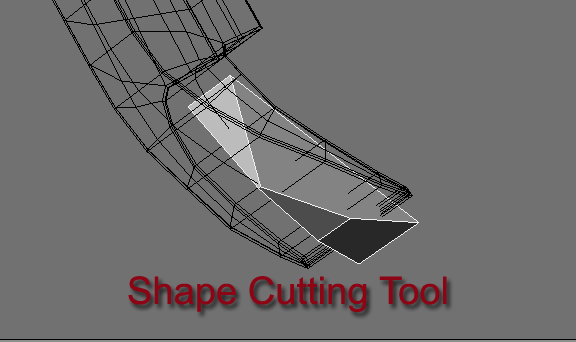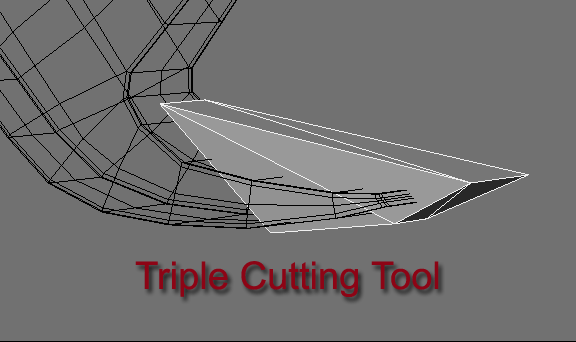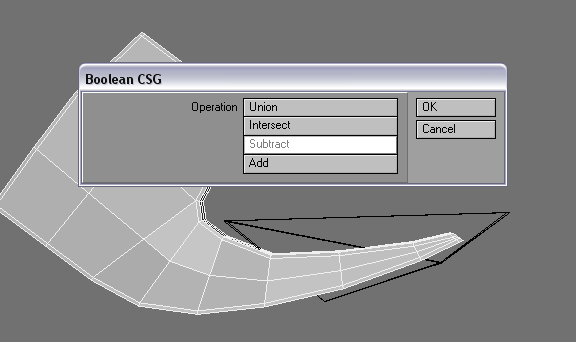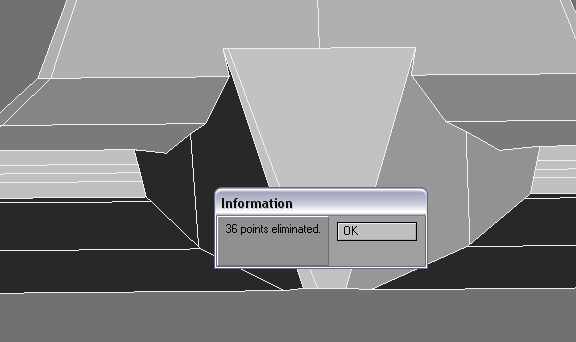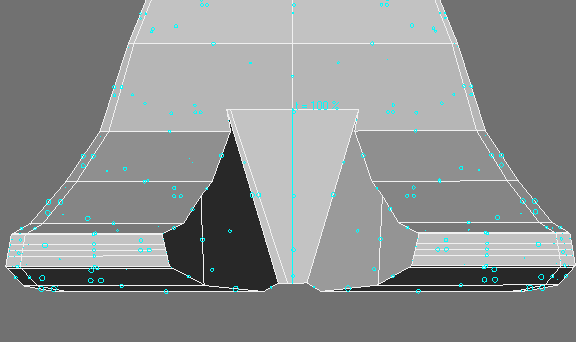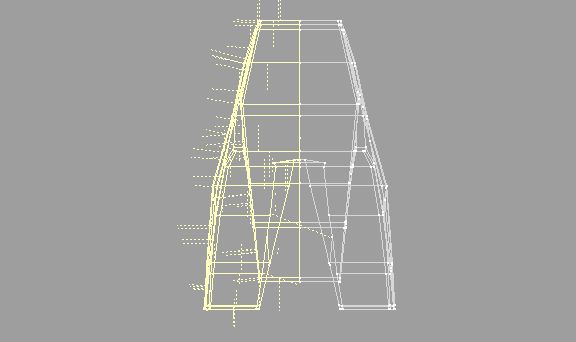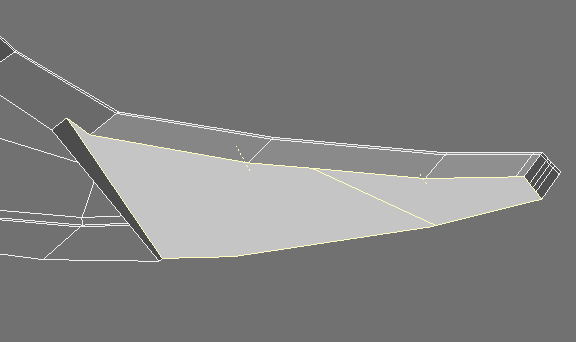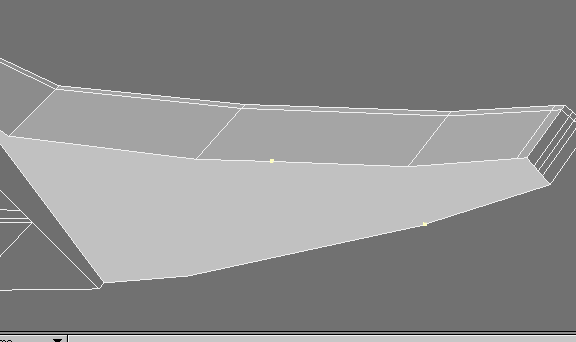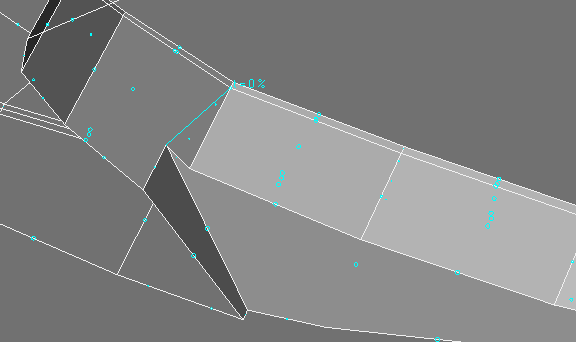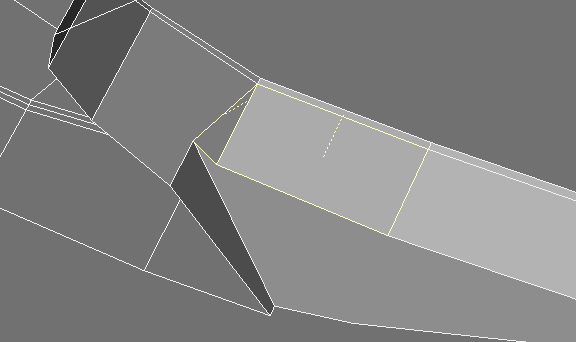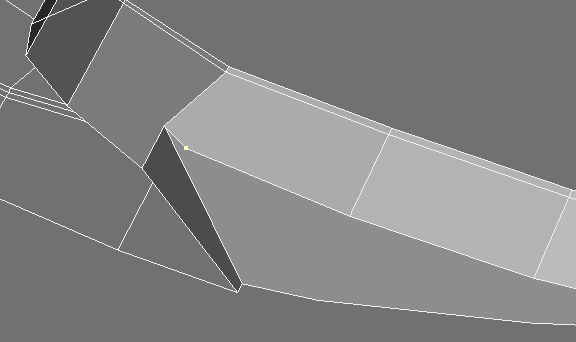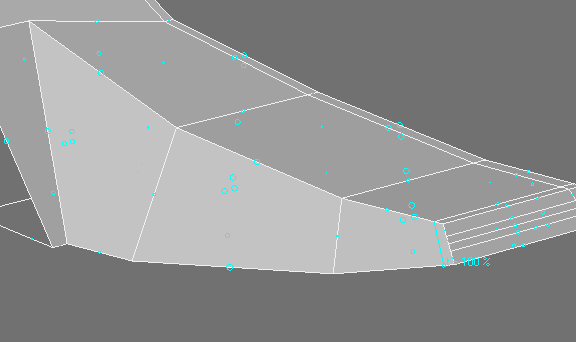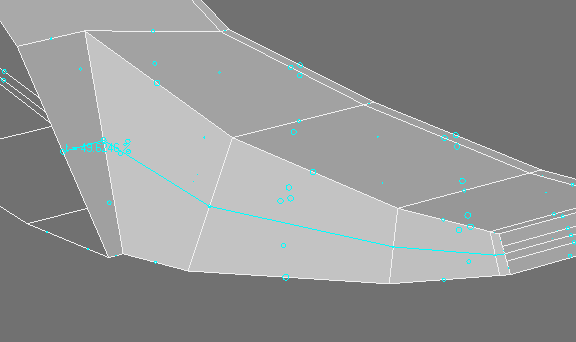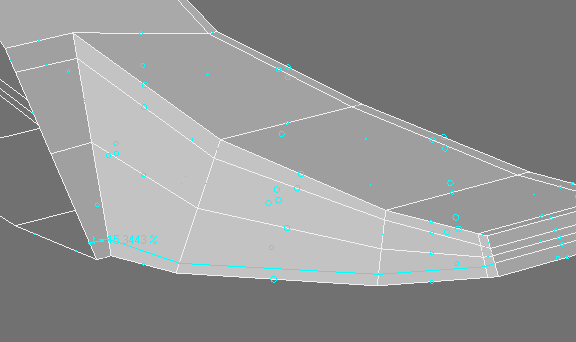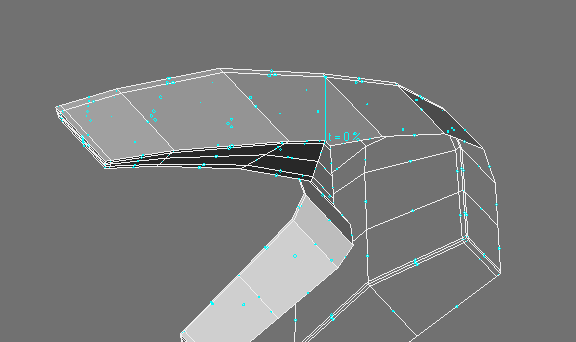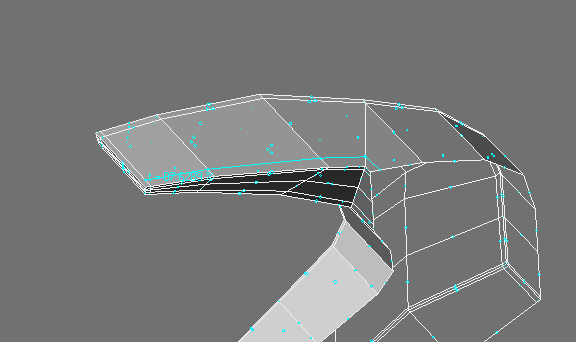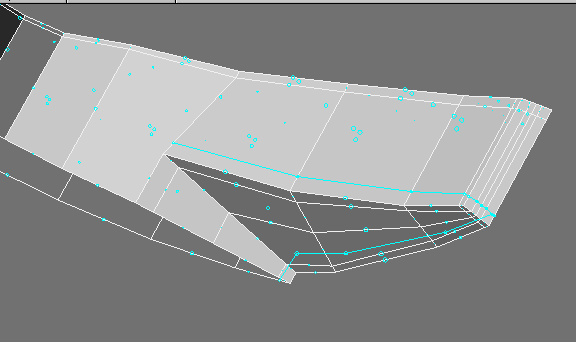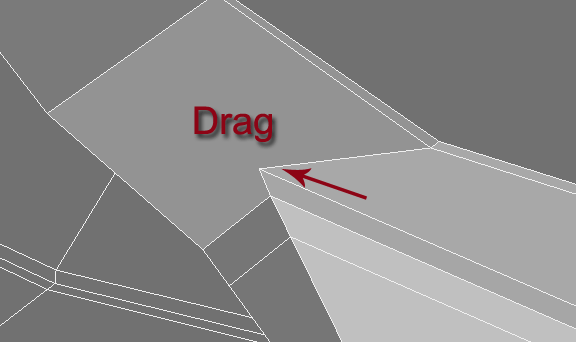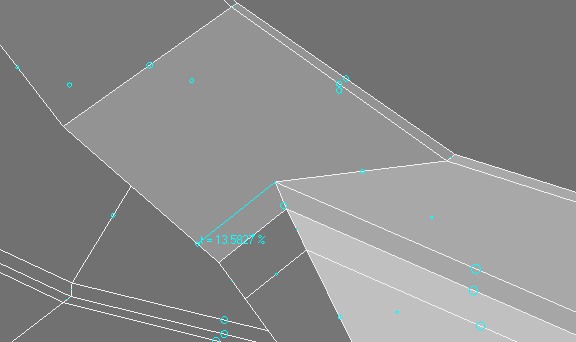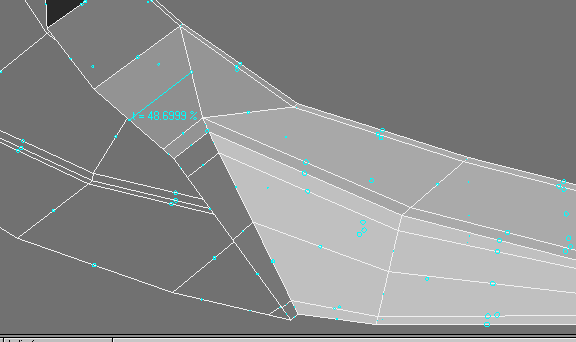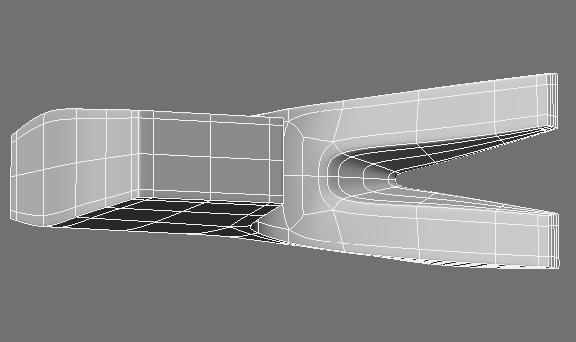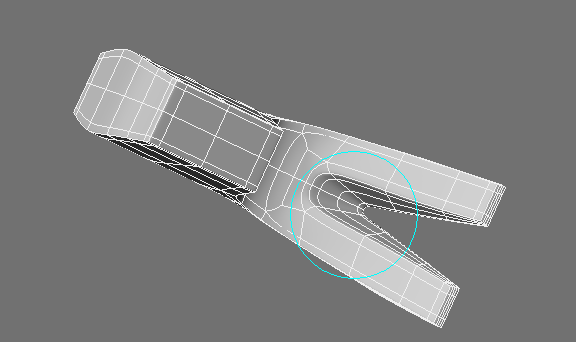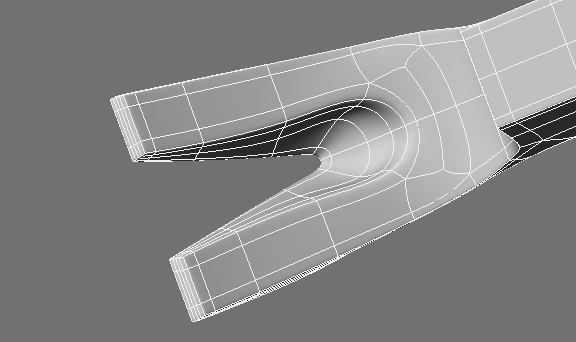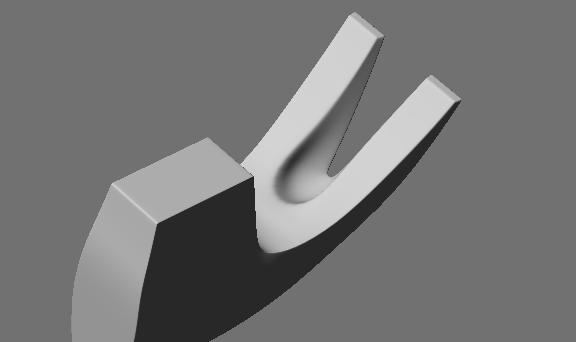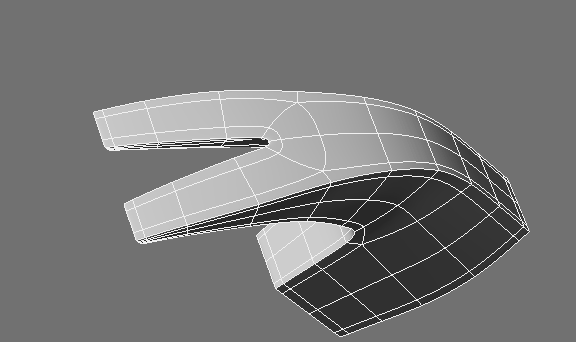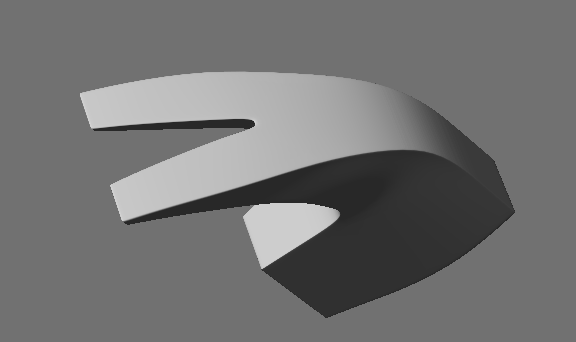Subpatch Modeling - Six
Making a Hammer
Now we are going to put some of this information to practical use and create a hammer head. The handle is in Part eight.
Additional tools needed:
- Taper
- Triple Command (Shift T)
- Symmetry Mode (Shift Y)
Here is a reference photo in case you want to use it for this portion of the tutorial.
First we will trace out a starting polygon.
Bevel.
Fix ends with Add Edges and Merge Polys.
Create this geometry with BandsawPro, Knife and Add Edges.
Extrude.
Bandsaw Pro
Center 1D on the X.
Make sure center points are at 0 on the X.
Turn on Symmetry Mode.
Use the Dragnet tool.
And taper the top points.
Note: Alternatively, you could select these points and use the taper tool down the Y. Because the curve goes down the Y the taper tool will taper off its influence automatically. Whatever your preference. Sometimes I like to work by hand for a custom shape. But here a taper command works pretty well too.
Select these polys.
Taper Tool.
Subpatching to check progress.
Turn off subpatching. Select these polys.
Taper Tool.
Create a cutting tool.
Center 1D on X.
In Symmetry mode shape it like this. (look ahead to further steps if you need to see where we are going with this).
Triple Cutting tool.
Very important to keep your cutting tools simple for Boolean. But non-planar polys can create problems, so triple your cutting tool.
Boolean subtract.
Merge Points.
Now we are going to split the object. Create center edge.
Select these polys and delete.
Now we will clean up the triple polys on our object. Merge Polys.
And delete points.
Preparing for a clean poly flow we will create this edge.
Merge these polys
Delete point.
Now will prepare the edge loops on the inner notch.
First connect these segments.
And then create these edge loops that connect to the poly flow we have already.
Now the outer edge loop for the notch. Create this edge.
And start creating edge loop around outside of notch.
Drag this point to prepare to turn corner with edge loop.
Finish edge loop.
Make connecting edge to split Ngon. And another edge to create quad from triangle as well as terminate - step down out detail so we don't have to create more geometry.
Our progress so far after we mirror on the X and turn on subpatches.
Now we want to tweak the slot. Use the dragnet tool.
And make slot rounder at the end and pull the middle into the body of the object to make it more cavernous. (We need to be able to fit the head of a large nail in here.)
Our progress so far.
And the other side.
Simple geometry and simple poly flow. So far we have a fairly complex merging of various contours curves and straight edges.