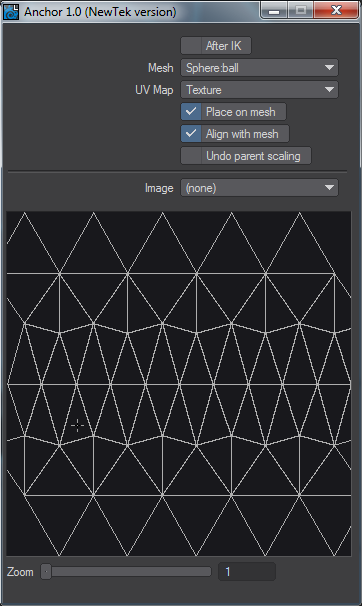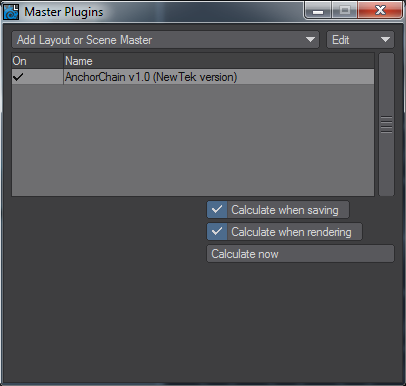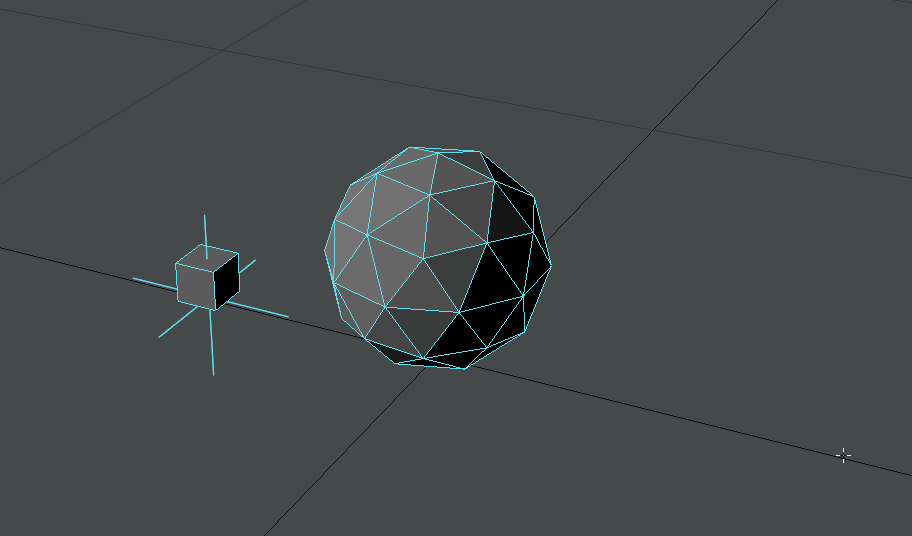Anchor
Anchor is a pre-calculated motion modifier for attaching one mesh object to another. The target object must have a UV map. Anchor places an item at a point on a mesh corresponding to coordinates in its UV map. The position cannot be animated over time, but there are several options. Add Anchor to the item you wish to place, not the item on which items will be placed.
- After IK - run the Anchor plugin after any IK has taken place for the item being placed
- Mesh - The mesh on which an item will be placed (the Anchor)
- UV Map - The UV map from the mesh to be used for placement
- Place on Mesh - Switch to place item on mesh or not. If this is unchecked the item remains unattached, but rotations will still be affected
- Align with Mesh - The pivot is used to connect to the Anchor mesh. Alignment is done so that the item's X axis points in the direction of increasing U, Z axis in the increasing V direction
- Undo Parent Scaling - When you use Anchor it is a good idea to parent the item that will be anchored to the item that is the Anchor, though not necessary. If you do, then Undo Parent Scaling becomes available. It works by keeping the scale of the anchored item constant despite the scaling of the anchor,
- Image - The dropdown here is for selecting or loading an image. The image is used purely for the UV map display under these options to help pinpoint an area of the UV map more easily than just the polygons.
Under the options is a display of the UV map used with a cursor. Clicking LMB on this display will move the cursor and the attached object in the viewport. You can zoom into the display if needed for more precision but the display will not move with the cursor. You will need to zoom out to show more of the map and zoom in again at the new area, if needed.
The Anchor plugin needs to do some precalculations. The AnchorChain master plugin controls when that happens. It applies to all Anchor plugins in the scene.
There are options here too:
- Calculate when saving - Performs a scene-wide calculation that is saved to the scene file
- Calculate when rendering - Performs a fresh calculation when F9 or F10 are used. It's probably best to switch this option off when using distributed rendering
- Calculate now - Force a calculation
Here is an example of Anchor in use. The cube is parented to a Null and it is to the Null we add Anchor. This allows the freedom to animate the cube in terms of rotation and distance from the Anchor object of the ball. Also shown is the Undo Parent Setting. At first it makes no difference because we haven't parented the Null to the Sphere.