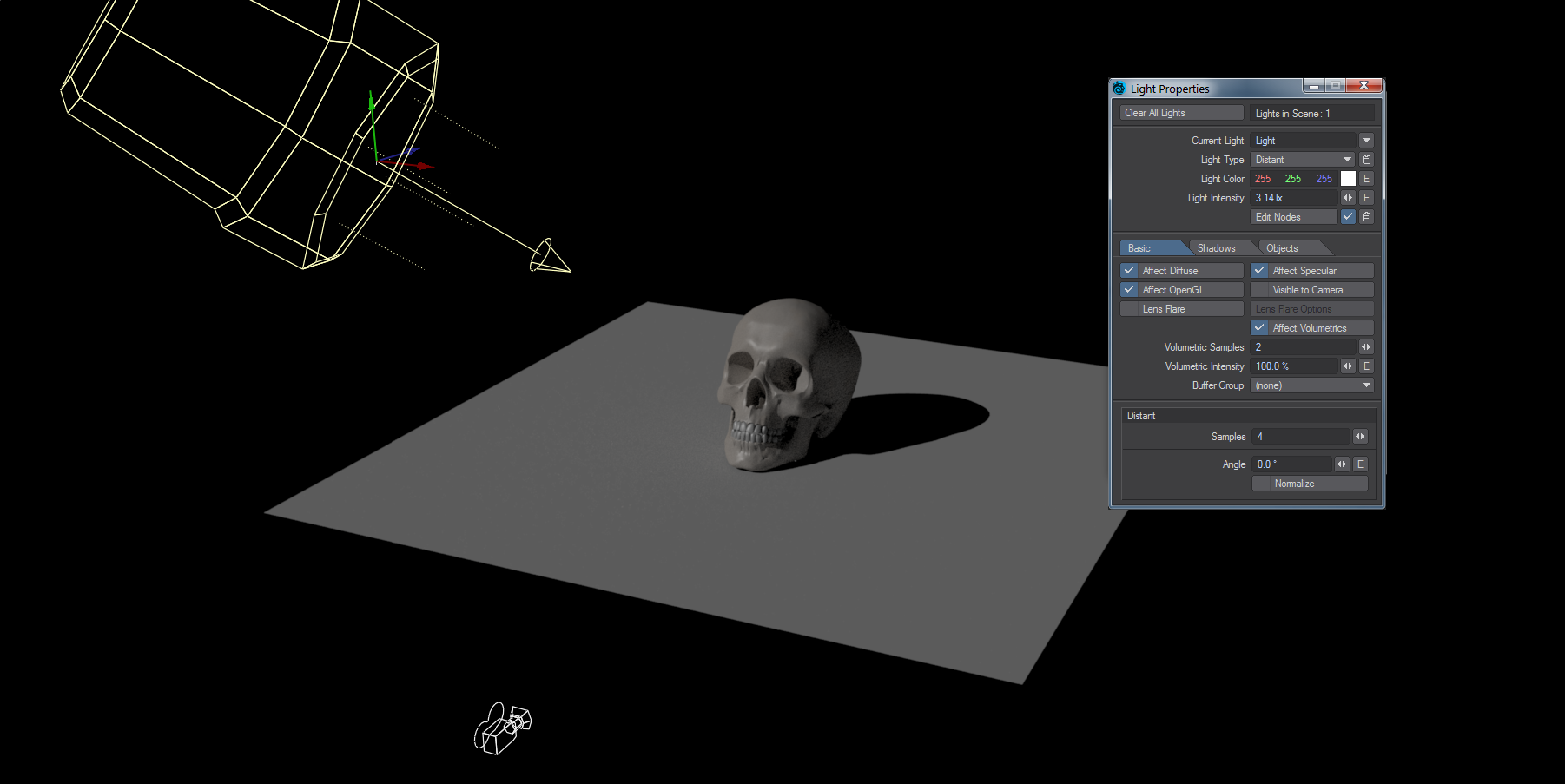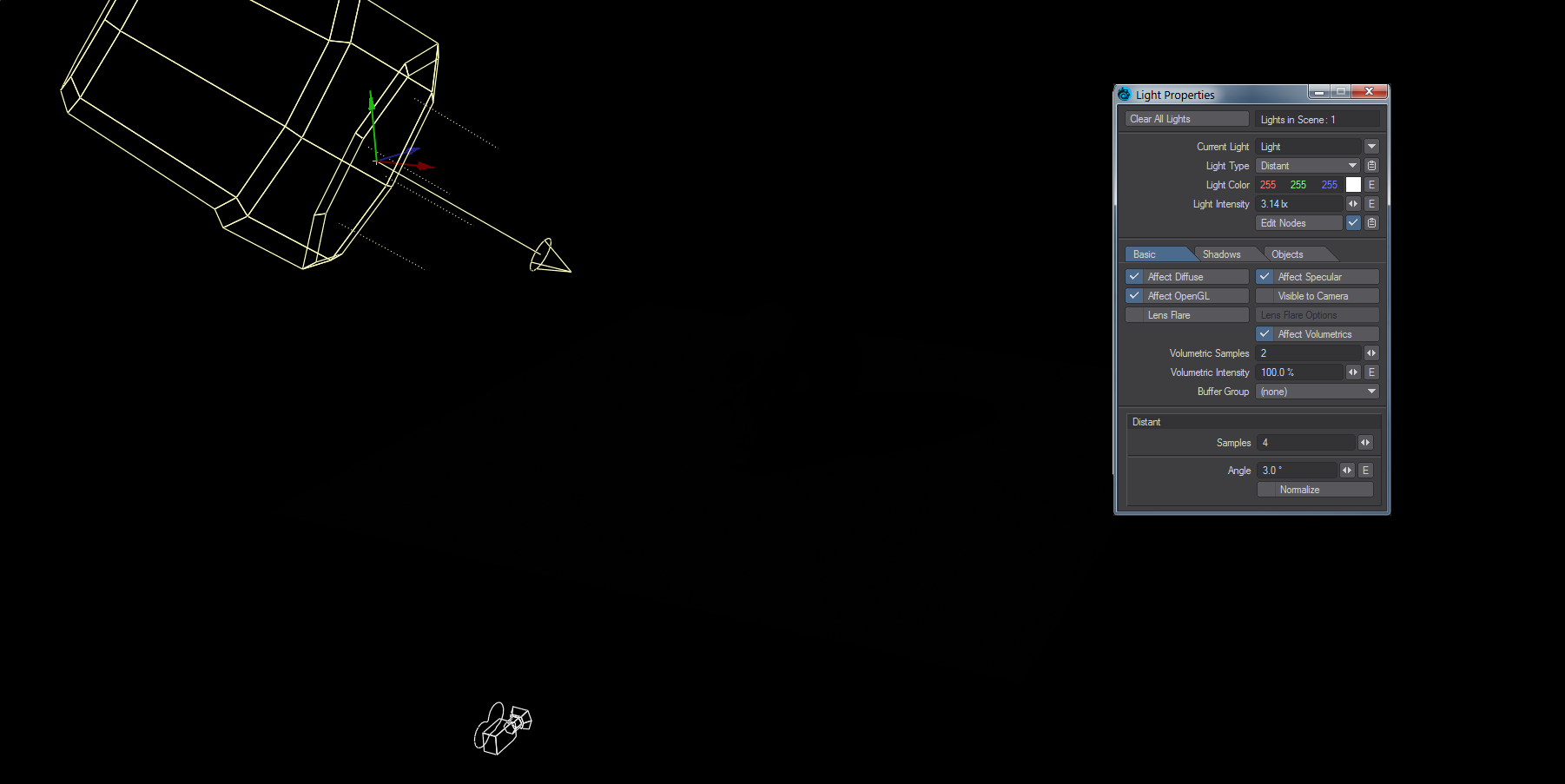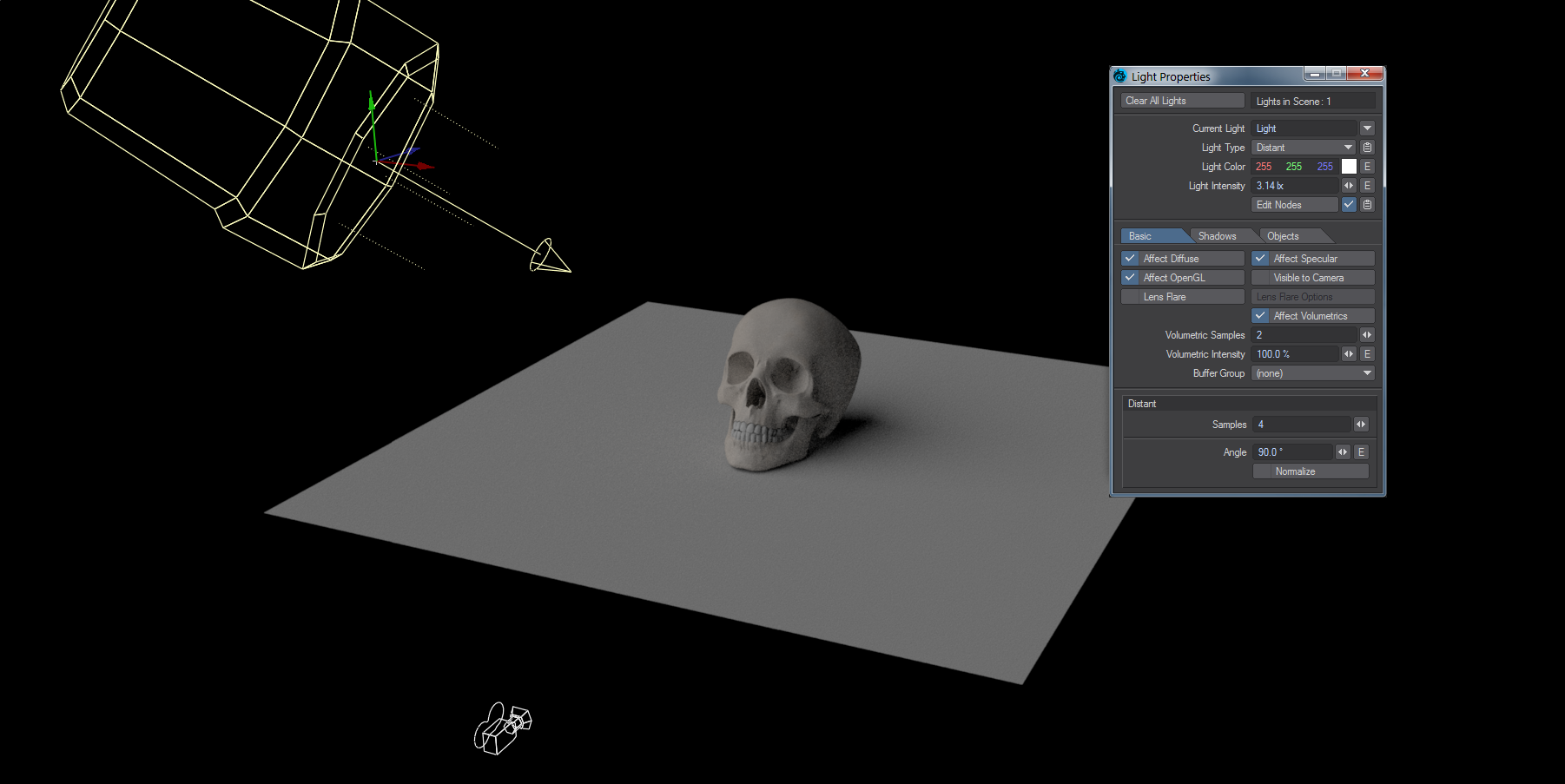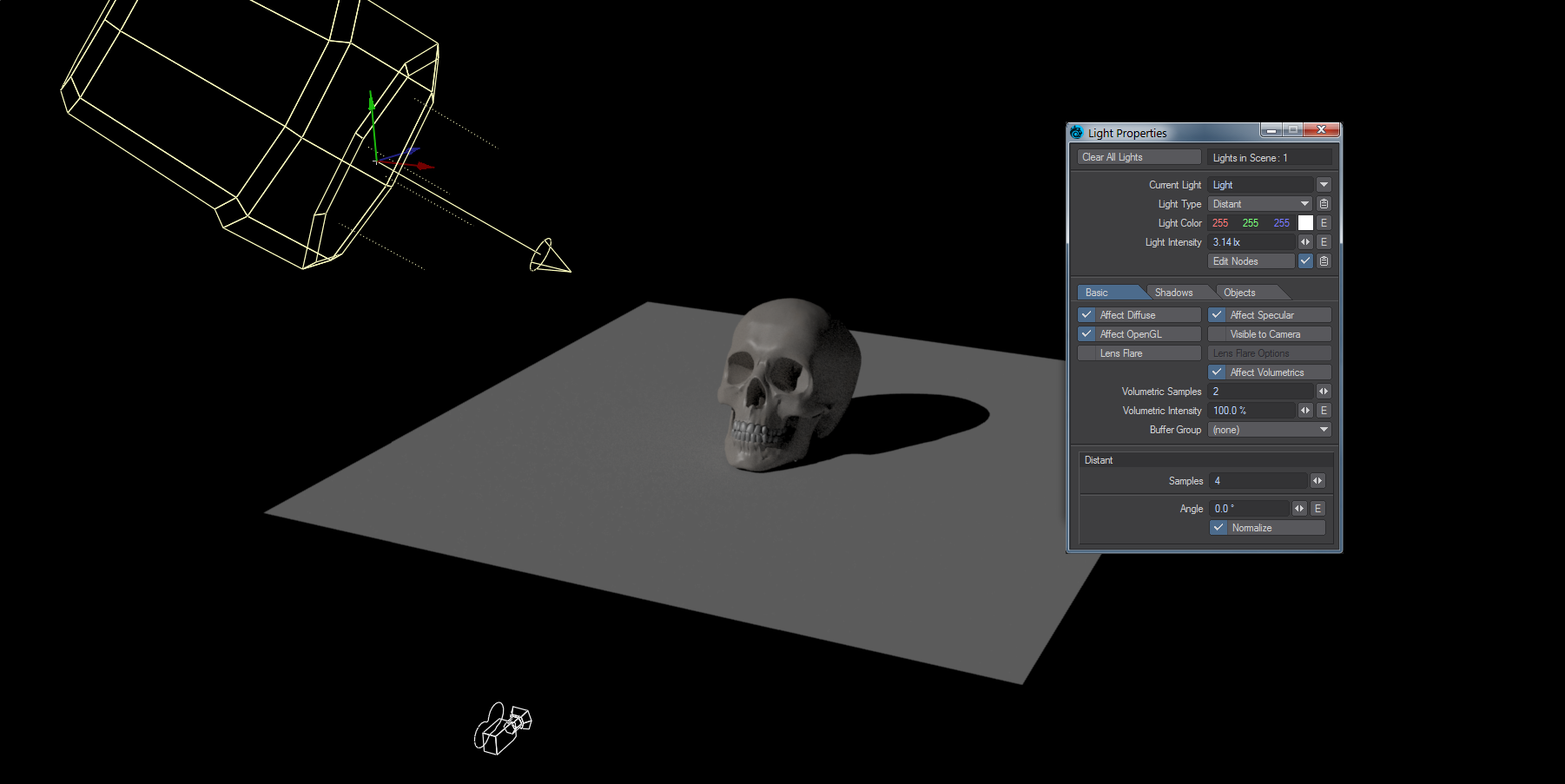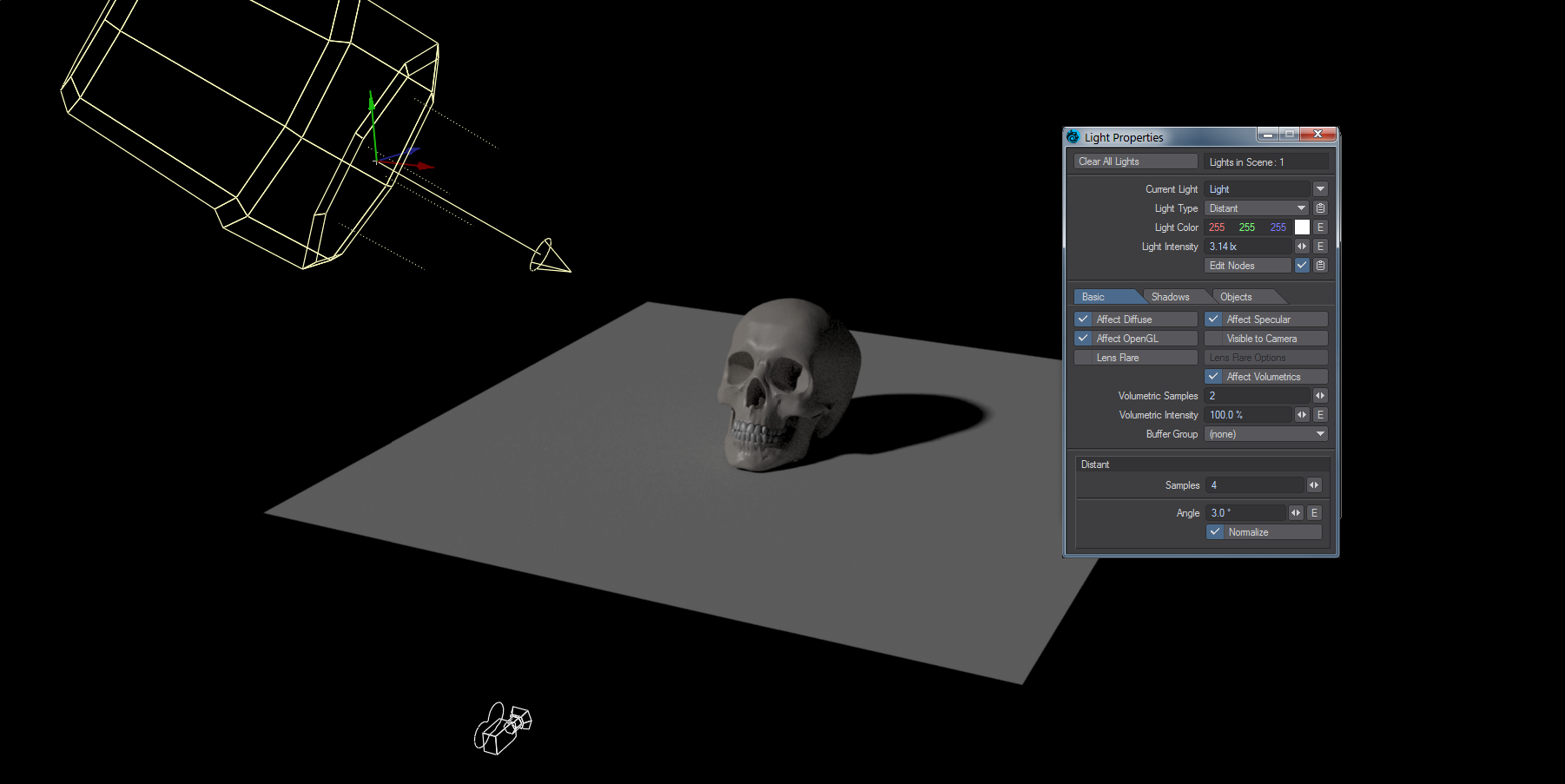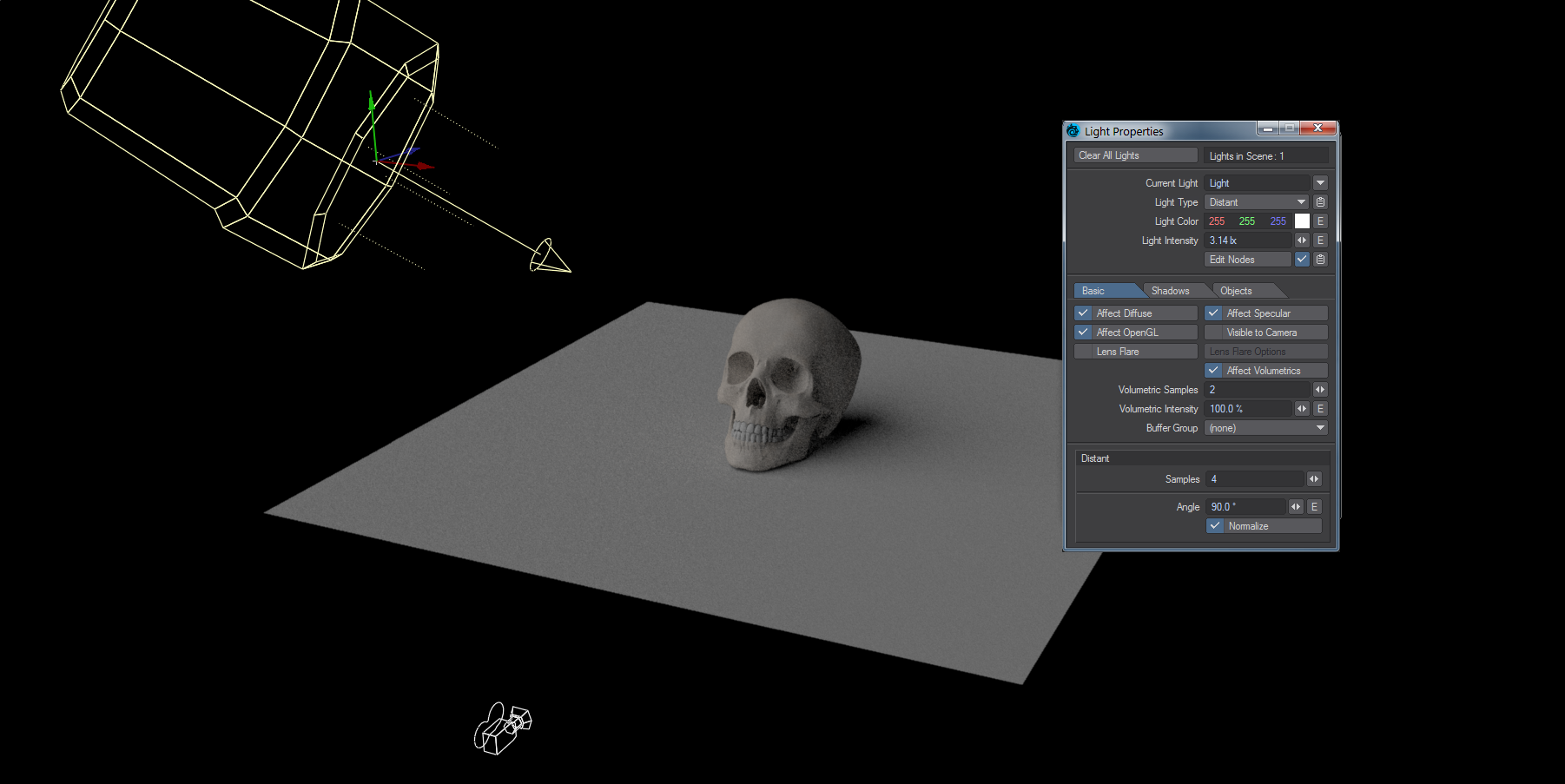Distant Light
A Distant light is somewhat like the light from the sun. Surfaces receive an infinite amount of parallel light rays traveling in the direction that the Distant light points to. Distant lights are handy when you want equal illumination on objects in a scene.
Distant light at 0°, 3° and 90° without normalization
Distant light at 0°, 3° and 90° with normalization
The Distant Light behaves a little differently from other LightWave lights, the icon representing it is purely so that it can be controlled by the user - only its rotation is relevant because, in essence, it is very powerful, very big and very far away, like our own sun. Because of this, you may place one Distant light in a scene pointing straight down and all objects in your scene are lit as if from above - in LightWave, the light can be a million meters or one meter above the object. You will see the exact same results on the object. In most cases, you will need only one Distant light in a scene, although you can add more. Generally, you will get more realistic results using multiple types of lights.
Normalize
There is a Normalize toggle in most Light Properties windows. Light intensity is now set in Lux, which is Lumen per meter squared. This means that as your lights change size so does their intensity. With Normalize off, a smaller light of a given intensity will give out less light, a bigger light more. With Normalize on, the intensity stays the same. It might appear to become dimmer in some cases but this is merely because the light output is being spread over a larger area.
The area of a Distant light will decrease as you reduce the angle in the panel, and thus its power diminishes if Normalize is not checked. 0° is a special value, and the Distant light will behave the same Normalized or not, with hard shadows.
Volumetric Distance
The Volumetric Distance setting, new to 2019, is the distance the volumetric effect reaches from the ray.
Because LightWave, by default, places one Distant light aimed from the upper left to the lower right in a scene, you can simply load any object and immediately hit the Render (F9) button or go into VPR mode (without setting any key frames) to see what the object looks like.