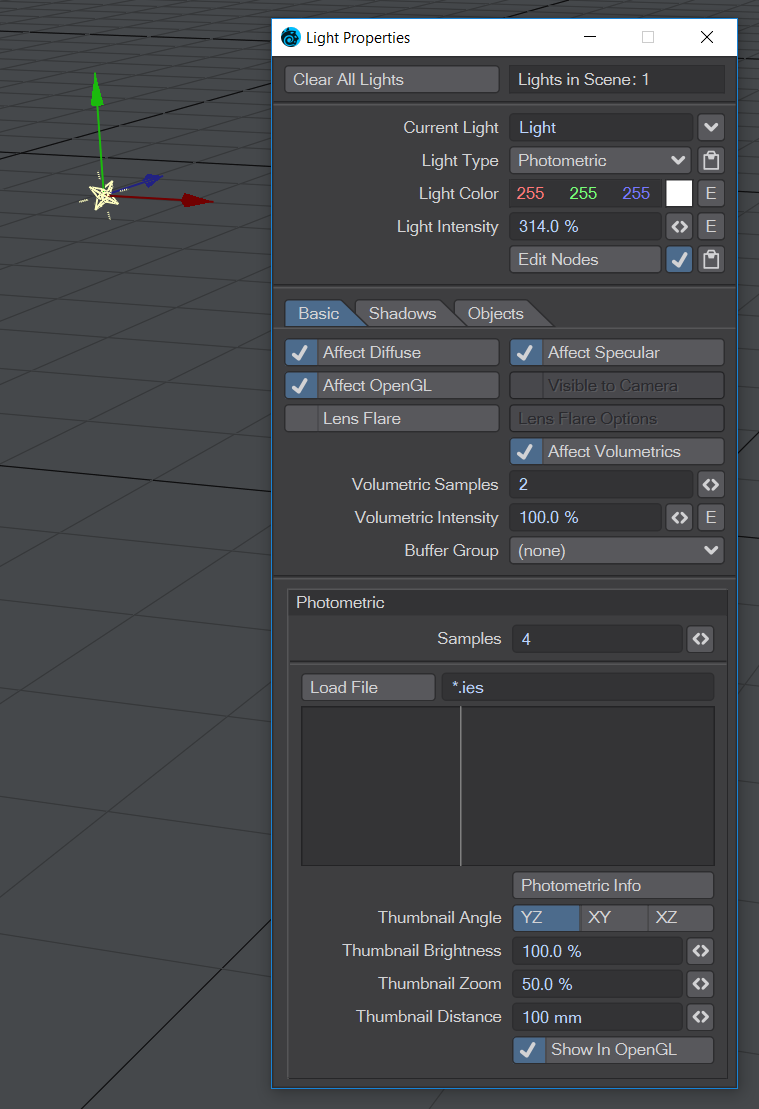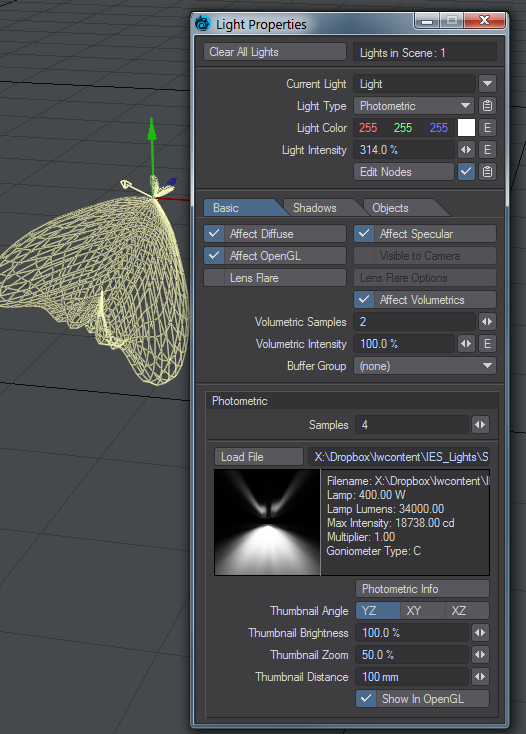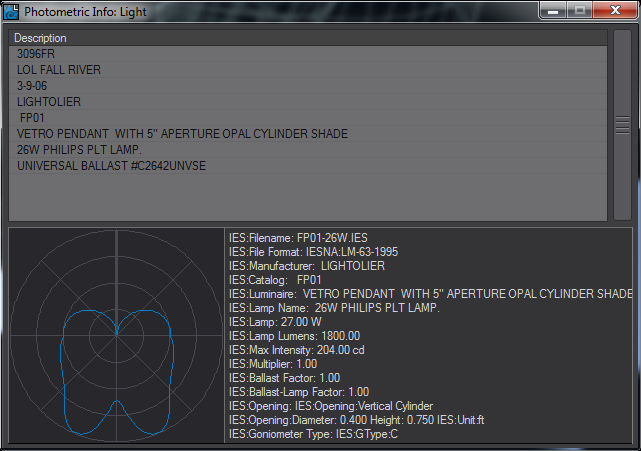Photometric Light
Photometric lights are custom lights used to replicate real lights. The bottom section of the Light Properties panel allows you to load Photometric settings files in the IES format and control different aspects of the lights..
An IES file has been loaded, the rotation has been changed
The intensity of a Photometric light is a percentage based on the data contained within the IES file. The value can be changed for artistic effect. The shadow size can also be changed by scaling the light.
Photometric Info provides information about the loaded light.
The Thumbnail Angle, Zoom and Distance settings in the Light Properties affect only the Thumbnail Preview window and do not change the display in Open GL or in a render. Often you will find you need to radically increase the Intensity of a Photometric light to better match real-world lights.
Show in OpenGL will turn on/off the Photometric light for OpenGL display in the viewport. If this is unchecked, the light’s “web” will disappear and only the small pill-shaped icon will show.
A wide variety of IES lights are available online. A search for “IES Lights” in a search engine should bring up a list of different lighting manufacturers offering IES files for their catalog of lights.