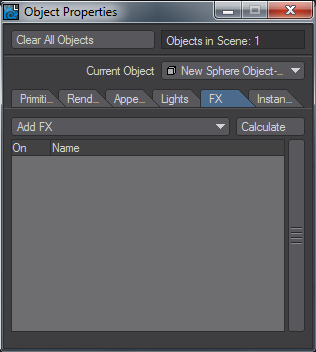FX Tab
Add FX
This tab is for applying LightWave’s original FX dynamics system. Now that LightWave has a Bullet implementation available from the FX Tools tab in Layout, there is less need for this object-based dynamics system. It is still included for legacy use and the particle emitter, for which there is currently no Bullet replacement.
The FX Tab of the Object Properties Panel is where you can Add FX and manipulate the settings. Add FX choices:
- Cloth - Cloth Dynamics
- Soft - Soft Body Dynamics
- Hard - Hard Body (Rigid Body) Dynamics
- Emitter - Particle or Partigon Emitter
- Wind - Wind controller.
- Collision - Collision controller
- Gravity - Gravity controller
See FX Dynamics for all FX dynamics options.