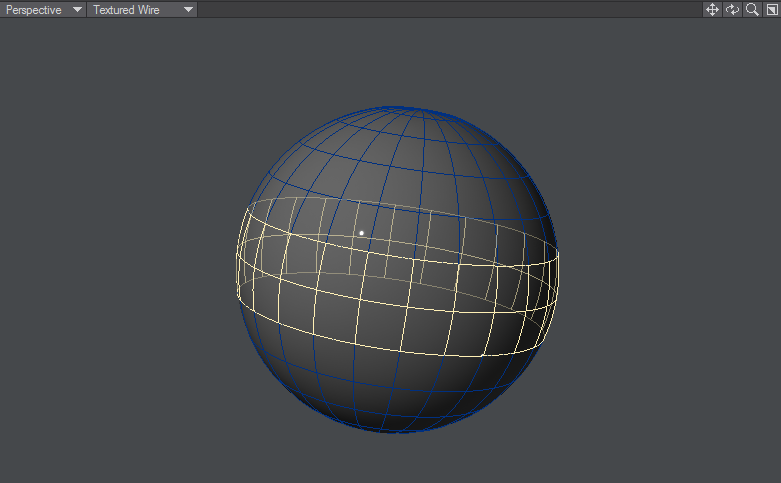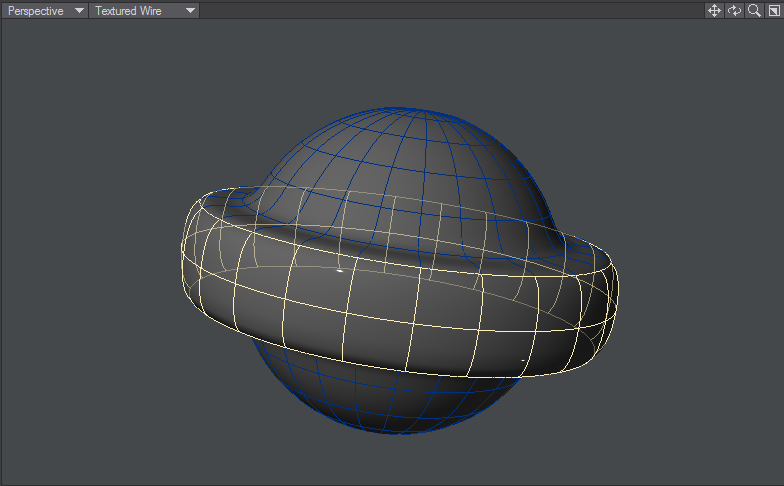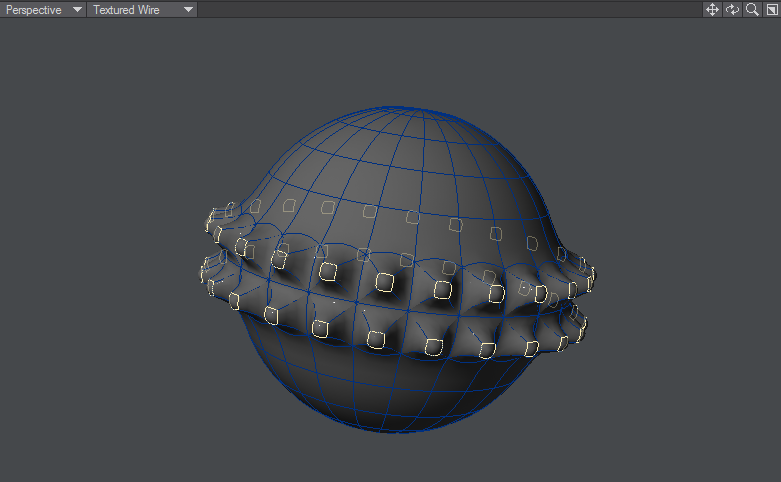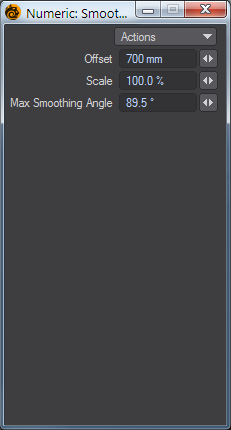Smooth Shift Tool
(default keyboard shortcut Shift F)
The Smooth Shift tool (Multiply > Extend > Smooth Shift) is a beguiling tool that may not seem useful at first; however, you will find a variety of uses for it, like creating thin grooves in an object. Smooth Shift moves selected polygons along their smoothed vertex normals. The smoothed vertex normal is computed using the average of the normals for the polygons that share that vertex.
This tool is similar to Bevel; however, Bevel applies effects individually to each selected polygon, whereas Smooth Shift treats all selected polygons as a group.
Steps to Smooth Shift a group of polygons:
- Select the geometry you would like to extend.
- Choose Multiply > Smooth Shift and left click and drag.
Using Bevel would have resulted in this:
Polygons on a convex surface tend to expand since the normals at their vertices point slightly apart, while polygons on a concave surface tend to shrink. Polygons that are smoothed together stay together since they share normals at their shared vertices. Where polygons pull apart, either because their smoothed vertex normals diverge and exceed the Max Smoothing Angle or because some are selected and some are not, the gaps are filled with bands of new polygons.
The Offset is the distance of shifting along the vertex normal. Positive values make the shift occur in the same direction as the normal. Negative values make it shift in the opposite direction.
The smoothing method in Smooth Shift requires a cutoff angle. The Max Smoothing Angle on the numeric panel determines whether polygons will be smoothed over. Any two polygons with adjoining edges at angles greater than this value will be smoothed across.
Dragging your mouse horizontally will change the Offset amount on the numeric panel.The Scale setting, accessible from the numeric panel only, expands or shrinks the new geometry around the center of its bounding (box) area.
To achieve what amounts to a group-bevel - where the selected polygons are treated as one instead of individually - use Smooth Shift with an Offset of 0. Then, manually move the polygons (which will still be selected). Alternatively, try Multishift.