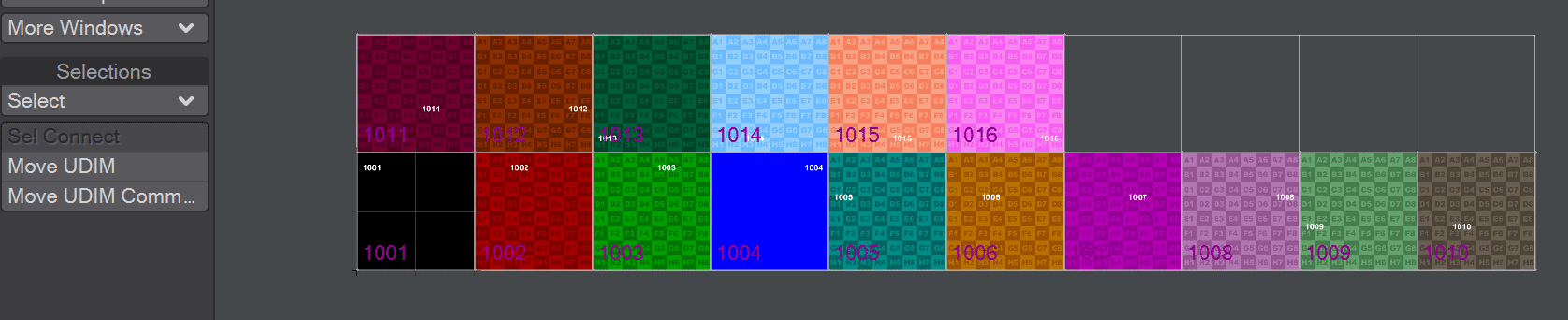With this tool, you can drag UDIM tiles to a different location in the UDIM space. Select the tile you want to move, start Move UDIM and drag the chosen tile to its new home. Once there, you will get the choice of Moving or Swapping with the tile that is already there.
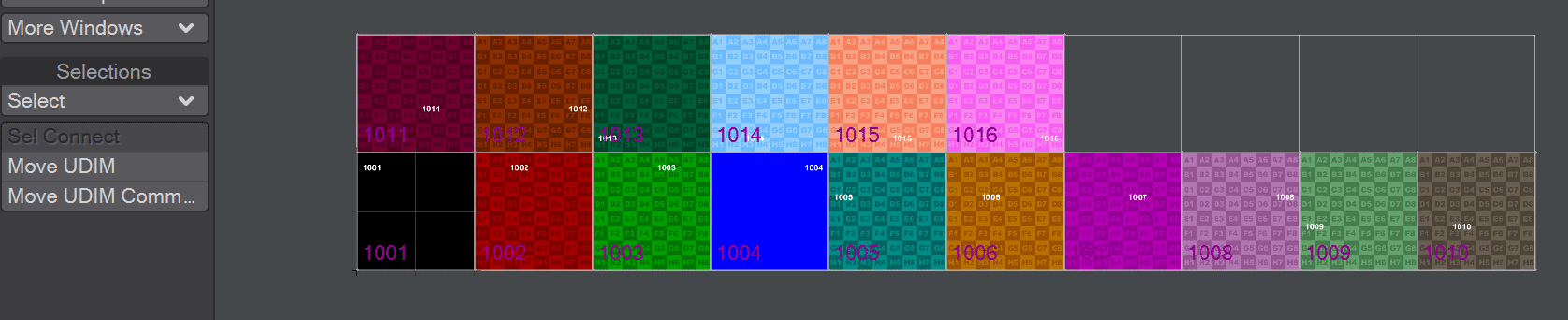
This animGIF shows that the tiles here are not connected in any way. The first go at Move UDIM saw the tile selected before Move UDIM was started. All works well. The second time, nothing was selected and tile 1001 was simply dragged to position 1017. This creates a link back to the original position, and the render is incorrect