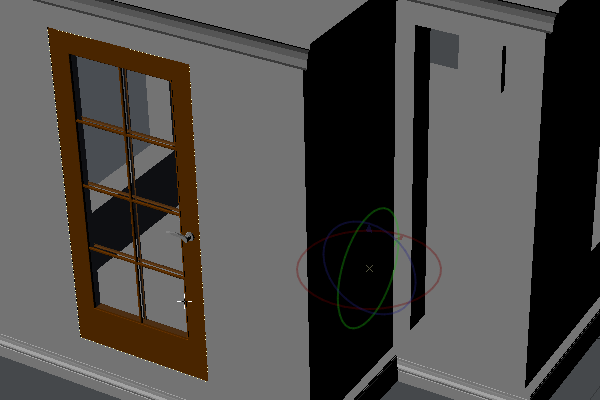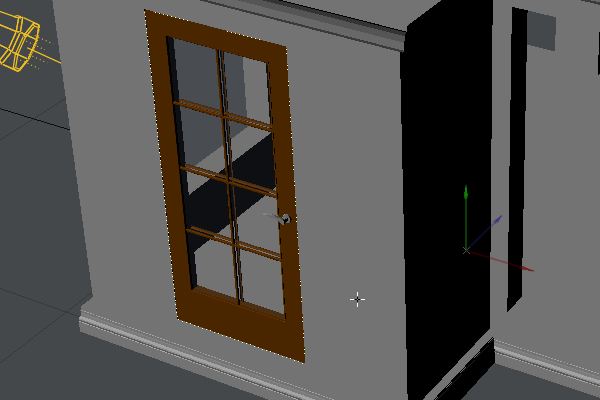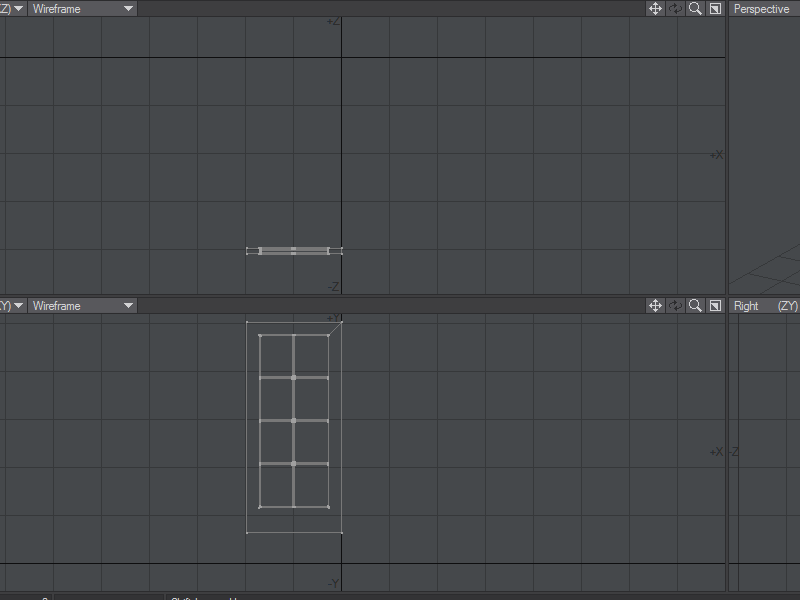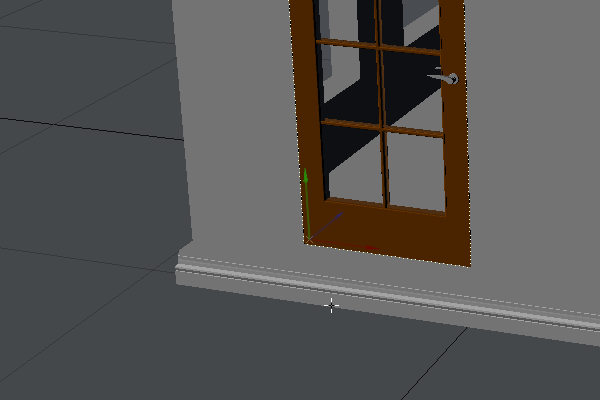Example - Door Pivot 2
There are two ways to move a pivot, one in Modeler, one in Layout but the pivot for this door really needs to be moved
First, let's try in Layout using the Modify > Move Pivot tool
As you can see, this method works well, but you need to be more precise with the positioning of the pivot - the point of rotation is still off. You can use the other views Layout offers and make it more precise by zooming in on the door, etc.
The alternative is to move the pivot in Modeler where it's easier to be precise. Here we are using the Layers > Pivot Tool:
The position of the pivot is stored in the object file, so this door will be ready to open in other scenes too.