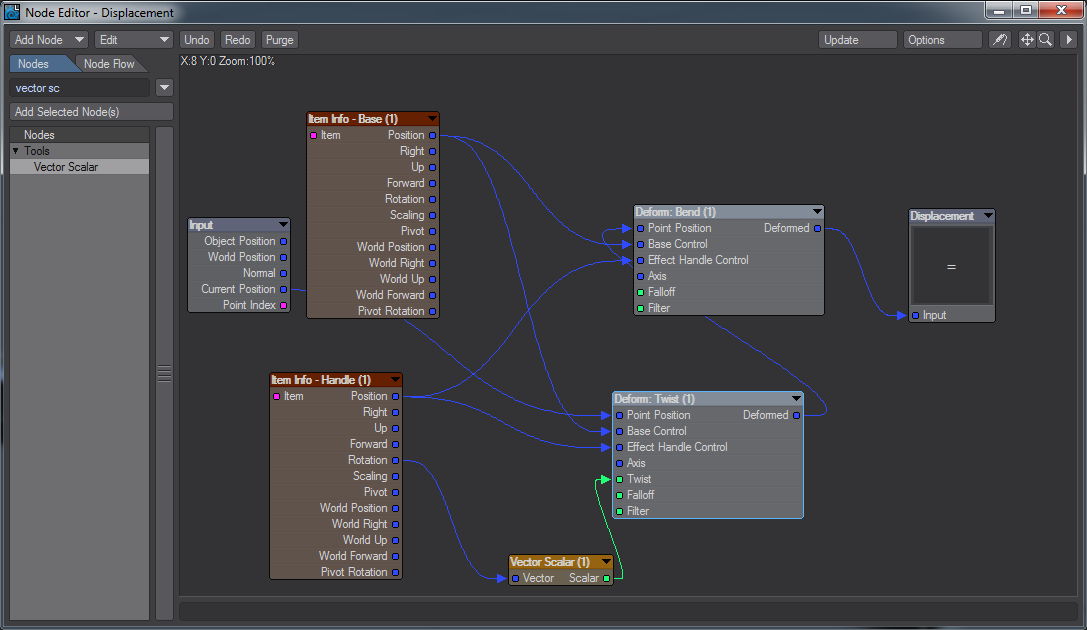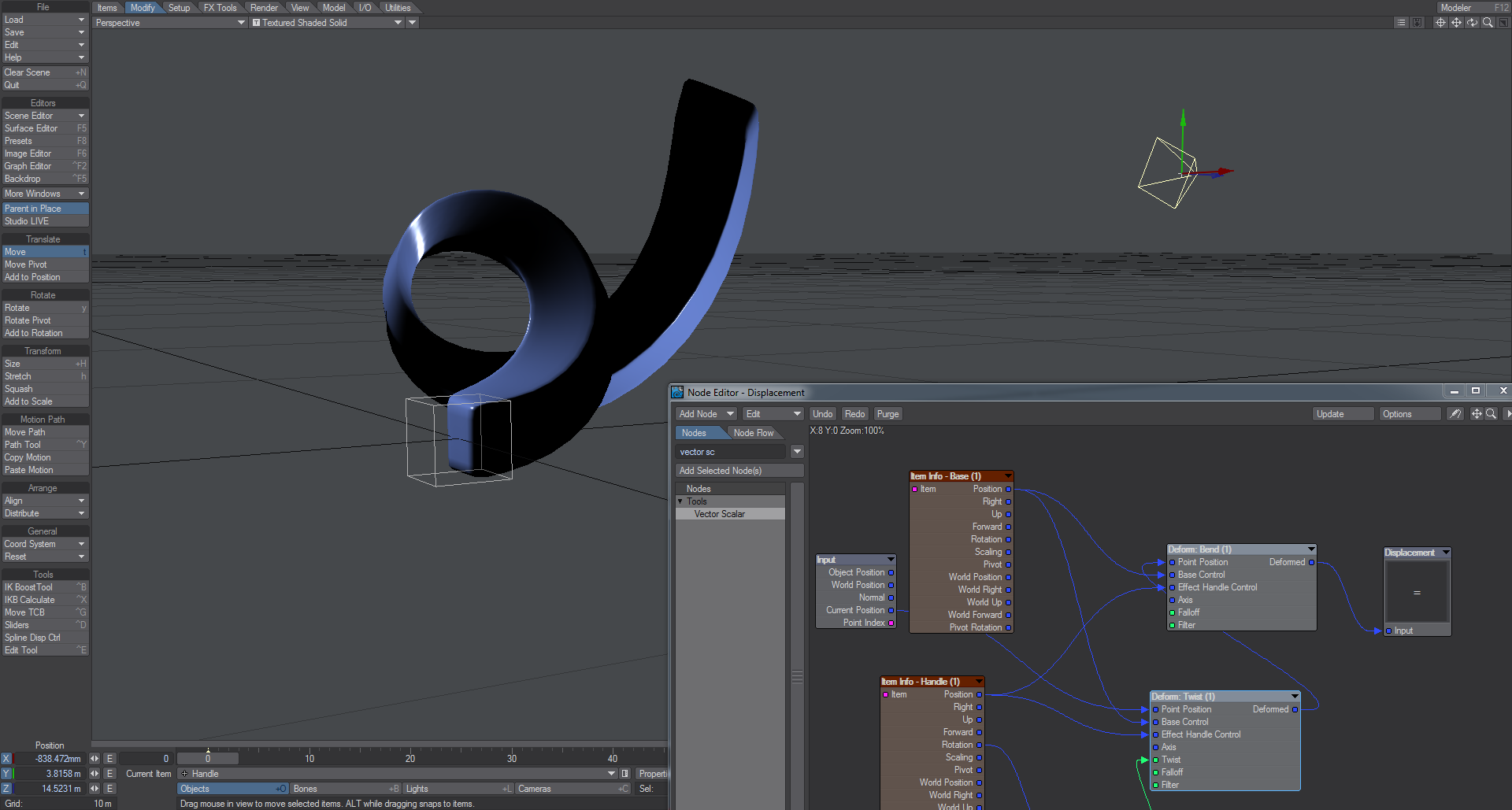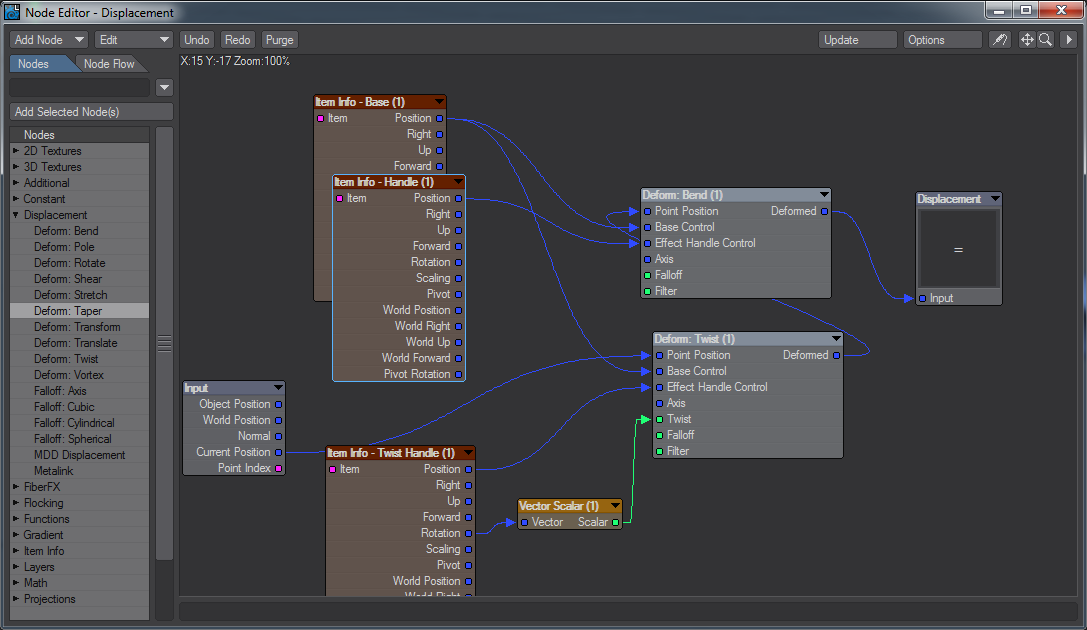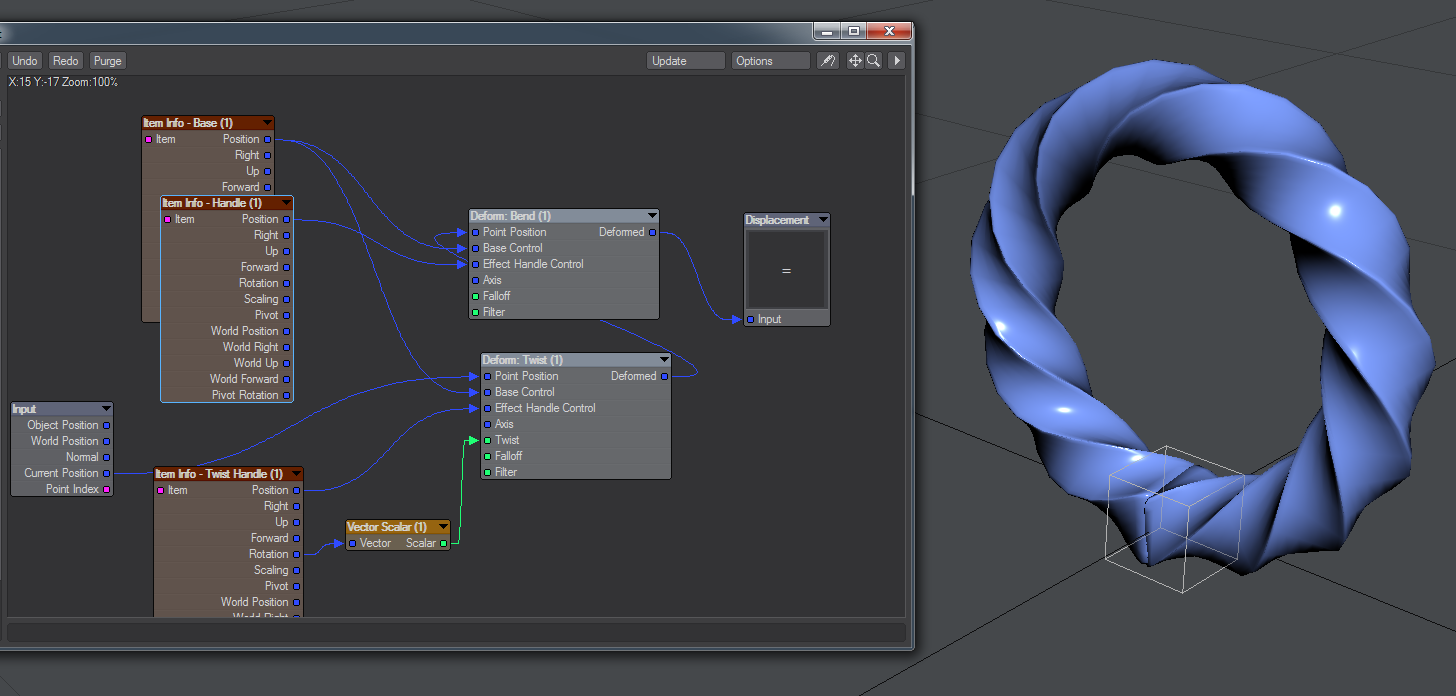Example - Combining Deformers
In the first example, we used a single Twist deformer in order to have a twist along our example bar object. If we wanted to add a Bend deformer to our bar at the same time, what is the best way to do so?
For a start, we will use the two nulls we have, Base and Handle, as tools to control both modifiers. The main issue is chaining the deformers. Here's a simple network:
In this network, the Twist deformer feeds the Bend deformer's Point Position input and Base and Handle are used for both.
The problem is that the Bend deformer gives ugly results once there is a twist in the bar. We need to separate the Effect Handles for Twist and Bend and also make sure the deformers are in the right order.
Before we do anything, select the Handle null and use Modifiers > General > Reset > Reset All to reset our Handle back to zero. You will need to move it back to the end of the bar (about 14 m). Add a third null to the scene, named Twist Handle and set things up as follows:
Twist Handle's Position drives the Twist deformer's Effect Handle Control and its Rotation drives Twist's Twist through a Vector Scalar.
Now, the bar can be twisted into a torc shape with no unpredictability.